With technology now a regular part of daily life, and a major part of a wide range of careers, teaching kids how to code is becoming increasingly important. While elementary-aged kids can easily learn coding fundamentals, the syntax of many popular programming languages is difficult for this age group.
Block coding allows younger kids to learn the fundamentals of coding in a simpler format. It’s also powerful enough to build applications and games. Block-based programming languages can also be used by adults who are beginners to coding.
What is Block Coding?
Block coding turns programming into a drag-and-drop process by converting text-based code into visual blocks. Each block contains real code and, when they’re combined, they create animations and games. No matter which block-based programming language you’re using, they all have a variety of blocks that perform different key coding functions.
When learning how to use block-based coding, it’s key to understand what each kind of block does and how the blocks work together to create a finished project. Here’s an example of a block coding program in Scratch for a fun dinosaur maze game:

You can see the individual blocks on the left and combined blocks in the middle that create part of the program shown on the right.
Advantages of Block-Based Programming
Block coding for kids has a lot of advantages when it comes to getting started with programming. After all, many block-based coding languages were created specifically for kids!
Syntax-Free Coding
One of the trickiest things to learn with text-based programming languages is syntax. Simply typing a line of code in the wrong order, or leaving out a single character, can cause errors. Block coding takes syntax out of the equation entirely.
Without having to worry about how code is written, kids can focus on what each block does and how they work together. This helps teach key coding fundamentals that can be used across many text-based programming languages.
Visual Coding
Block coding focuses on teaching coding using visual methods. All kids have to do is click the different blocks of code and drag them together. This visual representation of programming is a powerful learning tool to show how different elements of coding work together.
Visual coding also allows kids who are still developing typing skills to learn the basics of coding. Kids are able to work a mouse or a trackpad at an earlier age, so block coding largely takes typing out of the equation.
Fast Results
How does block-based coding make life easier when coding? It produces results faster! Instead of spending time learning how to type lines of code in very specific formats, kids just need to learn the basics of what the different blocks do. Even just knowing how to use a handful of blocks can produce a fun game or animation.
Seeing real results is motivating for kids who are just starting out learning to code. Beginning lessons with text-based coding often involves just making text appear on a screen. Block-based coding lets kids quickly create something tangible that they can interact with. This encourages them to want to keep learning.
Recommended: Typing Apps for Kids
Disadvantages of Block-Based Programming
While block-based coding has lots of advantages for kids and beginners, there are some drawbacks to starting with block coding versus a text-based language.
Doesn’t Replace Text-Based Programming
Anyone who wants to become a professional developer, or just do programming as a hobby, can’t stick with only block-based languages. Almost all programming jobs require experience with text-based programming languages. If your child wants to do anything with programming as an adult, the reality is they will ultimately need to move from block-based to text-based coding.
Design is Often for Younger Kids
Because block programming languages are largely designed for kids, the graphics, sounds, and animations available in these languages tend to be very kid-oriented. That’s great for elementary-aged students, but older kids may find a lot of the elements too immature.
Just the concept of click-and-drag may seem too simple for pre-teens and teens. Even though you can get fairly complex with block-based games and animation designs, perception is important for this age group. If older kids think they’re being taught something for “little kids,” they’re much less likely to stay interested.
Limited Capabilities
Ultimately there’s only so much a block-based coding language can do. They’re designed to teach fundamentals and to create games and animations. While there is a huge variety in the kinds of games and animations you can build, you can’t do much outside of that. Kids who want to build websites, create multiplayer games, or design apps will need to move beyond block coding.
Examples of Block Code
These are examples of code blocks in Scratch. They each perform different actions and when combined together form a program. The types of blocks can include:
Motion Code Blocks
Motion blocks allow you to move elements in your game or animation.
Examples of Motion Blocks
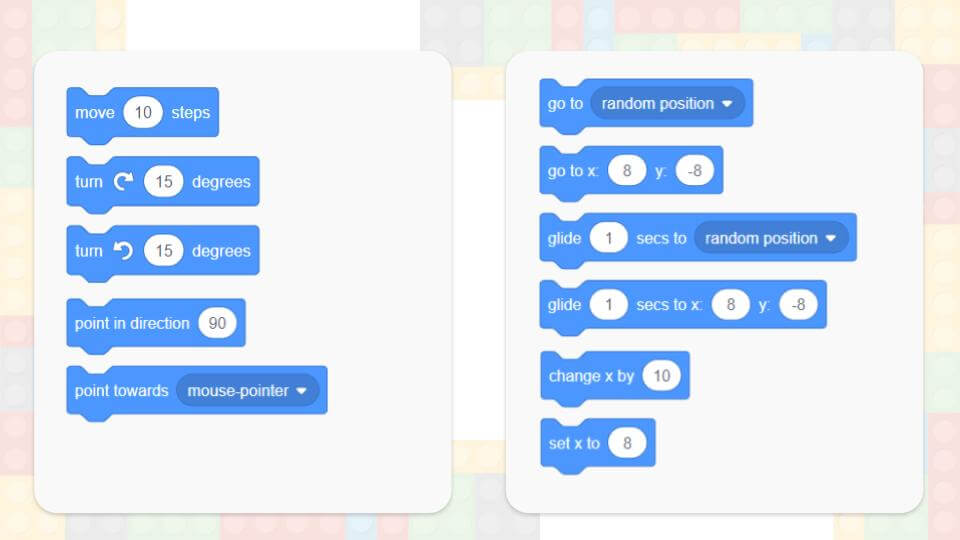
How Motion Blocks Work
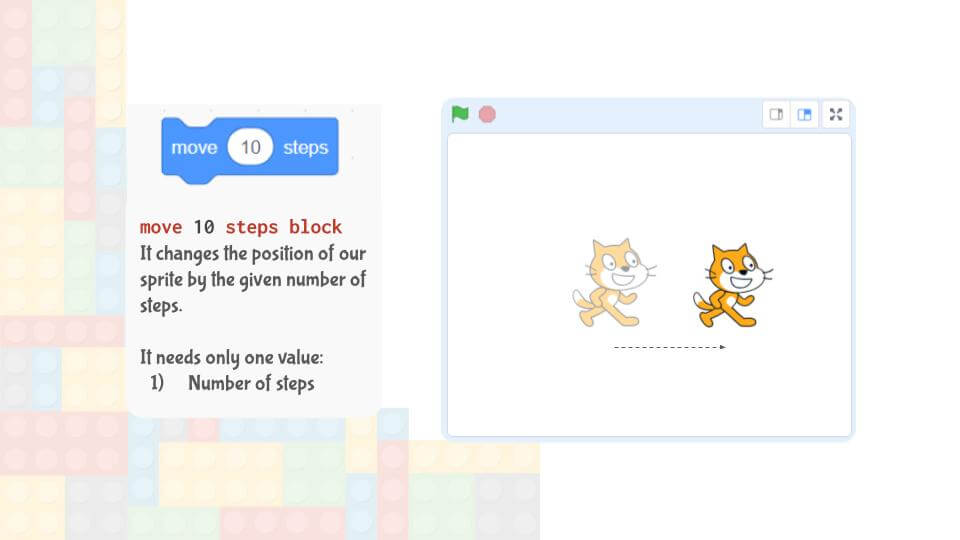
Loop Code Blocks
A key component of coding, loop blocks determine when and how often other blocks get activated.
Examples of Loop Blocks
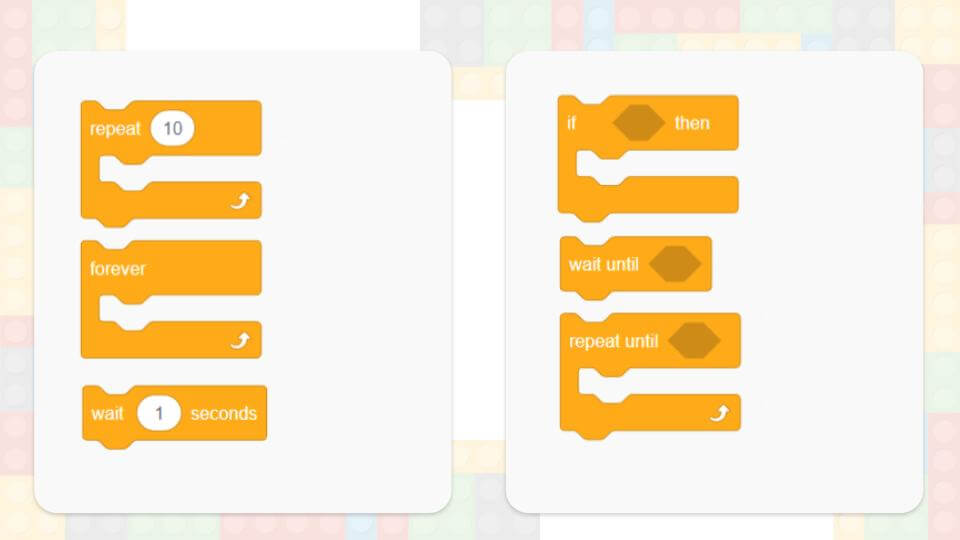
How Loop Blocks Work
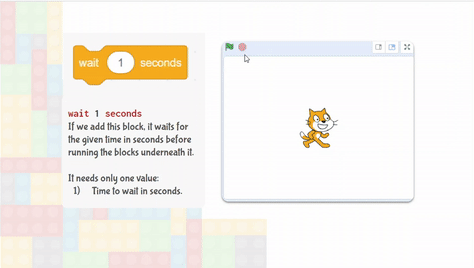
Event Code Blocks
These are actions that trigger code in your program or game. Event blocks start and stop your code from running based on specific events.
Examples of Event Blocks
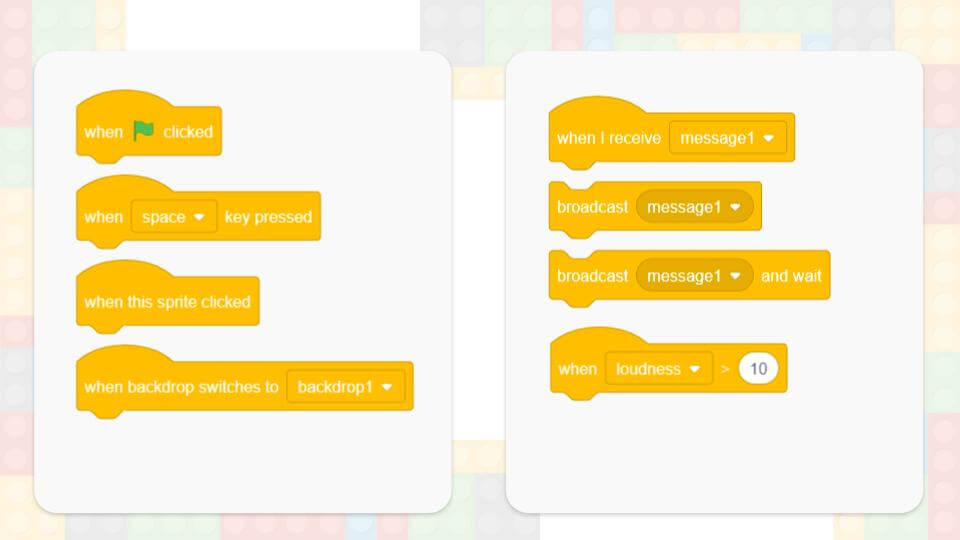
How Events Blocks Work
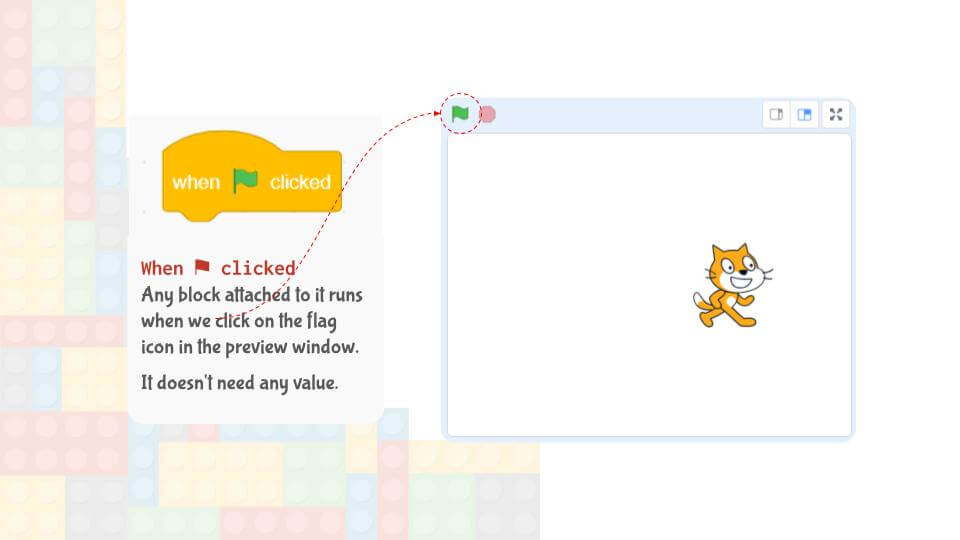
Sound Code Blocks
Add and control sounds using sound blocks. Block-based coding languages typically have a vast library of sounds you can incorporate into your games and animations.
Examples of Sound Blocks
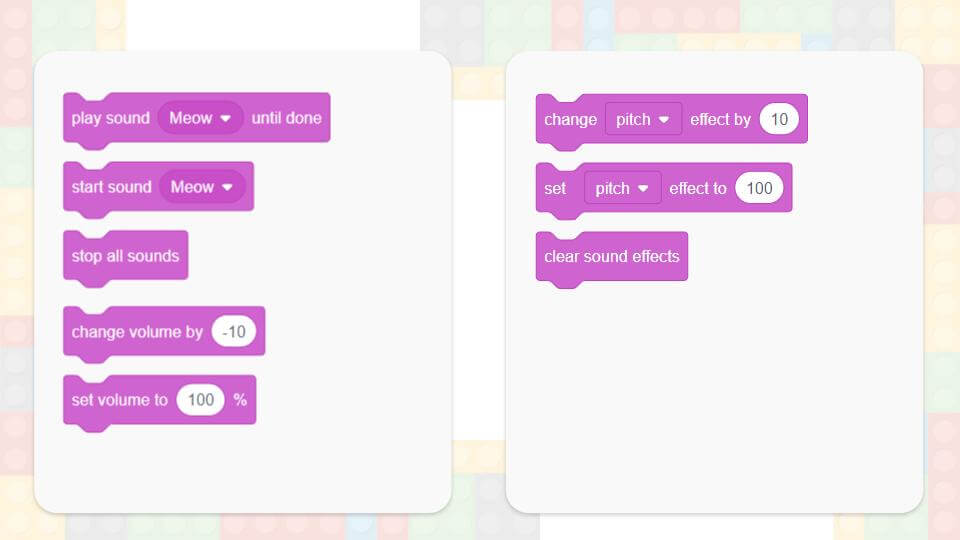
Visual Effect Code Blocks
Visual blocks let you change colors, sizing, backgrounds, and more. In Scratch, these are called Looks.
Examples of Visual Effects Blocks
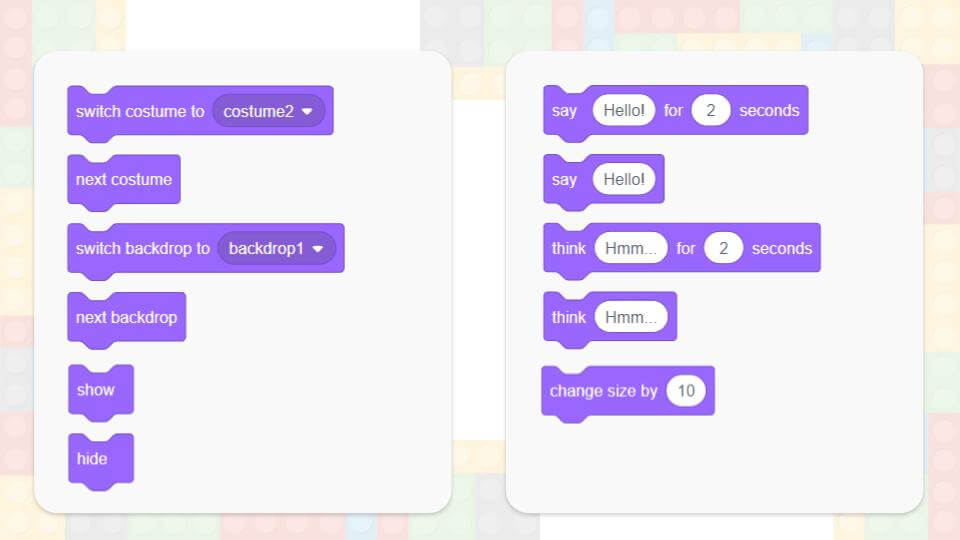
How Visual Effects Blocks Work
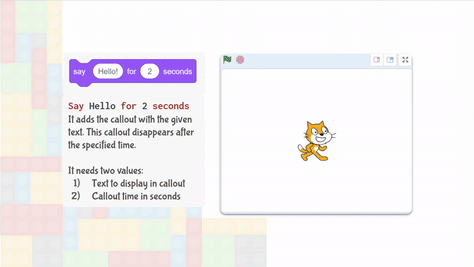
Block Coding Websites for Kids
There are several different block coding websites available for those interested in starting to code with these languages. The majority are geared towards kids and helping them learn programming fundamentals in a fun way.
Recommended: Free & Paid Coding Websites for Kids
Block-Based Coding Builds Games, Software, & More!
Games
The most popular use of block-based programming languages is to build games. Block coding games can be very simple or very complex, it’s all up to the programmer! Kids can create mazes, clicking games, chasing games, pong games, or even adventure games with full storylines.
Animations
Most kids who are just starting out with block coding begin with creating an animation. Simple animations are just a single screen with characters (sprites) that have some motion and/or sound coded along with them. More complex animations can tell a whole story across multiple screens. They can include multiple characters, different outfits, speech bubbles, music, and kinds of motion.
Programs
Many robotics kits for kids use block-based coding languages for programming. That means your child can create a program to make their robot move, do tasks, make sounds, and more. Several kits also allow you to choose between a block-based language and a text-based language for programming.
Learn Block-Based Programming
Ready for your child to start learning coding fundamentals using block-based programming languages? CodeWizardsHQ’s elementary school coding program starts with Scratch, one of the most popular block coding languages. Students learn how to make fun animations and games through live online classes led by expert teachers. Once they have a handle on fundamentals through Scratch, students get introduced to text-based programming and move on to Python, HTML, CSS, and JavaScript. Before you know it, they’ll be building their own interactive websites and apps, and it all started with Scratch!
