Many typing apps for kids are available that make it easy and fun to improve typing skills. Computers and tablets are used in schools from kindergarten onward, so typing skills are important at an early age. Learning to type correctly not only helps younger kids learn the alphabet but also helps older kids complete assignments more quickly.
While typing skills are important for the majority of school subjects, they’re especially important when learning to code. After all, it’s hard to learn an entire programming language if you struggle just to type on a keyboard. See our list of the best typing apps for kids below, including their platforms and what ages they’re best for.
Best Typing App for Kids
- Keyboarding Zoo
- Clever Keyboard
- KidzType
- Animal Typing
- TapTyping
- Dance Mat Typing
- Typing Race
- Typing Rocket
- Keyboard Ninja
- Type-a-Balloon
- Owl Planes Racing
- Word Pop Challenge
- TypeRush
- Typing Fingers
- Best Typing Lessons and Test
- Keybr
- KeyBlaze
- Type for Fun
- Type Run
- Epistory Typing Chronicles
Best Android Typing Apps
Best iOS Typing Apps
Best iPad Typing Apps
Best Typing Apps for Kids
1. Keyboarding Zoo
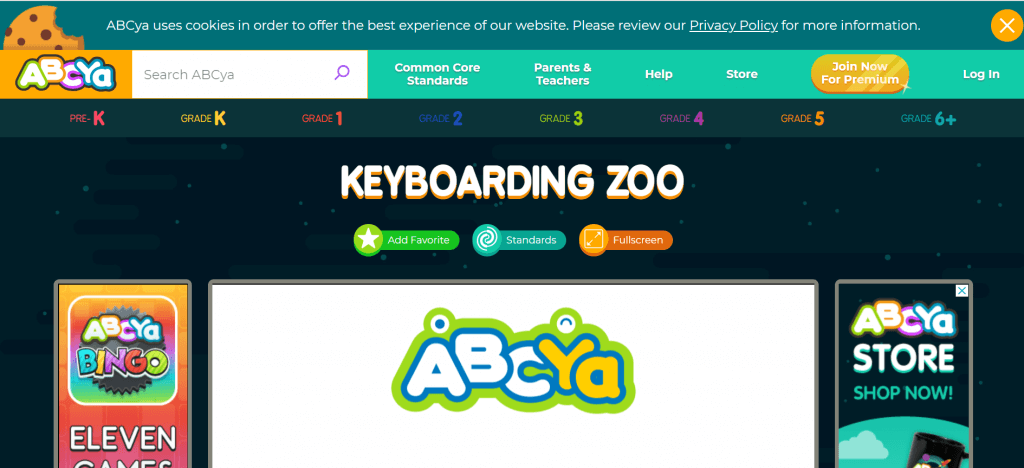
Ages: 3-5
Pricing: Free, In App Purchases
Platform: iOS & Android
Keyboarding Zoo offers a delightful introduction to typing for little ones. Kids will love meeting the colorful animals in the app that will help them learn the basics. This typing game focuses on using pointer and index fingers and will help students build a solid foundation for typing in school. After typing each letter, they see a word and picture associated with it.
2. Clever Keyboard
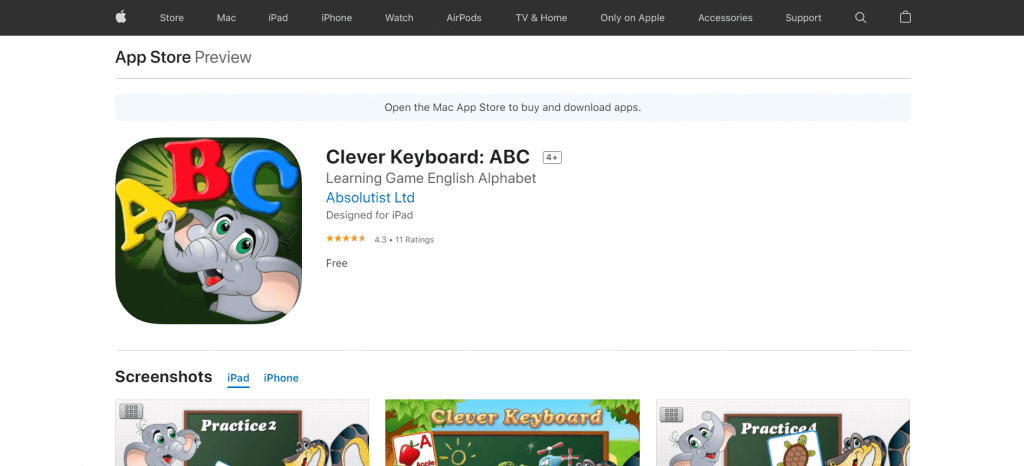
Ages: 3-6
Pricing: Free
Platform: iOS & Android
Learn typing and reading skills with this fun app that features fun animals. Kids will get help learning letters and simple words in addition to learning where letters are on a keyboard. Go through a lesson to learn new skills and then choose the practice mode to master them.
3. KidzType
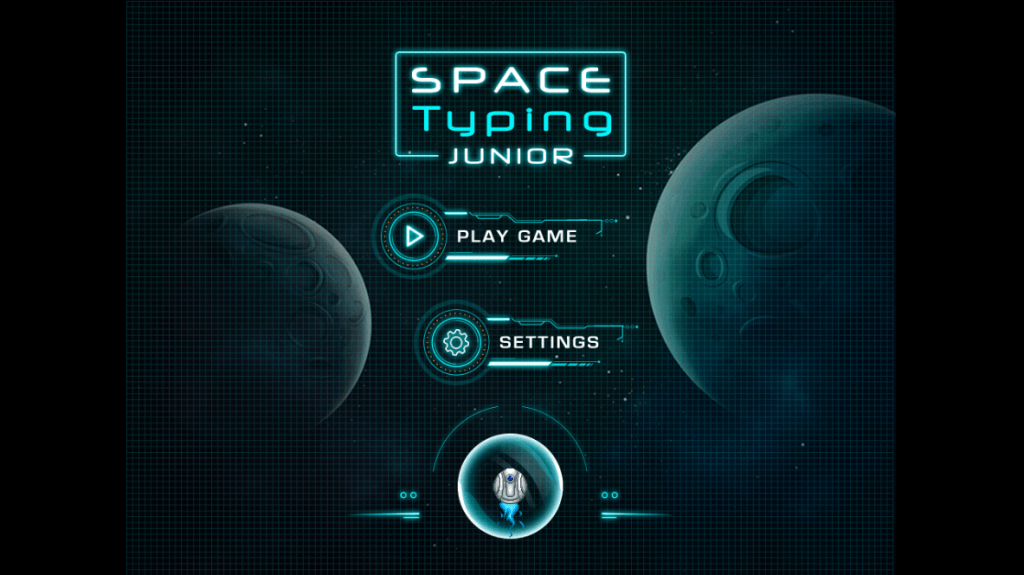
Ages: 4+
Pricing: Free
Platform: Desktop
KidzType is a collection of free typing games where kids play whacking moles, racing through the jungle, bursting rockets, and competing in races. They’re structured as a series of four levels with three stages for each level. Kids work on improving their words per minute, dexterity, and typing confidence all against the backdrop of an exciting learning environment.
4. Animal Typing
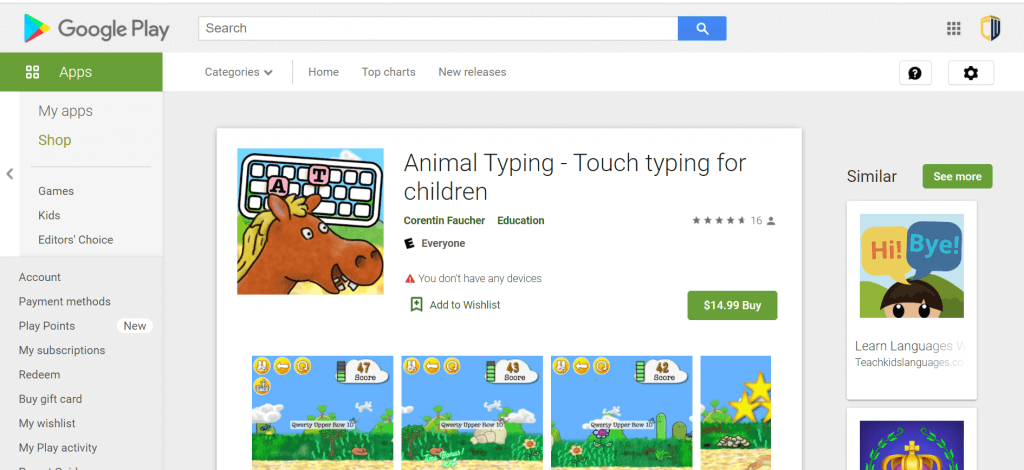
Ages: 4+
Pricing: $19.99
Platform: iOS & Android
Kids learn how to touch type by progressing through different animals. The faster they type, the faster their animal moves. Then they get to move onto faster animals, too, progressing from snail to rabbit to horse, etc. The app also rewards accuracy, so it’s not just about typing quickly but correctly.
5. TapTyping
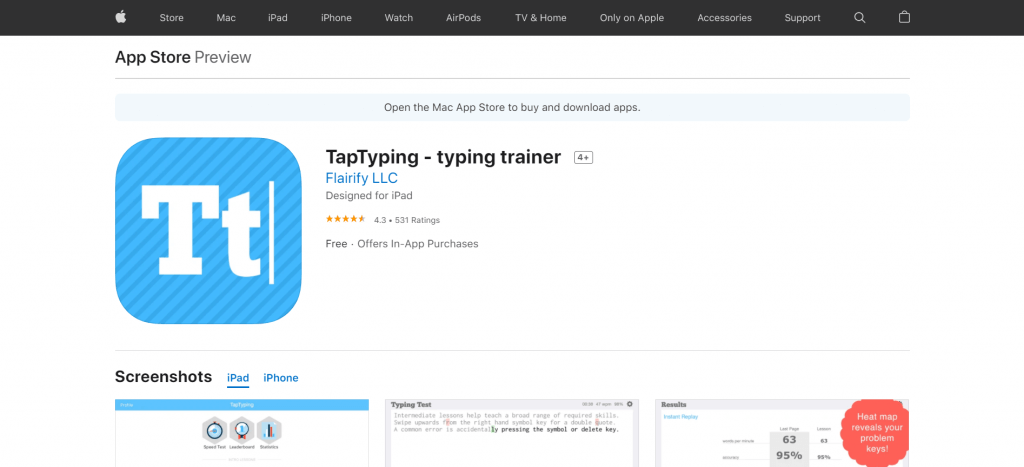
Ages: 4+
Pricing: Free
Platform: iOS
If your child is new to typing on a device or just wants to be able to type on their iPhone or iPad more quickly, then this is the perfect app. Players start with the basics to learn how to quickly reach basic letter keys and ultimately progress to learning more complicated tapping patterns and symbols. There’s even a heat map that shows the keys most commonly missed.
6. Dance Mat Typing
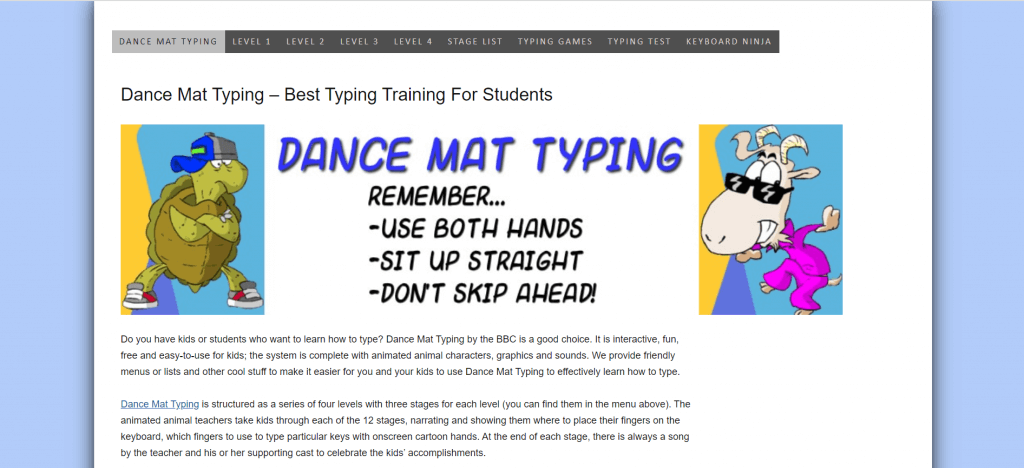
Ages: 4-6
Pricing: Free
Platform: Desktop
This highly animated typing app guides kids through the basics of touch typing, starting them off with the correct finger position from the very beginning. Animal friends guide them along the way, making this fun and entertaining while also being educational. Kids will enjoy just typing for fun.
7. Typing Race
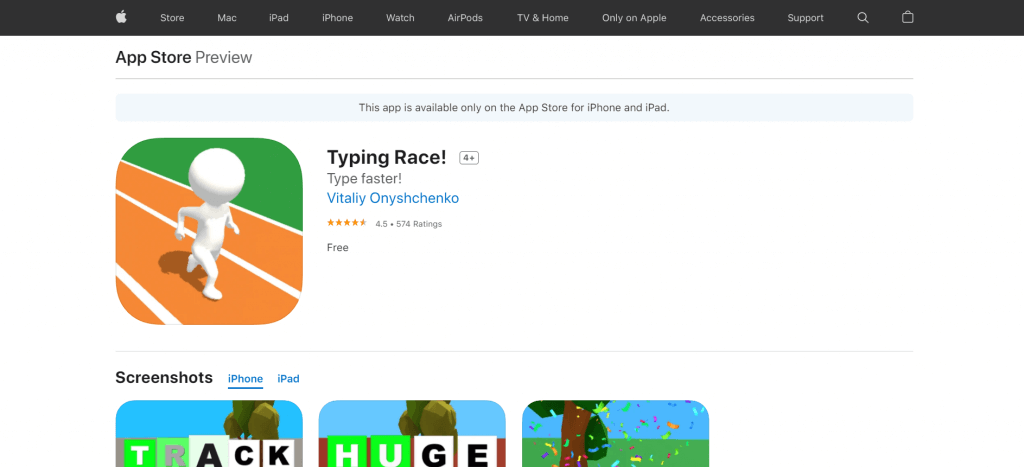
Ages: 4-6
Pricing: Free
Platform: iOS
Type letters of a word as they appear on the screen to make your character move faster in the race. The faster you type, the quicker you get to the finish line and the more likely you are to win the race!
8. Typing Rocket
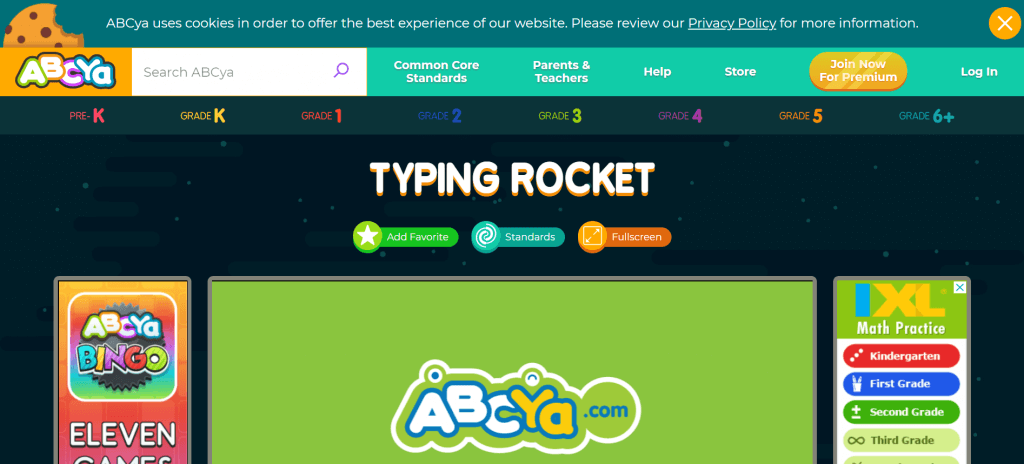
Ages: 6-8
Pricing: Free
Platform: Desktop
Type the letter on the rocket to make it explode into fireworks. Each round goes for 60 seconds and the rockets speed up (and come more at a time) as time goes on. There’s also a junior version for younger kids who might find this game a little too challenging.
9. Keyboard Ninja

Ages: 6-10
Pricing: Free
Platform: Desktop
This fun game is a spinoff of the popular Fruit Ninja game and includes easy, medium, and difficult modes. You can also choose a particular section of the keyboard to focus on or choose all letters. Hit the letters as they come on screen to slash the fruit before they fall to the bottom!
10. Type-a-Balloon

Ages: 6-10
Pricing: Free
Platform: Desktop
Type the letters that appear on balloons to pop them before they float off the screen! This typing game offers a lot of customization options. You can choose easy, medium, or hard difficulty levels and all letters, home row, top row, bottom row, or numbers on the keyboard. The hard level gets pretty fast, so it’s great practice even for kids who already have typing skills.
11. Owl Planes Racing
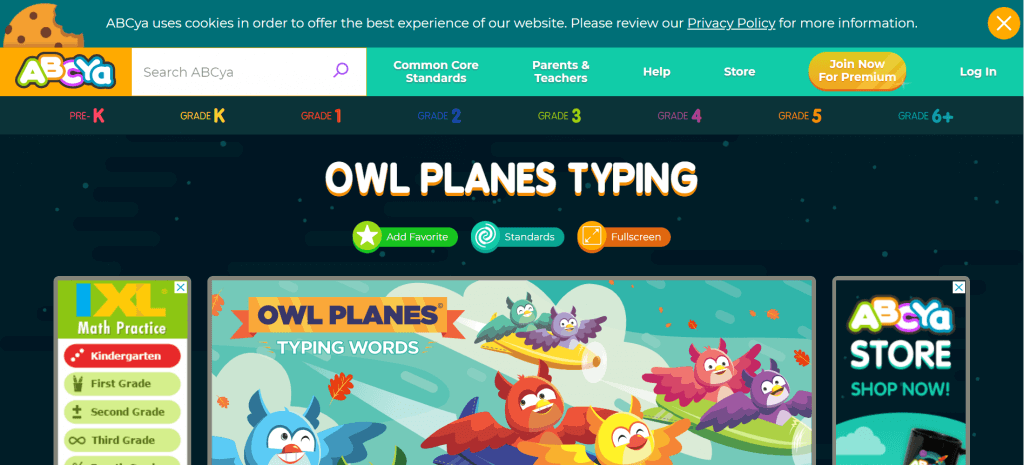
Ages: 8-10
Pricing: Free
Platform: Desktop
Another racing game, this time with owls flying planes. This one is all about improving typing speed and accuracy by typing words as they appear on the screen. The more words you type, the faster your owl flies to try to win the race!
12. Word Pop Challenge
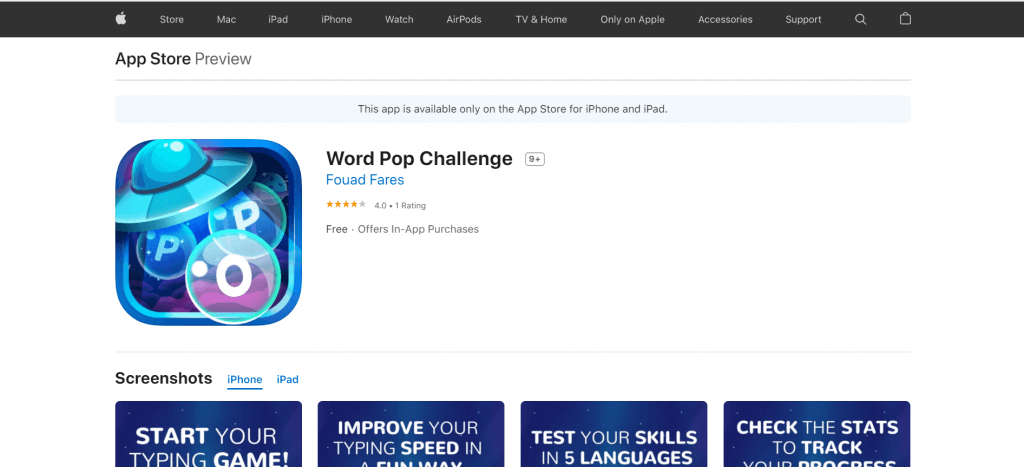
Ages: 8-10
Pricing: Free
Platform: iOS & Android
Choose between arcade and time challenge mode to test and improve your keyboarding skills by typing words that appear in bubbles on the screen. The goal is either to complete rounds to go to higher levels or to compete against yourself and improve your best times.
13. TypeRush
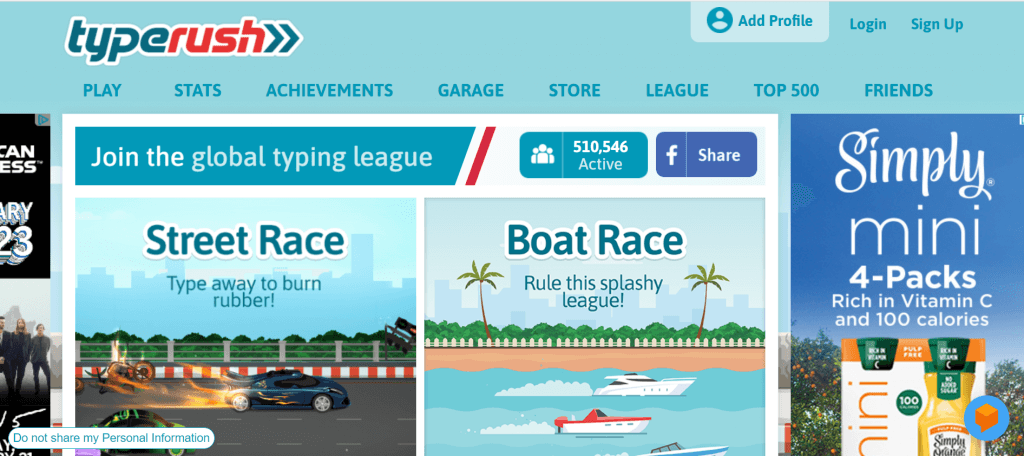
Ages: 8-10
Pricing: Free
Platform: Desktop
TypeRush is a free typing game for kids. Kids improve their typing skills through two fun racing games, Street Race and Boat Race. The more races they complete, the more money and achievements they collect. This also helps them upgrade their boat or car. Lots of motivation to keep going to keep practicing their skills.
14. Typing Fingers
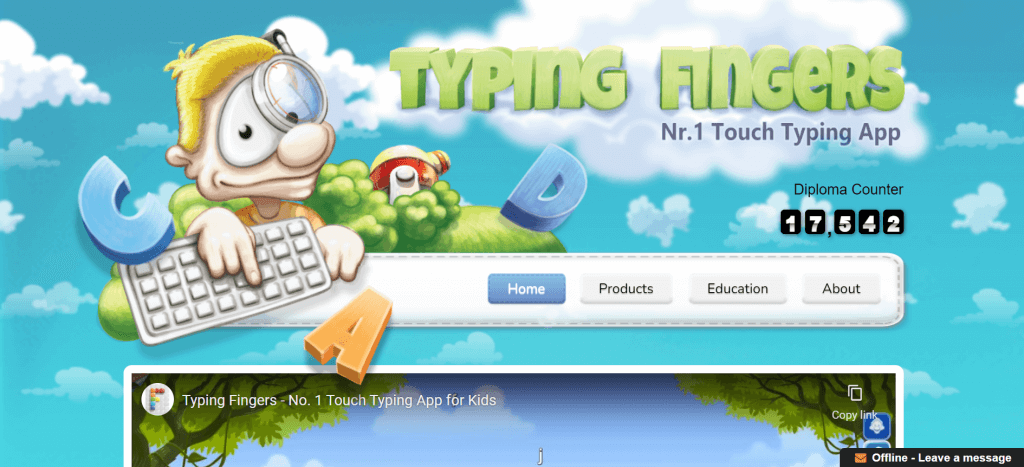
Ages: 9-11
Pricing: $17.99
Platform: iOS & Android
Over the course of 32 lessons, kids learn letters, numbers, and symbols on the keyboard. After each lesson comes a game mode where kids have to shoot each letter and symbol that appears on the screen by typing it correctly. There’s also a timed test at the end of each level. An interactive typing tutor provides a structured learning experience, offering tips and techniques to improve typing skills.
15. Best Typing Lessons and Test
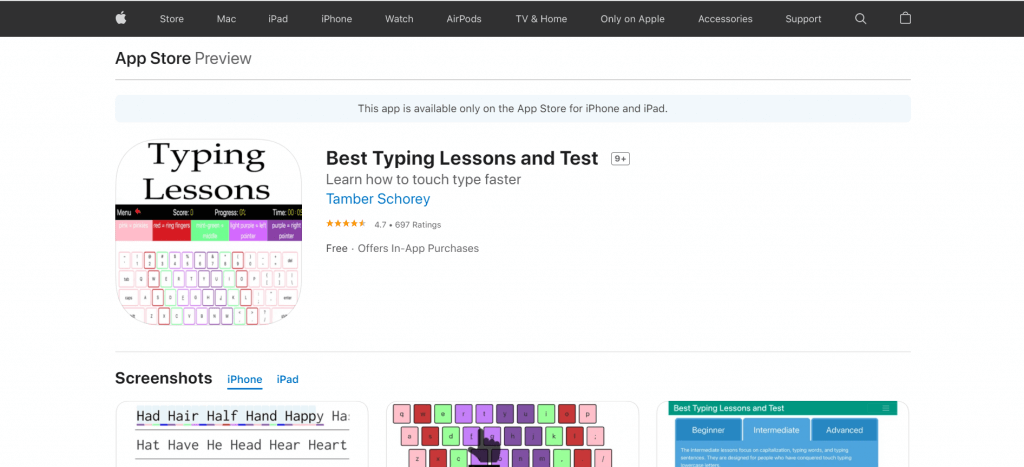
Ages: 9-11
Pricing: Free, includes ads
Platform: iOS & Android
The goal of this app is to teach touch typing using the correct fingers instead of just focusing on speed with any fingers. The simple design and focus on typing form are great for older kids who likely have been typing primarily with their pointer fingers. Keys shown are color-coded by finger to make it easy to see which finger should be used.
Recommended: 25 Best Coding Apps for Kids
16. Keybr
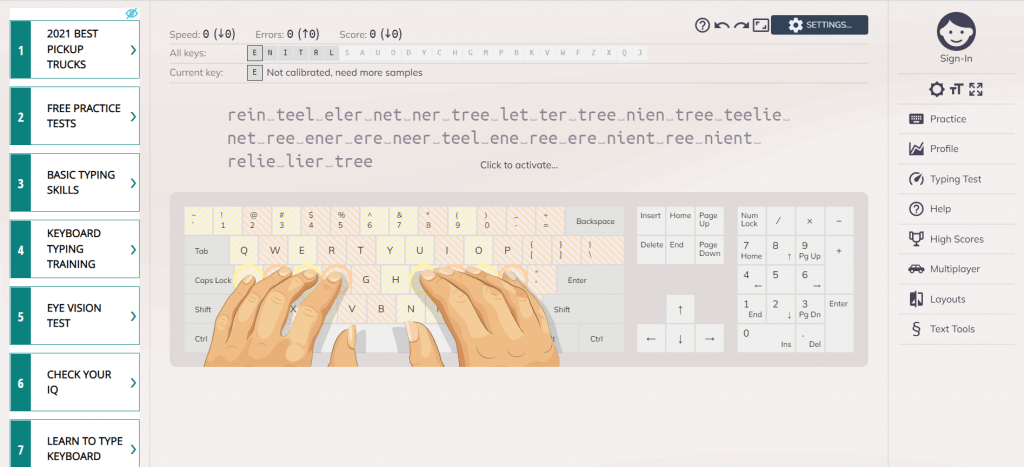
Ages: 10-12
Pricing: Free
Platform: Desktop
This web-based app teaches touch typing using an algorithm that generates lessons that match the student’s skill level. That means the lessons increase in difficulty as you improve. Lessons start with using the most commonly used letters in the alphabet, adding new letters as your speed and accuracy improve.
17. KeyBlaze
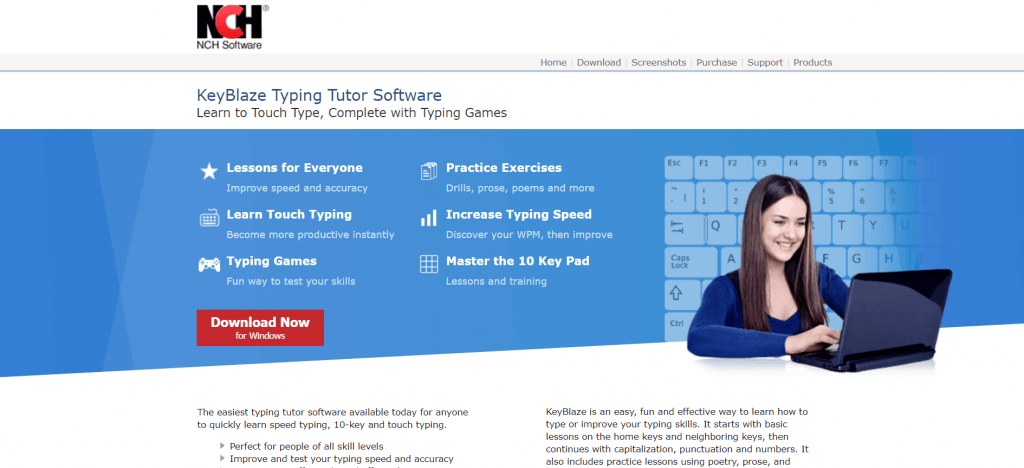
Ages: 10-12
Pricing: Free
Platform: Desktop
Start with the basics for touch typing, then progress to capitalization, punctuation, and numbers. This free typing app includes games and practice lessons using poetry, prose, and advanced keyboarding lessons. There is a paid version available with additional typing lessons.
18. Type for Fun
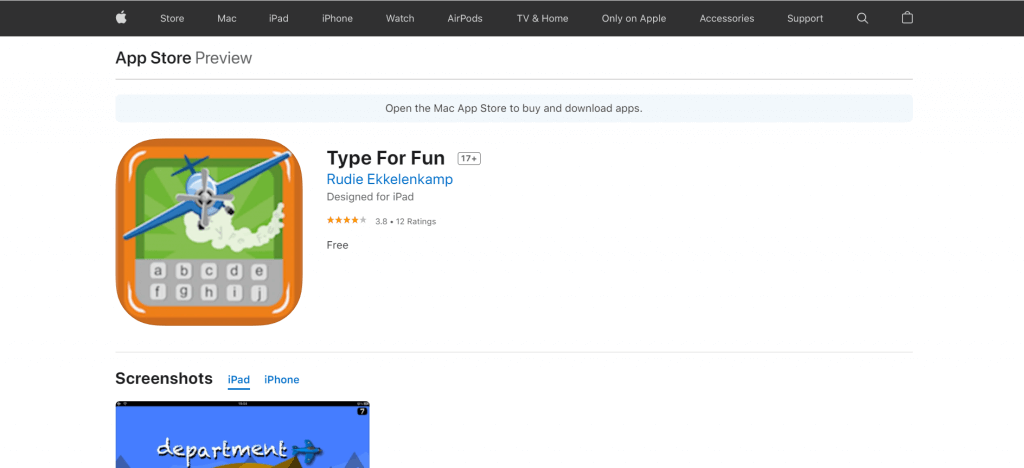
Ages: 10-12
Pricing: Free
Platform: iOS
Keep the plane from hitting the sides of the screen by typing the word that appears. Start with three letter words and progress to 11 letters. Speed settings can be adjusted to make the game easier or harder.
19.Type Run
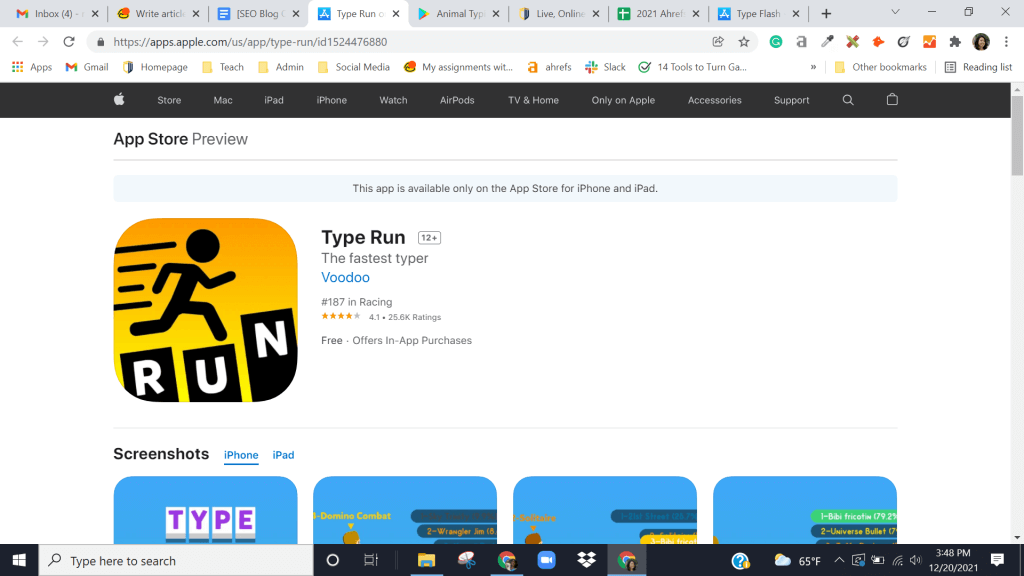
Ages: 12+
Pricing: Free, includes ads
Platform: iOS & Android
This typing app is truly competitive because you actively type next to other players and try to beat their speed. The game keeps track of characters per second instead of words per minute since this app really is all about speed. The direct competition is great motivation for learning to type quickly.
20. Epistory Typing Chronicles
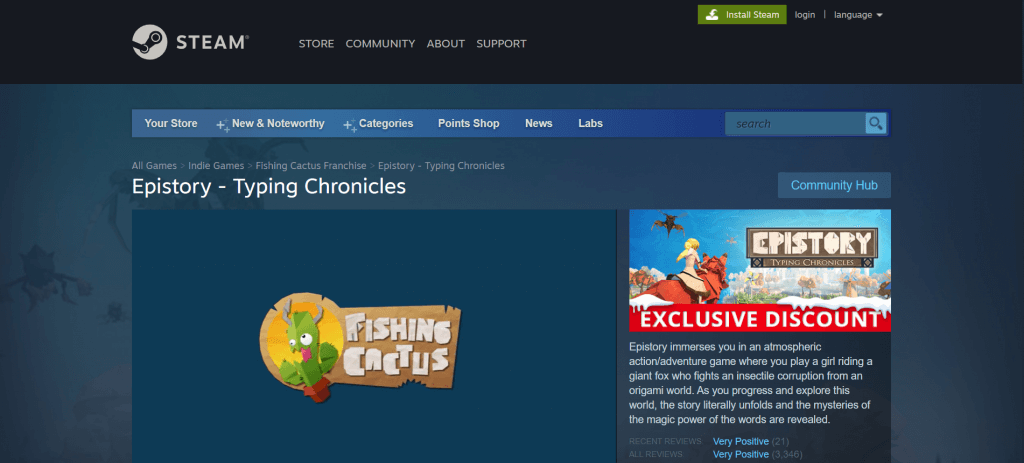
Ages: 12-14
Pricing: $14.99
Platform: Desktop
An adventure game with a story kids will want to keep playing all while building their typing skills. Players serve as a muse for a writer who needs inspiration. Solve puzzles, unlock magic powers, and battle enemies in this epic typing game for kids.
Recommended: JavaScript Classes for Kids
Best Android Typing Apps
21. Type Sprint
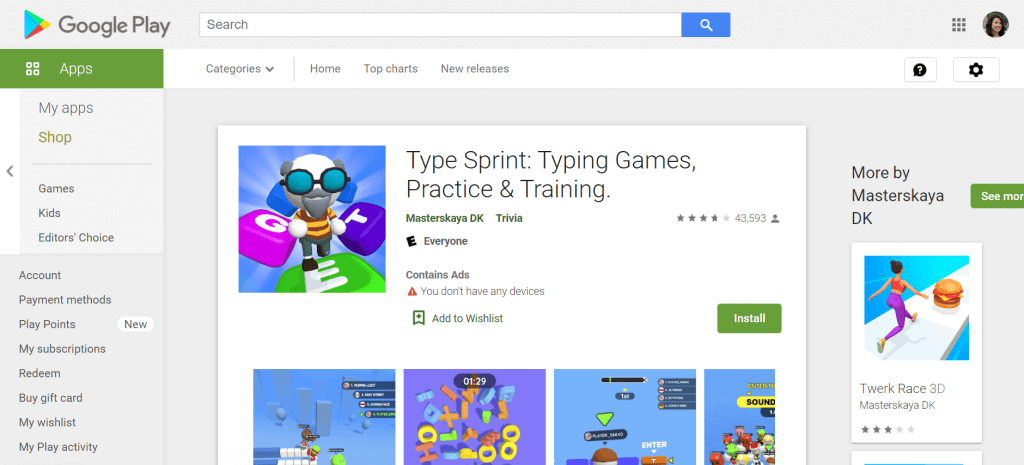
Ages: 8-10
Pricing: Free
Platform: Android
This app is all about speed! Type fast to make your character run faster and defeat opponents. Kids can play matching games, memory games, and solve riddles while increasing their typing speed and accuracy.
22. Learn Typing
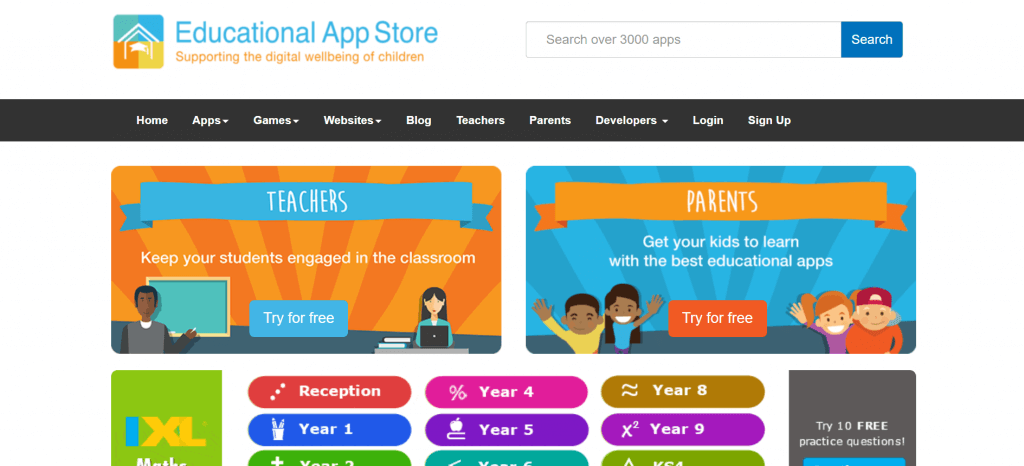
Ages: 12+
Pricing: Free
Platform: Android
Created by a high school typing tutor, this app includes beginner and advanced levels so kids can continue to improve their skills once they’ve mastered the basics. There is also a test to determine typing skills before starting the different lessons. It’s one of the best Android typing app for kids.
Best iOS Typing Apps
23. Speed Typer Typing Test
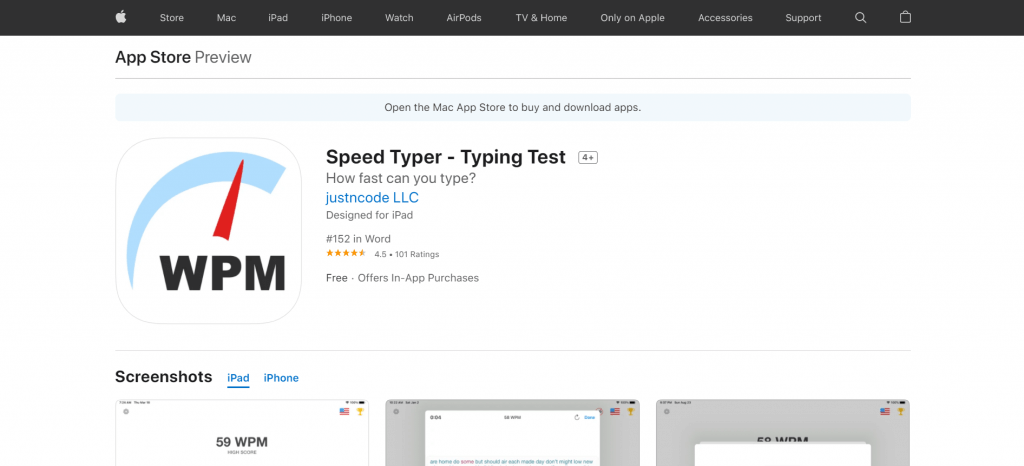
Ages: 8-10
Pricing: Free, includes ads
Platform: iOS
Great for older kids who want to see how fast and accurate they type already and improve both. This app tracks your WPM and accuracy percentage so you can easily see your improvement. You can also compete against friends!
24. Happy Printer
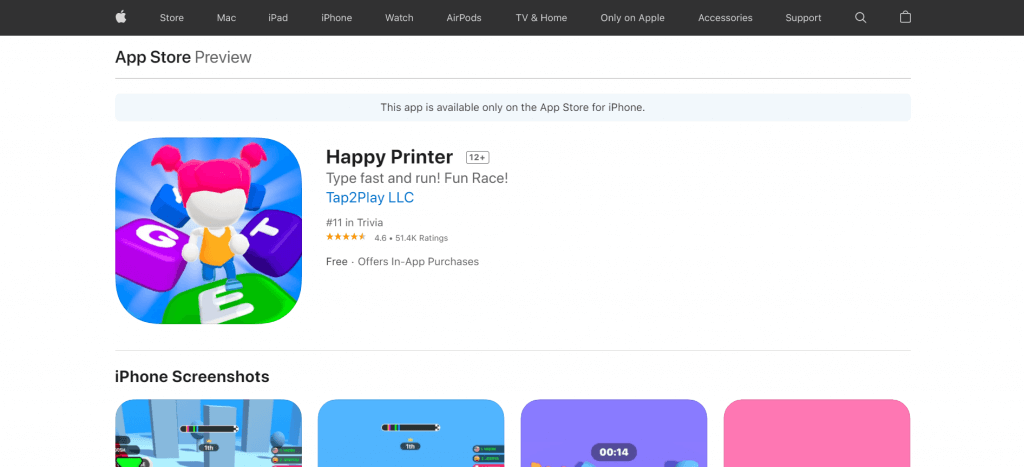
Ages: 12-14
Pricing: Free
Platform: iOS
Happy Printer keeps older kids entertained with a variety of different typing games that all help improve typing speed. From word trivia, matching games, riddles, word problems, and more, there’s plenty to play!
Best iPad Typing Apps
25. Tapkins
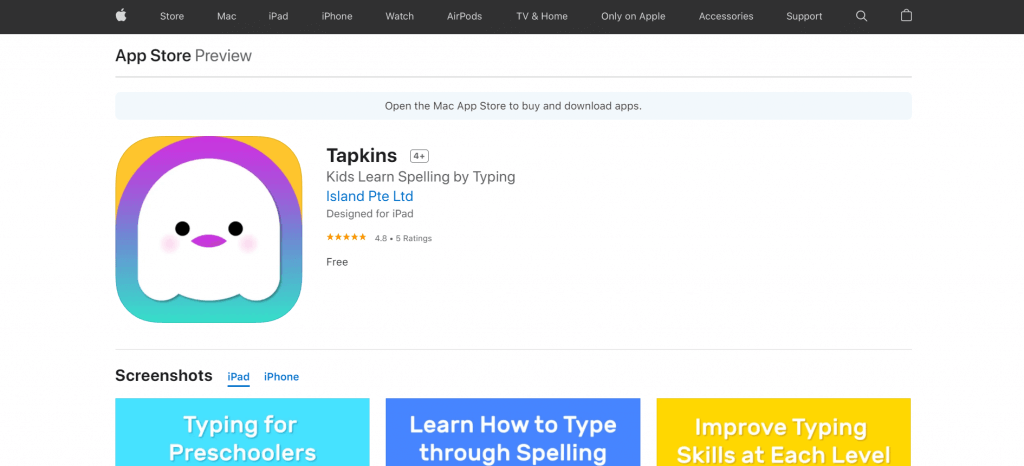
Ages: 4-6
Pricing: Free
Platform: iOS
Designed for preschoolers, this app teaches both early spelling and typing through its custom touchscreen QWERTY keyboard. The game includes pronunciation and word recognition for 100+ age-appropriate words and moves through different levels from assisted typing all the way to independent speller. Parents can review typing and spelling accuracy and new words learned.
26. Type Flash
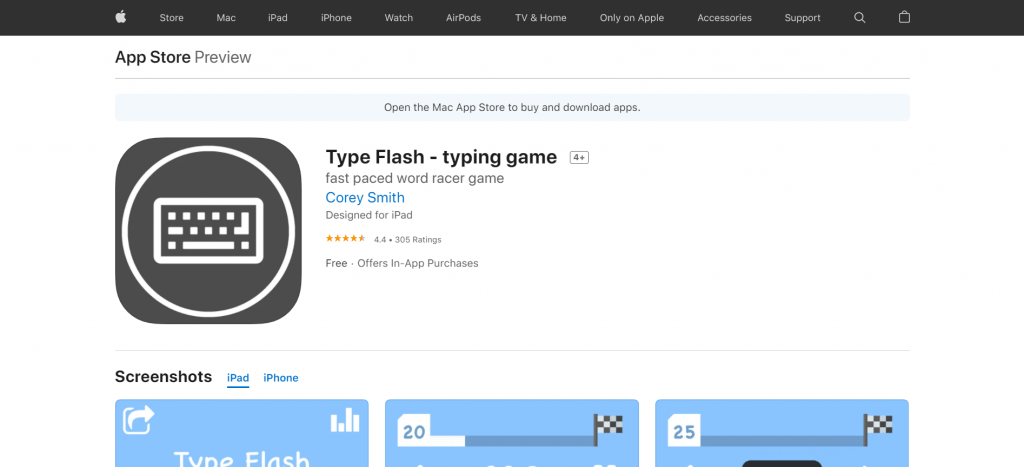
Ages: 7-9
Pricing: Free, includes ads
Platform: iOS
Type the word given as fast as you can to improve your WPM, compete against friends, or see how you stack up against other app players across the world! This app is designed for an iPad and includes some fun customizations with the ability to choose your background color. The simple layout makes it easy to play.
Kids Can Learn to Type with Apps
Typing apps for kids turn learning to type into a game, which makes kids more likely to stick with the lessons and improve. Whether they’re trying to win a race, or pop a balloon, kids can use typing games to make improvements in their speed and accuracy in no time.
Once they have some basic typing skills mastered, kids can start learning to type code. CodeWizardsHQ offers live, online coding classes for elementary, middle, and high school students. Just like these typing apps, we focus on making learning to code fun by teaching in-demand programming languages through fun, interactive projects. Soon they’ll go from typing school assignments to building their own games and websites.
Ready to level up your child’s learning experience? Take a coding class with CodeWizardsHQ:
Join our top-rated online coding classes, enroll today!
