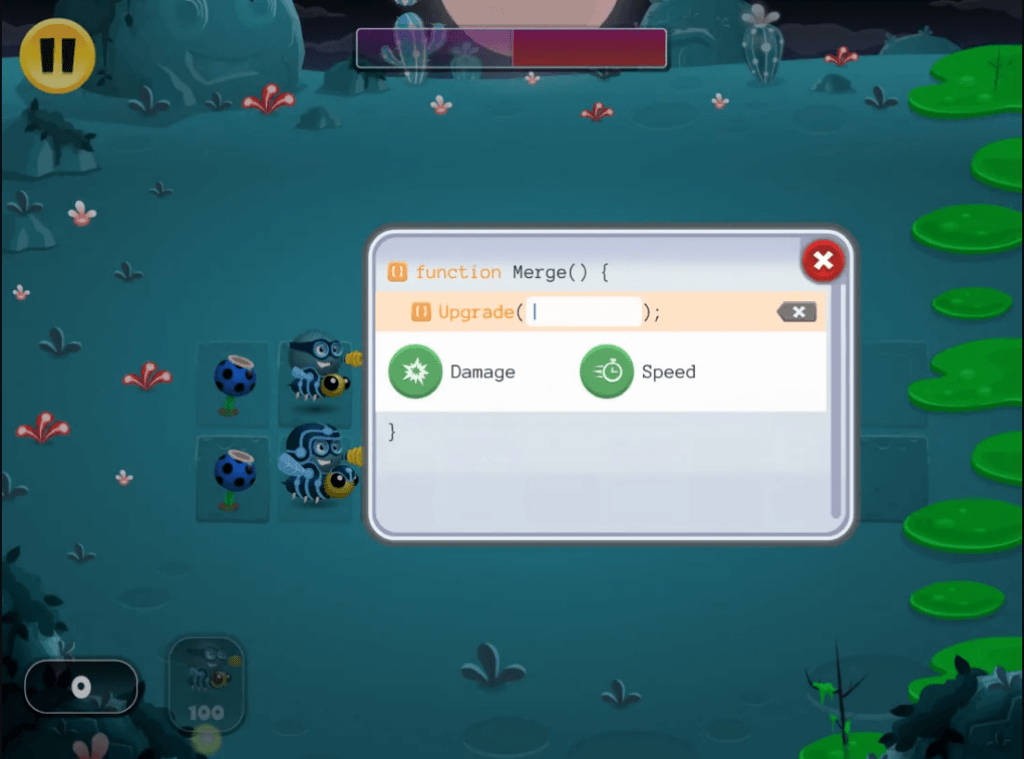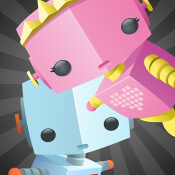Coding apps for kids are a fun and convenient way to learn how to code and develop important skills like problem-solving and critical thinking.
These kids coding apps focus on introducing coding languages and logic in an engaging way.
Apps are great because they’re located wherever they are, so kids can learn to code with puzzles, games, and challenges, even on the go.
This handy resource compiles 25+ of the best coding apps for kids including free and paid apps. Use this guide to select a coding app for your child in Elementary School, Middle School, and High School.
For personalized learning, kids can also join our top-rated online coding classes.
25 Best Coding Apps for Kids
- Code Karts
- Code Land
- Daisy the Dinosaur
- Kodable
- Scratch Jr.
- Spritebox
- Codespark Academy
- Tynker
- Nancy Drew Codes and Clues
- Coda Game
- Move the Turtle
- Lightbot
- Sphero Edu
- Cozmo Code Labs
- Hopscotch
- Swift Playgrounds
- Everything Machine
- Programming Hub
- Robozzle
- Codea
- Mimo
- Khan Academy
- CodeCademy Go
- SoloLearn
- Encode
Coding Apps for Kids in Elementary School (Ages 5-10)
1. Code Karts

If your child loves race cars, then Code Karts is the game for them. Kids guide colorful race cars around a track with drag-and-drop code. Meant for preschoolers, this game does not require any reading skills. The first 10 levels, which are free, can be beaten with simple color matching. You can unlock 60 more levels that increase in difficulty and require progressively more coding knowledge. This game also offers a racing mode where players can test their coding speed by racing another car around the track.

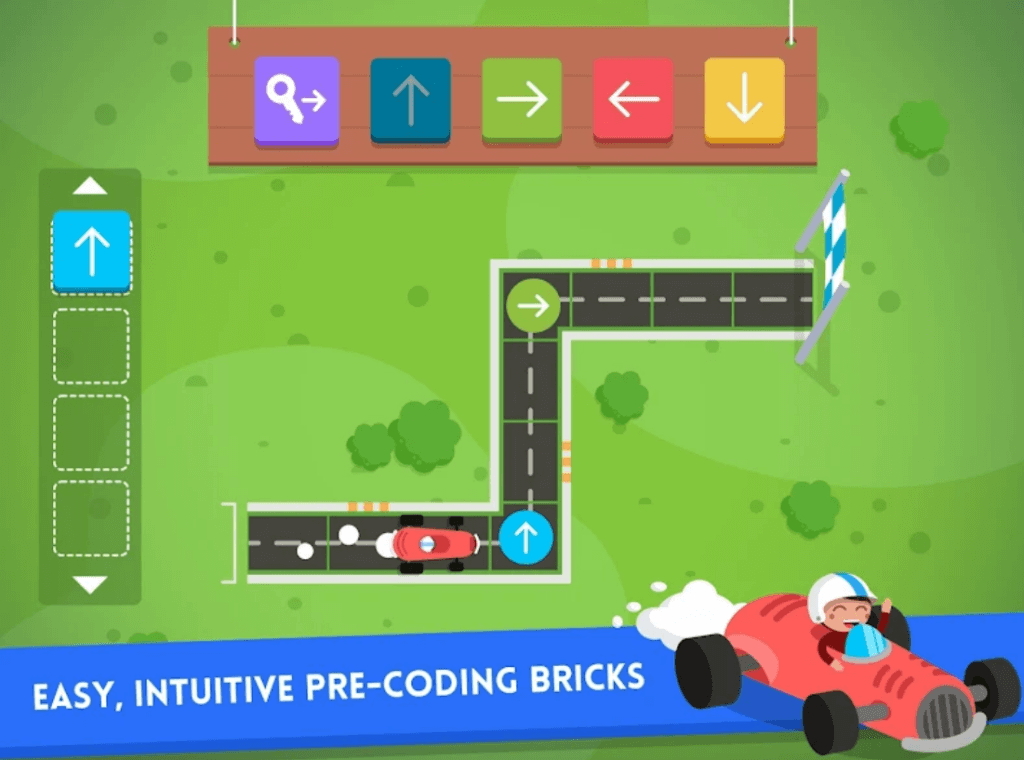
Pros:
- Engaging theme and design
- Challenging and fun
Cons:
- Technical difficulties with the app
- First levels are color matching
2. Code Land

Code Land is an educational app that teaches coding to children by playing games. It has everything from visual games to multiplayer games that teach advanced programming concepts. Kids practice how to think, act, observe, ask, and find answers through positive rewards and motivational challenges. Code Land doesn’t teach a specific language but does provide a foundation of coding logic for younger students.

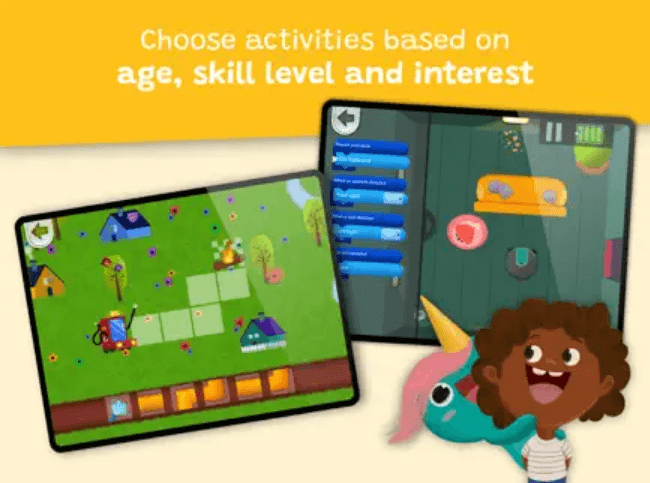
Pros:
- New games monthly
- Variety of games for different ages and abilities
Cons:
- Subscription model
- Some games require reading comprehension
3. Daisy the Dinosaur
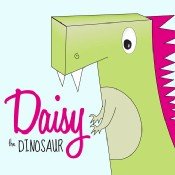
Platform: iPad
Cost: Free
Ages: 6-8, 1st – 3rd Grade
Skills: Objects, sequencing, loops, and events
Daisy the Dinosaur is a great coding app for kids from the creators of Hopscotch (also on this list). Kids drag-and-drop commands in a simple interface to make an adorable dinosaur move, jump, and dance. The cute female dinosaur appeals to both girls and boys.
Daisy the Dinosaur teaches basic coding concepts like sequencing and conditionals in the form of fun little challenges. It also offers a “free play” mode. The app is targeted to kids too young for the Hopscotch app. 4-year-olds can understand it, but the instructions are written and not spoken, so reading assistance from parents may be needed. Meanwhile, older kids may find it too easy and beat the game in 10 minutes.

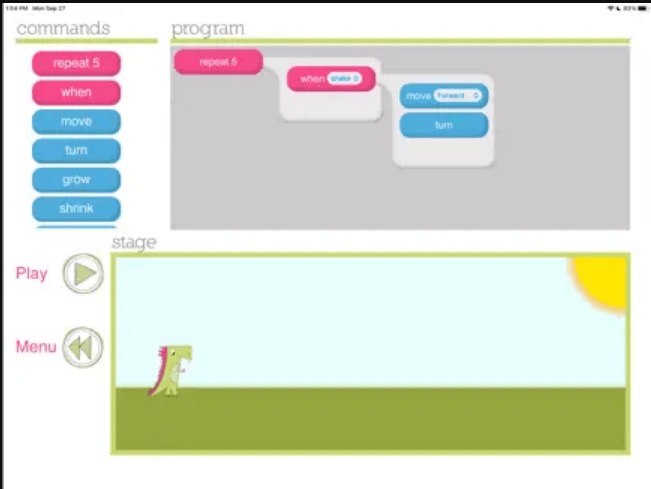
Pros:
- Easy to use
- Drag-and-drop interface
Cons:
- Not enough instruction
- Some games require reading comprehension
Learn more about Daisy the Dinosaur
4. Kodable

Platform: iPad
Cost: Free, Monthly Subscription ($24.99)
Ages: 4-10, KG – 5th Grade
Skills: Sequencing, algorithms, conditional logic, syntax, variables
A family of aliens, that look like multicolored pom-pom-balls with faces, crash land on a mysterious maze-covered planet. The object is to help them explore using commands to guide them through the mazes one by one.Unlike most other coding apps for kids, Kodable teaches an actual coding language, JavaScript, in addition to coding logic concepts. Kodable is designed to guide kids through coding from kindergarten to fifth grade. It is popular among teachers and parents alike because transitions kids from learning how to think like a programmer all the way to writing real code
Pros:
- Text-based coding
- Teaches JavaScript syntax
Cons:
- Subscription model
- Not available for Android
Recommended: Ultimate Guide to JavaScript Game Development
5. Scratch Jr.
ScratchJr is a version of the Scratch programming language for younger students. It is an open world where kids can create their own designs and use drag-and-drop code to create games and animations. Kids can start with ScratchJr and work their way to programming in Scratch.
It has semi-customizable characters can be programmed to move, jump, dance, and sing. Kids can even record their own voices to use in the animation. ScratchJr allows young children to be creative and artistic while also learning about sequences and problem-solving.
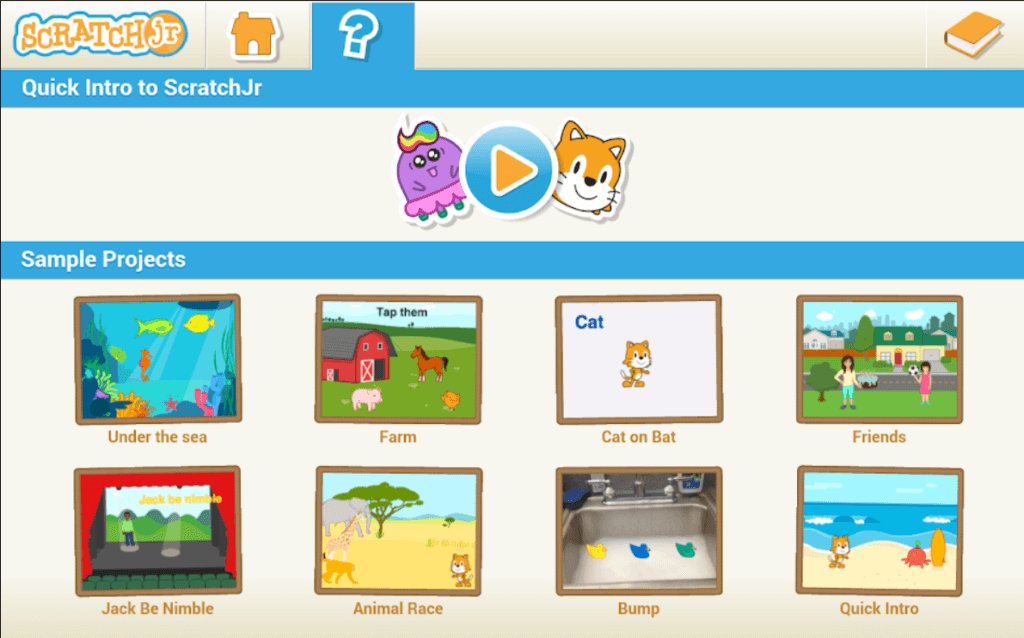
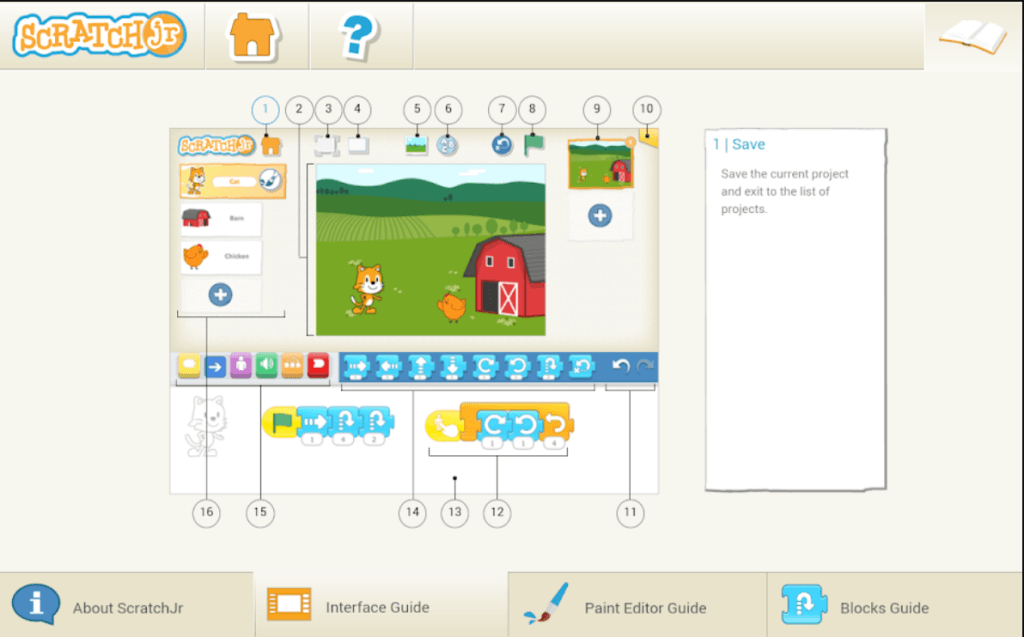
Pros:
- Easy to use
- Drag-and-drop interface
Cons:
- Limited options in the interface
- Can’t remix projects
6. Spritebox

Platform: iOS & Android
Cost: $4.99
Ages: 5-7+, KG – 2nd Grade +
Skills: Sequencing, parameters, loops, procedures, Swift, Java
Spritebox, from the makers of Lightbot is a 2D Super Mario-esque game that gradually teaches kids actual code. It comes with 70 puzzles to solve. Kids switch from drag-and-drop pictures to real programming syntax over many levels and challenges, while completing a narrative adventure.
Spritebox is beautifully designed with soft colors, watercolor-like landscapes, and a customizable avatar. It uses short video instructions to guide students. Kids can start off with the free trial version, Code Hour. The challenges are doable for young kids, but also difficult enough to stump adults.

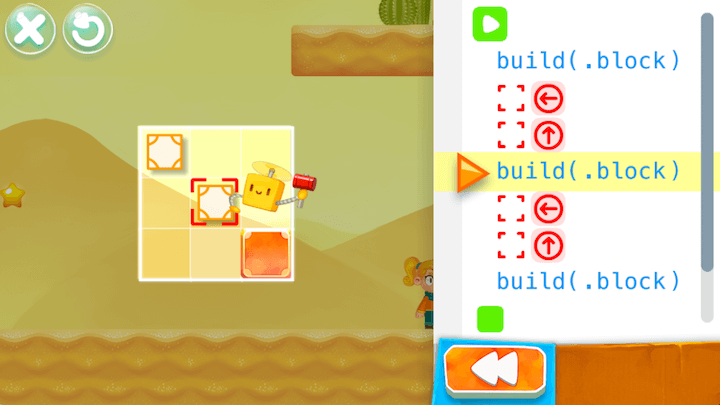
Pros:
- Text-based coding
- Teaches basic Swift and Java syntax
Cons:
- Limited in-game help
- High difficulty level
7. Codespark Academy

Codespark is a coding app for kids similar in design to Super Mario World’s colorful 2d landscapes. Kids use drag-and-drop code blocks to move cute characters, known as “The Foos”, through their world in pursuit of different prizes. Kids can eventually create their own games.
Each level in CodeSpark is different from the last. It features hundreds of puzzles and there’s often new content to keep things interesting. In CodeSpark, kids are rewarded extra gold stars for being maximally efficient in their code writing, an important skill that many coding games gloss over.
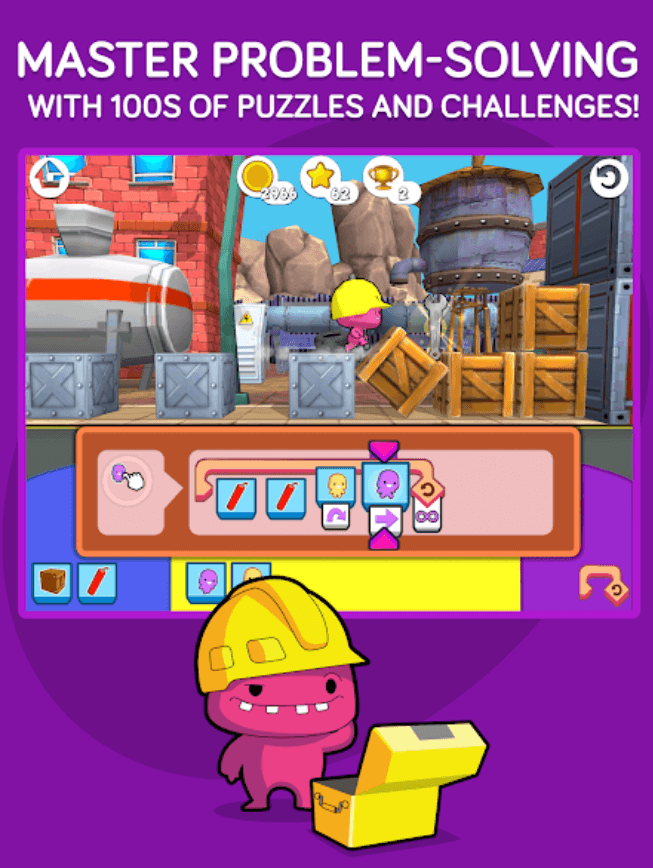
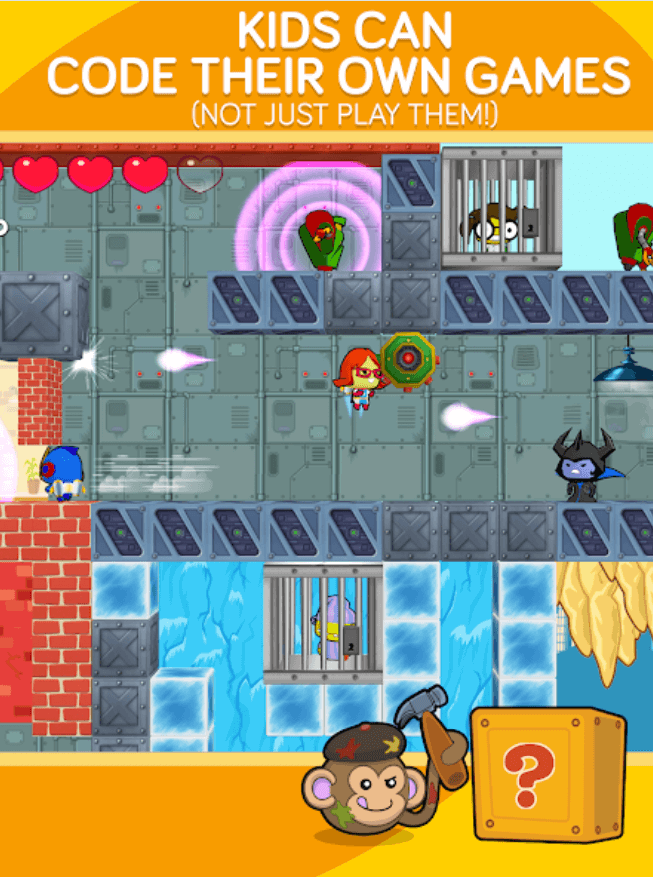
Pros:
- Completely word-free
- New content weekly
Cons:
- Limited in-game help
- Subscription model
Learn more about Codespark Academy
Recommended: Coding Toys for Kids
8. Tynker
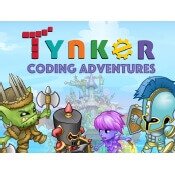
The Tynker app is part of a larger web-based learning system and elementary school curriculum. Kids can do everything from building digital games to programming robots, solving puzzles, modding Minecraft, and even coding with Barbie™. Like others, this app teaches kids coding concepts through drag-and-drop puzzles. It’s a carefully designed program of 300 lessons in six levels to take kids from novice to expert coder.
Tynker allows kids to create their own apps and animations and share them with an online community. The app mimics actual code a little more than most. The learning system eventually teaches kids JavaScript, Swift, and Python. You can play some levels for free, purchase additional levels, or purchase the whole package.
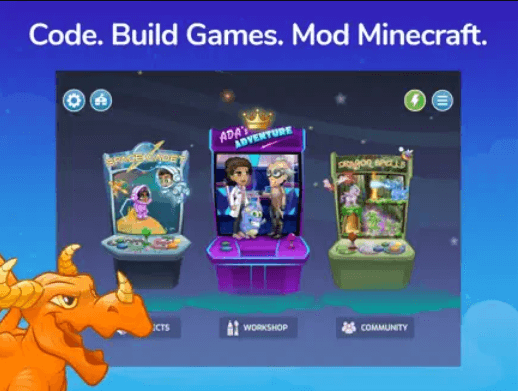
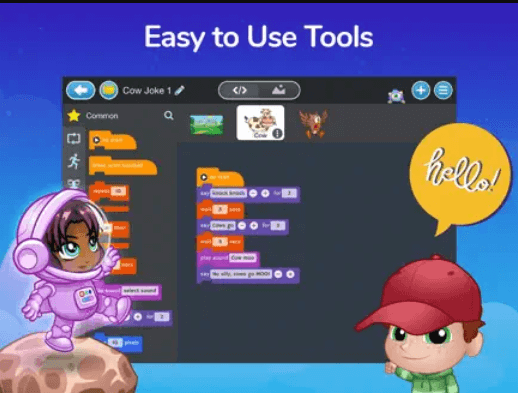
Pros:
- Engaging theme and design
- Challenging and fun
Cons:
- Limited in-game help
- Faulty reporting system
9. Nancy Drew Codes and Clues

Platform: Amazon
Cost: Free, In-app purchase of $3.99
Ages: 6-10, 1st Grade – 5th Grade
Skills: Loops, pattern recognition, sequences
Nancy Drew Codes and Clues is a female-driven coding app aimed at engaging young girls in coding and STEM. It’s a fun game with a clever storyline. The mystery adventure story also builds critical thinking and reading skills as kids read along with story dialogue.
It may serve as a great stepping stone into coding for any child (male or female) who is resistant to the more techcentric apps on this list, especially if they already like Nancy Drew or want to play a game with a robot puppy as a main character.


Pros:
- Engaging story
- Female-driven coding app
Cons:
- Minimal connection to real-world coding
- Limited game levels
Learn more about Nancy Drew Codes and Clues.
10. Coda Game
Coda Game is the gift that keeps on giving. Using Coda Game kids can take control of their gaming experience by developing their own games using the easy-to-use built-in drag-and-drop language the app provides!
Kids can make games like air hockey, flappy bird, and a variety of platform games all while learning programming fundamentals! They are able to create games from scratch or use a template. There is also a new 2 player mode. Unlike a lot of other drag and drop languages, this app uses mostly visual drag and drop components to make the experience a little bit easier for beginners.
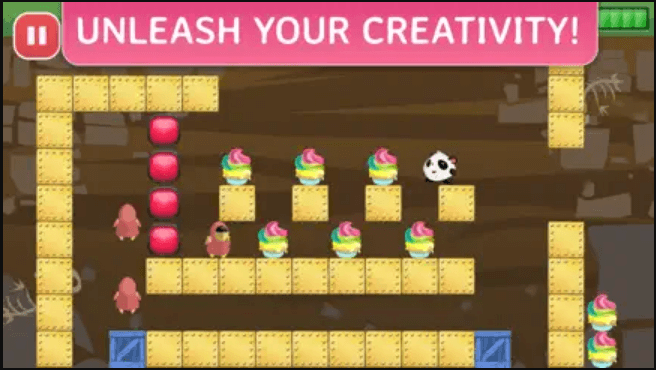

Pros:
- Engaging theme and design
- Drag-and-drop interface
Cons:
- Minimal customization
- No text-based coding
Recommended: Free Coding for Kids Resources
11. Move the Turtle

Platform: iOS
Cost: $3.99
Ages: 4+
Skills: Loops, procedures, variables, and conditionals
Move the Turtle is a slow and easy introduction to programming and complex coding concepts. This app comes highly recommended from a variety of news outlets including Wired and The Guardian.
With a cute intelligent turtle as a teacher, students will learn how to think like a programmer by creating algorithms to complete tasks. By completing the tasks, one after another, kids learn how to plan complex operations using simple & intuitive commands. This teaches kids to break down big problems into smaller, programmable steps and learn what tools they need to execute them.
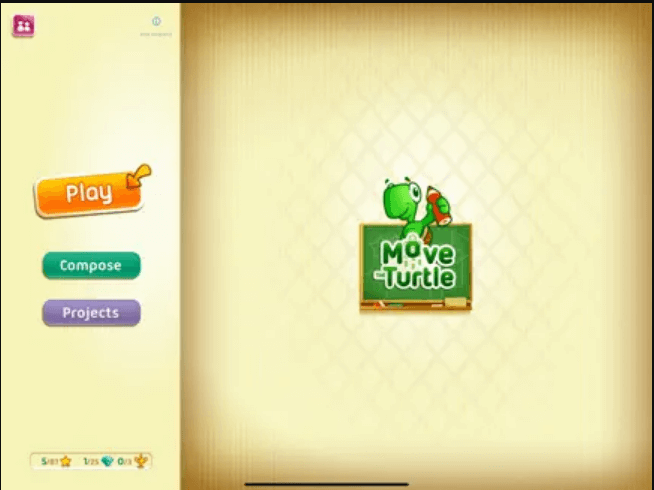
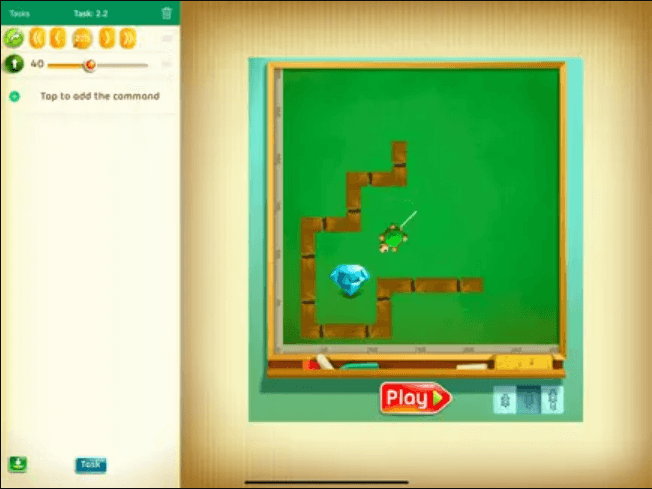
Pros:
- Easy to use
- Create their own programs
Cons:
- Requires reading comprehension
- Limited instructions
Learn more about Move the Turtle
Coding Apps for Kids in Middle School (Ages 11-13)
12. Lightbot

Help a cute animated robot light up cubes in Lightbot. Lightbot features 50 levels and offers three games: Programming Puzzles, Code Hour, and JR.
]Programming Puzzles is the main game. Code Hour is the hour-long trial game, which is free. JR is for younger kids, ages 4 to 8. Lightbot JR is simple and age-appropriate, but Programming Puzzles and Code Hour are notoriously challenging. It’s easy to get stuck on the puzzles, even for adults. So if your child is breezing through the other apps, this one is bound to give their brain a workout.
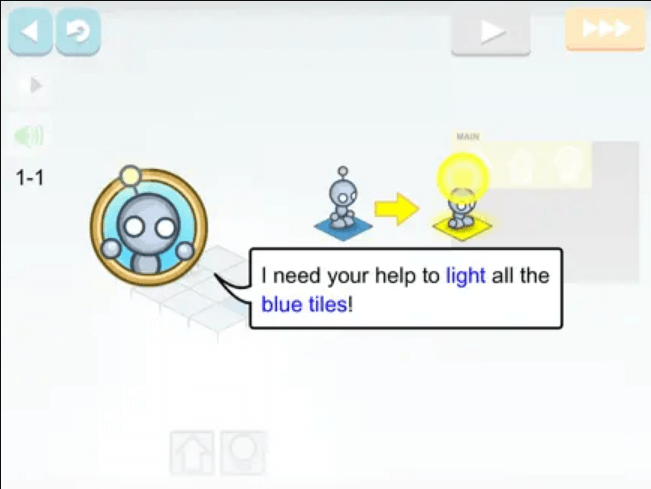
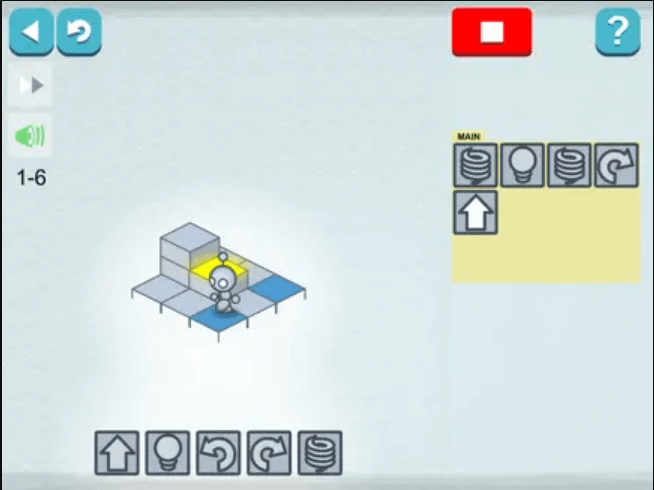
Pros:
- Simplifies advanced concepts
- Multiple player save slots
Cons:
- Gets difficult quickly
- No text-based coding
13. Sphero Edu

Kids can control a host of Sphero robots with the coding app Sphero Edu, including mini versions of Star Wars droids like BB-8 and R2-D2. Sphero robots include balls and capsules that autonomously roll. They are impressively durable, waterproof, and agile. Sphero robots also have built-in features that can be programmed, such as an LED matrix that displays animations and messages,
With options for all levels of coding ability, beginner kids can draw paths or use drag-and-drop code blocks. As they progress, they learn to write text-based code in JavaScript. There are preset activities in the app and a digital community.
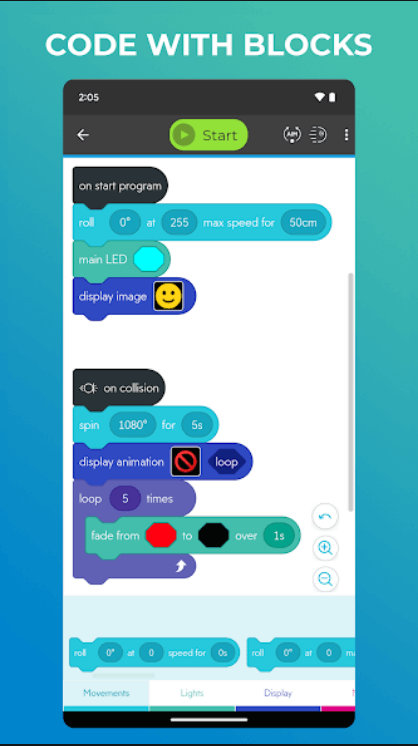
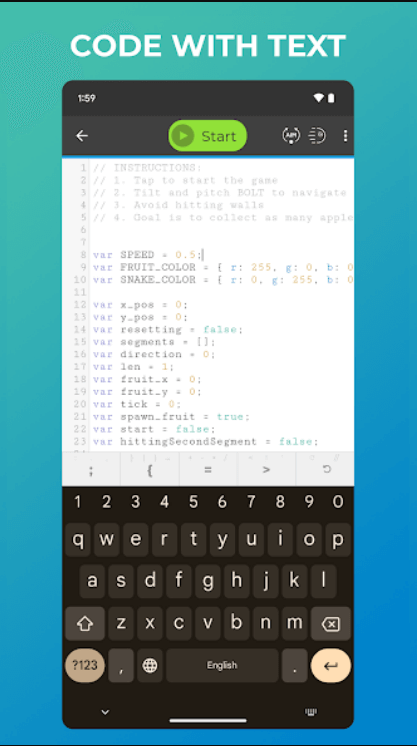
Pros:
- Includes text-based coding
- Fun and challenging
Cons:
- Requires hardware
- Steep learning curve
14. Cozmo Code Labs

Cozmo is an unfathomably adorable little robot that moves, picks up blocks, looks around, detects objects, speaks short sentences, and more. Cozmo is controlled with the Code Lab app where programs are written using Scratch blocks. Using the app, kids access Cozmo’s core functionality and real robotics technology. They create their own content for Cozmo while learning the basics of coding.
Although you can create mazes and obstacle courses for Cozmo in your home, the free play may be too open-ended to keep the attention of some kids. Still, Cozmo’s charming personality is pretty irresistible. Beginners start with Sandbox, then create more complex projects with Constructor, and can eventually use the Python SDK to tap into Cozmo’s full capacity.
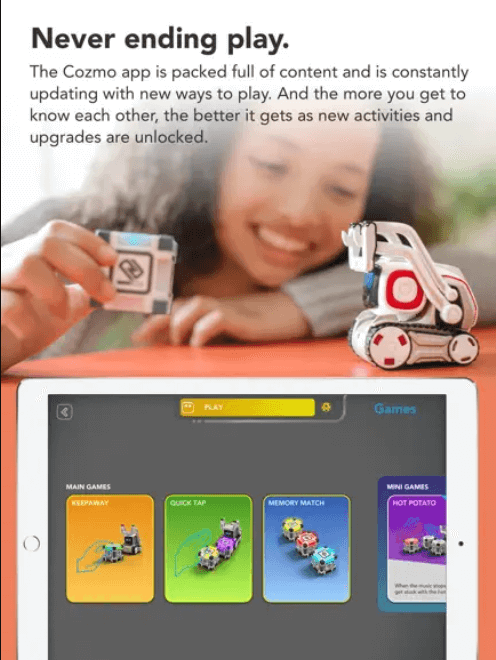
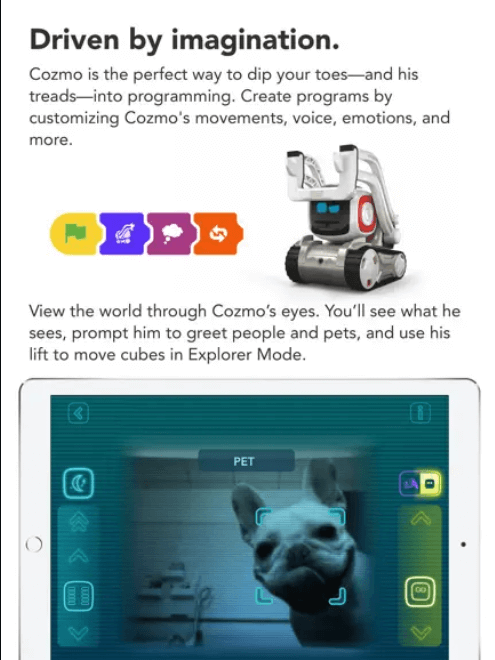
Pros:
- Create their own programs
- Easy to use
Cons:
- No text-based coding
- No structured lessons or games
Learn more about Cozmo Code Labs
15. Hopscotch
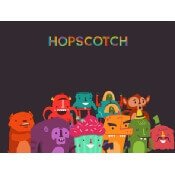
Platform: iOS
Cost: Free, Monthly Subscription ($7.99)
Ages: 10-16, 5th Grade – 10th Grade +
Skills: Loops, conditionals, operations, variables, and rules
Hopscotch is the “open world” of coding apps for kids and is most popular for teaching both STEM and artistic skills at the same time. Kids are given ample tools to control and command virtually limitless characters, designs, and illustrations. Using play-along video tutorials, Hopscotch challenges kids to create increasingly advanced games and apps.
Kids can share their games with an online community and view other student projects. Hopscotch rewards kids for learning the logic of coding with immediate results. It uses a drag-and-drop interface that leaves the boring syntax for later. This app is ideal for creative types but, for kids that like a little more structure, it may be too open-ended.
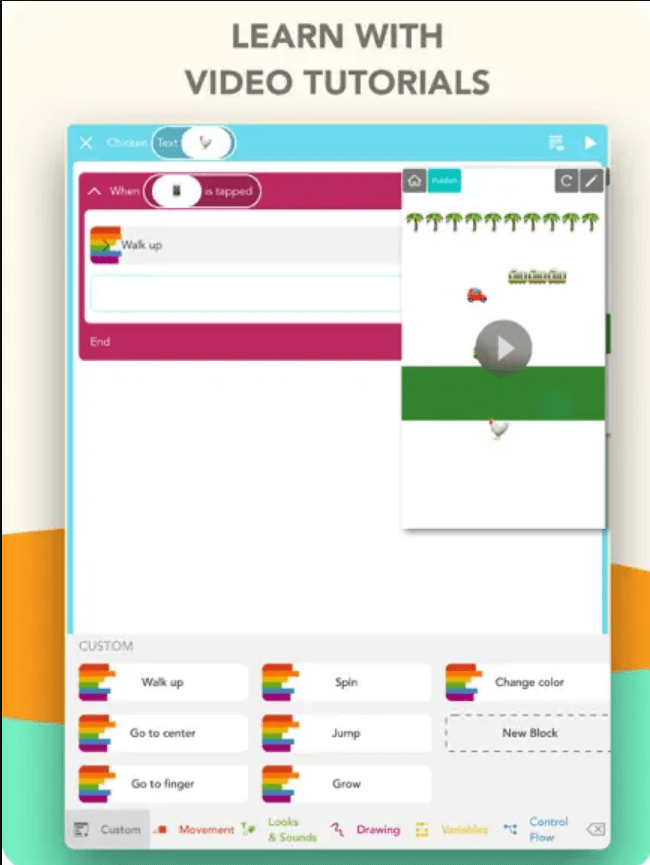
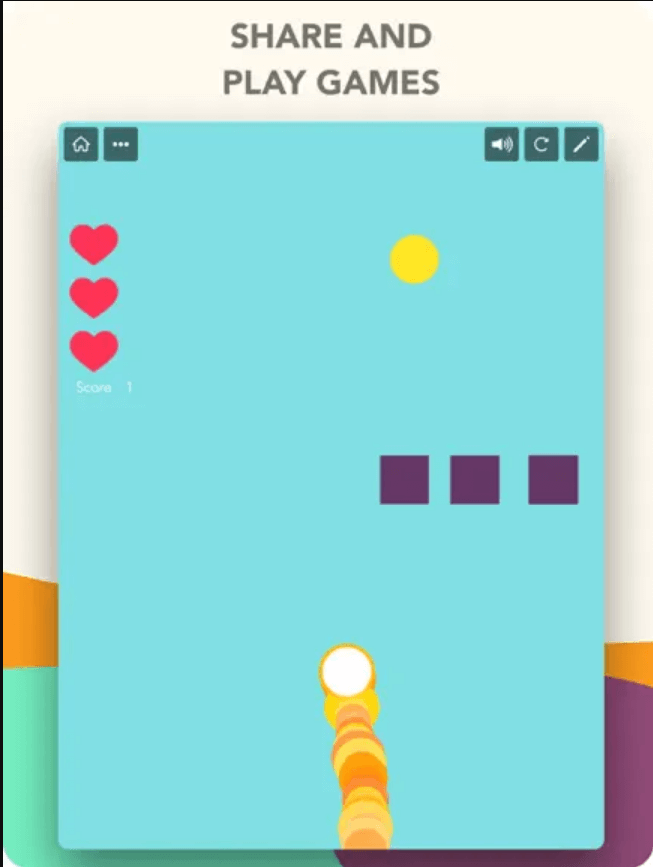
Pros:
- Easy to use
- Active online community
Cons:
- No text-based coding
- Limited tutorials
16. Swift Playgrounds

Platform: iPad
Cost: Free
Ages: 10-13+, 5th Grade – 9th Grade +
Skills: Commands, sequences, functions, loops, algorithms, Swift
Swift Playgrounds is a collection of coding games for kids, created by Apple, that teach Swift, a programming language used to build apps. Swift is Apple’s coding language and is used by professionals to create many of today’s most popular apps.In the main game, players guide a cute character through challenges in a colorful 3D world. The coding app for kids also offers other coding games. The game integrates with other apps, and even controls non-Apple robots and drones like Lego, and even Sphero and Dash (also on this list). This is a great way to ease your kids or teens into app development, without completely foregoing the cute characters and games.
Pros:
- Teaches Swift syntax
- Wide range of challenges
Cons:
- Narrow focus on app development
- Not available for Android
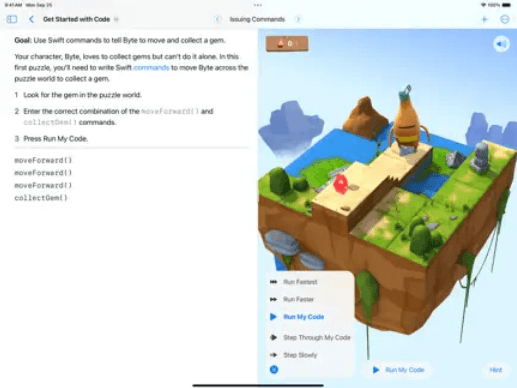
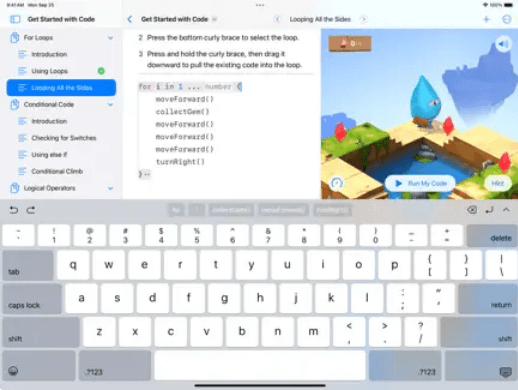
Learn more about Swift Playgrounds
17. Everything Machine

Platform: iOS
Cost: $2.99
Ages: 9-11, 3rd – 5th grade
Skills: Sequencing, logic gates, routers
Everything Machine is a fun introduction to programming and engineering! If your kid is interested in learning how to code as well as what is possible with machines and hardware, they should check this app out.
The app and guides show kids how to create cool contraptions like a stop-motion camera and a voice disguiser. However, the real beauty of this app is that the only real limit is your kids imagination! It uses

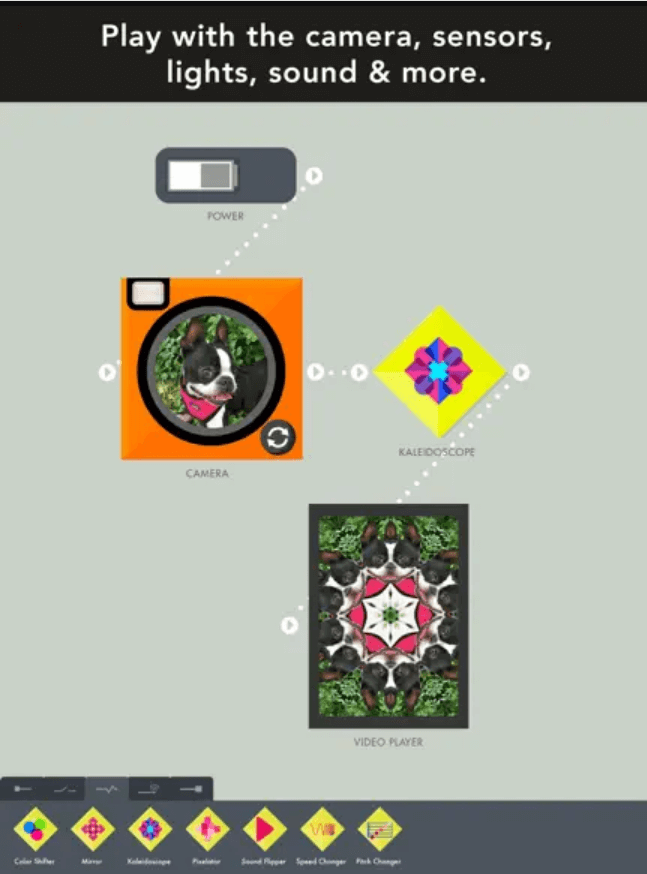
Pros:
- Drag-and-drop interface
- Learn basic circuitry
Cons:
- Minimal connection to real-world coding
- No structured learning
Learn more about Everything Machine
Coding Apps for Kids in High School (Ages 14-18)
18. Programming Hub

If you have a teen who’s ready to get further into the nitty gritty of coding, Programming Hub is a great choice. With over 20 languages to choose from, this app teaches high schoolers and adults in an accessible and fun way. Learn to code with HTML, Javascript, C, C++, C#, Swift, Python, R Programming, Java, Artificial Intelligence, CSS, etc.
The pleasing design, byte-sized lessons, and mini challenges make coding approachable to anyone. However, this app does require some initiative on the part of the user.
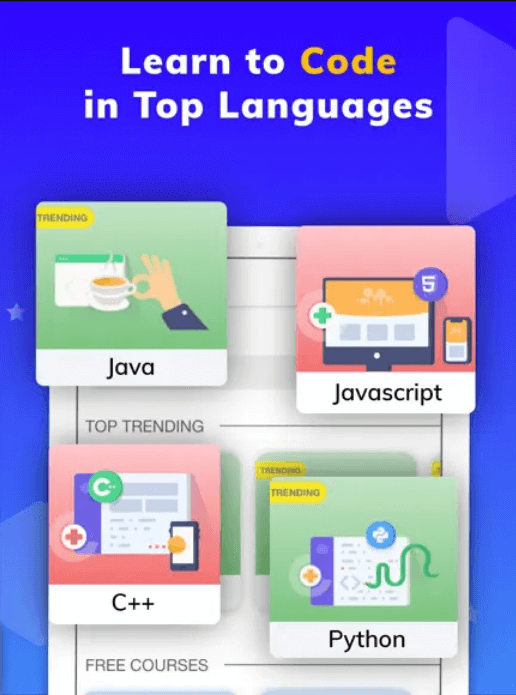
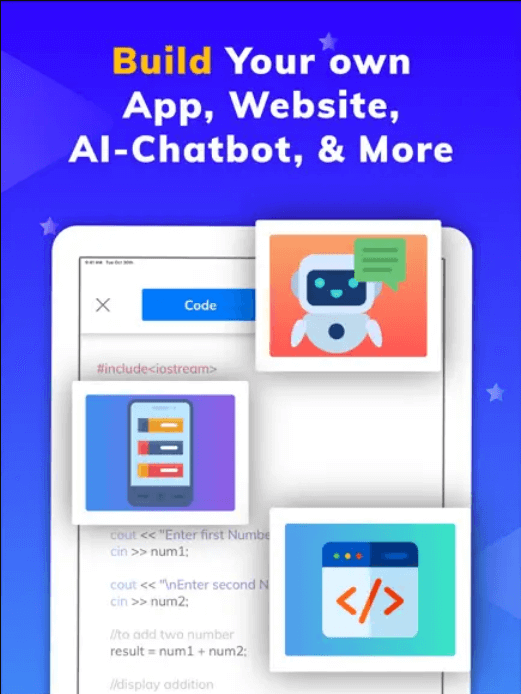
Pros:
- Wide range of courses
- Text-based coding
Cons:
- Self-paced courses
- Subscription model
Learn more about Programming Hub
19. Robozzle

If your teenaged, or younger, son or daughter loves logic puzzles, Robozzle will not disappoint. This unapologetically no-frills design is reminiscent of early arcade games like Pac-Man. With very few variables, this simple game allows for well over a thousand levels.
It will exercise your understanding of conditionals and force you to think outside the box. The game’s forums provide supportive resources for Robozzle puzzlers. Throw your Sudoku away. You won’t need it after you’ve tried this.
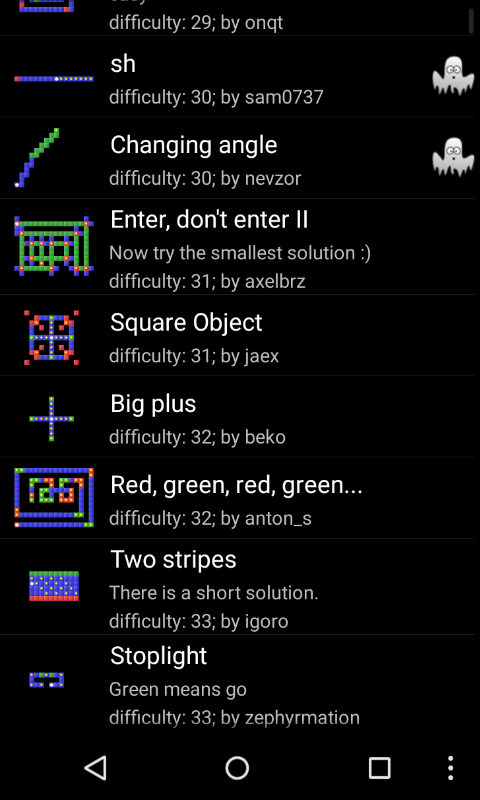
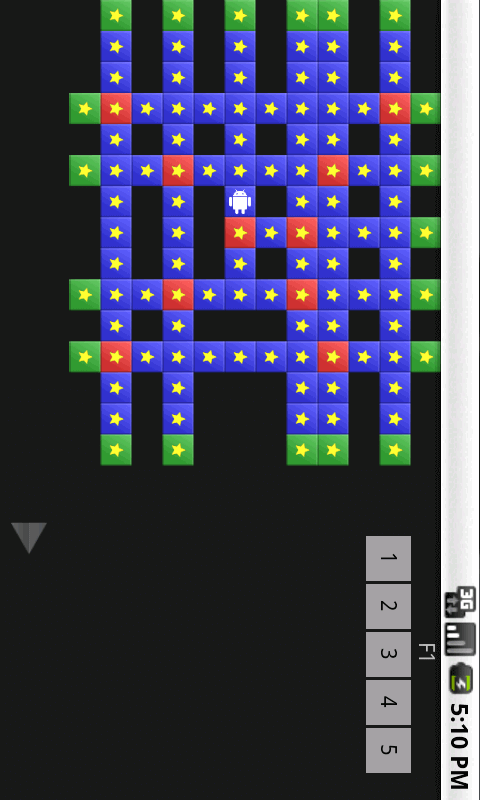
Pros:
- A lot of levels
- Fun and engaging puzzles
Cons:
- Limited in-game help
- High difficulty level
20. Codea
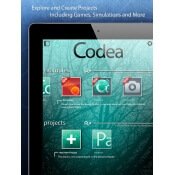
Platform: iPad
Cost: $14.99
Ages: 13+, 9th Grade +
Skills: Functions, variables, loops, Lua
Codea is another open-ended coding app for kids, like Hopscotch, Tynker, and Scratch JR. It doesn’t teach you how to code, it is instead a powerful code editor. The app allows you to create interactive games, visuals, and graphics using the programming language Lua.
Codea allows you to write code from various menus using simple touch commands. Kids can incorporate characters, sounds, images, and commands from the menus into your design. Codea has very impressive 2d and 3d graphics. The interface, however, is somewhat sophisticated. Younger children are likely to get bored quickly.
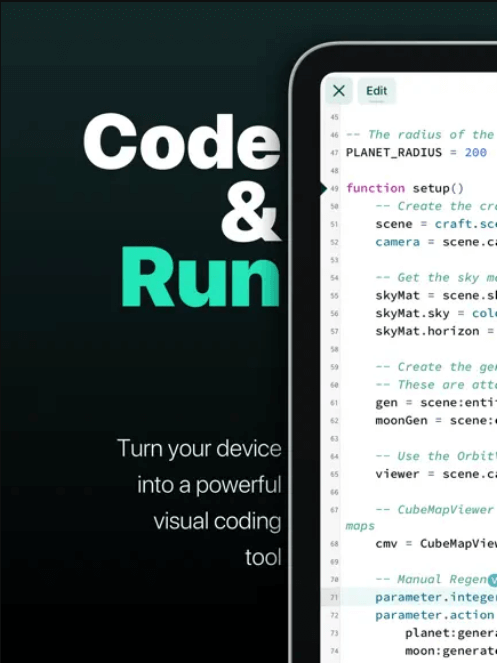
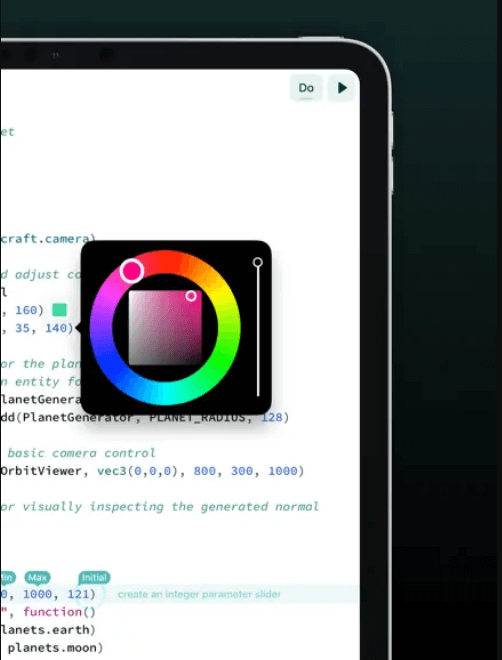
Pros:
- Text-based coding
- Professional tool
Cons:
- No structured lessons or games
- High difficulty level
21. Mimo
Mimo is a great way to sharpen your kid’s programming skills. It’s good for beginners who don’t know coding syntax or logic. Mimo will schedule daily practice to ensure that your kid remembers important concepts as well as adds to their coding toolbox. Additionally, Mimo has a variety of different options for practicing how to code, one of which includes small exercises that they can do from the comfort of their own phone.
Mimo compiles and runs your child’s code in the app to see how they did and even gives real-time feedback. There are guided lessons and practice in a few different coding languages like JavaScript and Python. Once your child understands the basics, they can move onto projects. Have your kid join millions of other people on their quest to become amazing programmers, one exercise at a time!

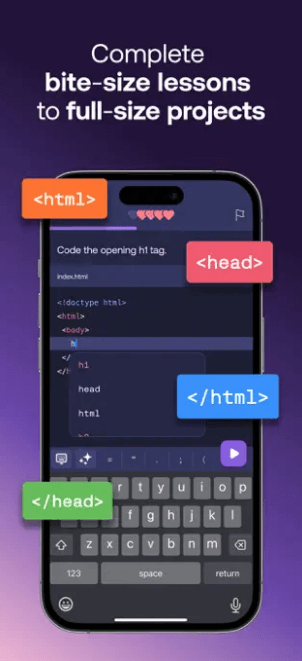
Pros:
- Text-based coding
- Bite-sized lessons
Cons:
- In-app ads
- Subscription model
Coding Apps and Tools for Teens
Streamline your teens’ search with the list found below. The apps featured on it are ideal for getting teens excited about coding, introducing them to coding principles, and, in some instances, teaching them how to use code to solve problems.
22. Khan Academy
Khan Academy helps teens learn to code through interactive exercises, videos, and articles. Especially helpful is the instant feedback and step-by-step hints on each exercise. Students can follow along in the app with what they’re learning in school, or practice at their own pace.
If your teen wants to study coding offline, they can bookmark and download their favorite content to watch course videos without an internet connection.
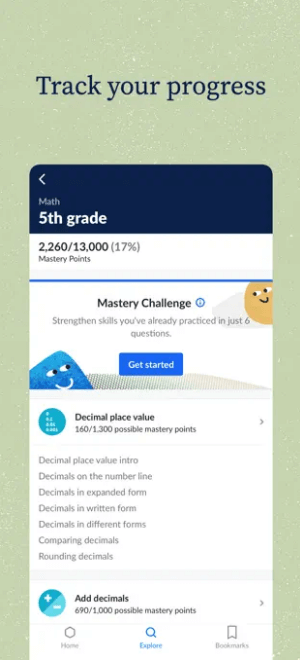
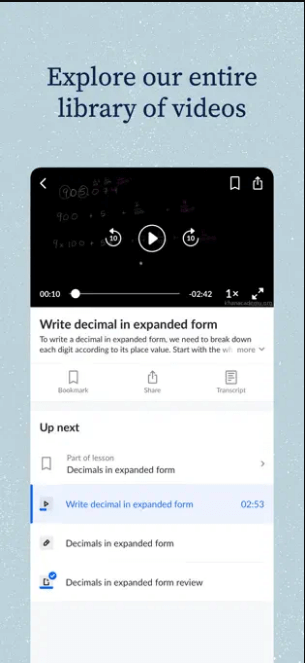
Pros:
- Adaptive lessons
- Wide range of languages
Cons:
- Not focused on coding
- Quality of classes varies
23. CodeCademy Go
CodeCademy Go is the mobile version of CodeCademy who is well known for teaching kids and adults to code. It’s perfect for beginners with free coding courses for languages including Python, JavaScript, Ruby, C++, and many more. Using CodeCademy Go, students can practice on the go wherever they are. Kids and teens can also practice their coding skills and syntax with daily flash cards. There are also helpful cheat sheets, videos, and projects to work on. It’s best used as a supplement to CodeCademy courses.
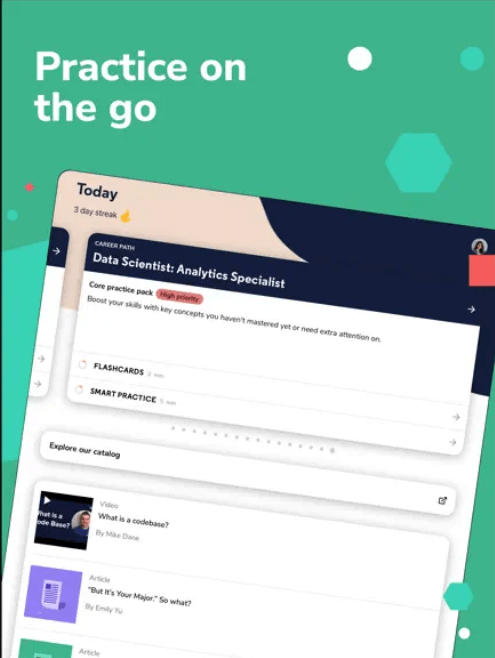
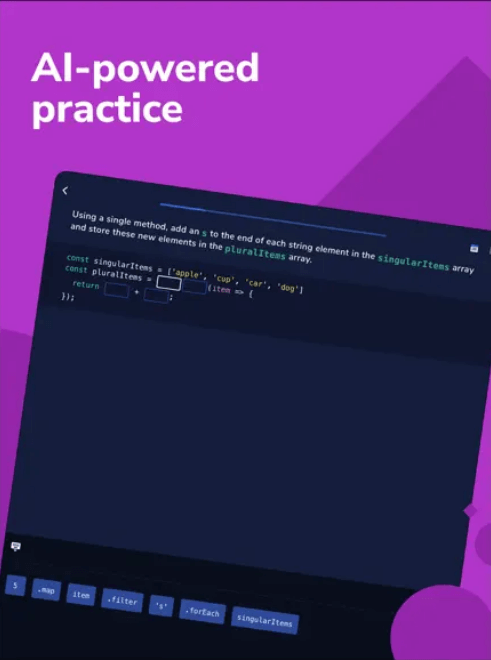
Pros:
- Wide range of languages
- Bite-sized lessons
Cons:
- Subscription model
- Lessons are not as structured as the desktop app
Learn more about CodeCademy Go
Recommended: Coding Toys for Kids
24. SoloLearn

Sololearn gives teens different ways to practice and courses in languages like Python, C++, JavaScript, Java, machine learning, data science, and more. There is also a brand new Generative AI in Practice course to learn how to use tools like ChatGPT, Gemini, and Midjourney. Kids will learn by doing with bite-sized lessons, interactive quizzes, and practice.
They can earn a certification in each course completed with a guided lesson path. Teens can even challenge others with head-to-head coding competitions. New content is available daily and based on their progress and preferences.

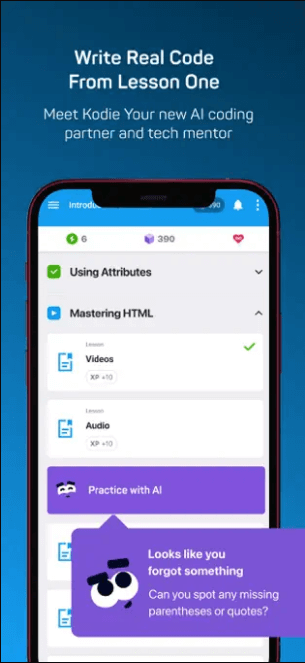
Pros:
- Wide range of languages
- Bite-sized lessons
Cons:
- Subscription model
- In-app ads
25. Encode

Encode’s app self-paced lessons include bite-sized explanations, coding challenges and real-world examples to build up coding skills. Teens can learn Python, JavaScript, Swift, and more. Encode also teaches other skills like command-line, building websites, querying databases, and analyzing data.
They practice what they’ve learned with hands-on exercises, then prove their mastery by solving challenges. The skills path lets you easily monitor your progress toward meeting your coding goals.
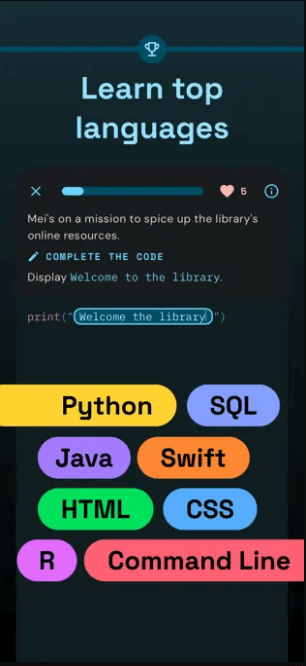
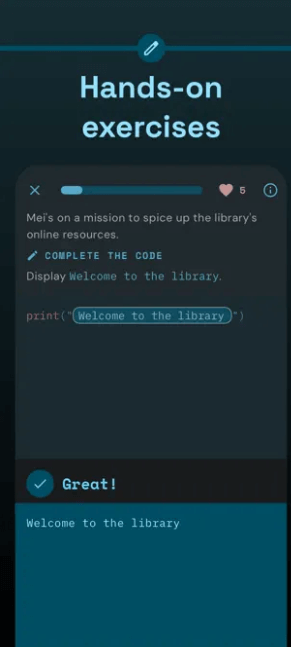
Pros:
- Use Encode offline
- Bite-sized lessons
Cons:
- Limited in-app help
- Needs more detailed explanations
Introducing your child to these coding apps for kids is a fantastic way to get them hooked on coding. Through these apps, they will begin to associate coding with fun, imagination, and possibility.
If your child wants a more personalized learning experience, join our top-rated kids coding classes.
Students learn to code games, apps, and websites with a live instructor while building skills like critical thinking, problem solving, and creativity. Unlike the apps, students can ask questions, receive encouragement, and take advantage of our beyond-the-classroom support to ensure their success. View programs and enroll today!