HTML Courses for Kids and Teens
Kids can start learning HTML as soon as they’re comfortable typing. It’s a relatively easy programming language which makes it a great place for kids to start with coding in general. HTML is not just a popular skill, but required among web developers. Kids can also use these skills in careers like software engineer and graphic designer. Explore the HTML classes in our coding programs for kids to learn more.
HTML Classes for Elementary School
Kids in elementary school will find HTML to be a fun challenge. They can customize websites with their own colors and designs and share. They’ll be introduced to code syntax and programmatic thinking.

With the help of our experienced instructors, your child will learn how to create and manage their very own websites. They can establish their online presence and customize their own webpages all while learning two of the most sought after languages: HTML and CSS.
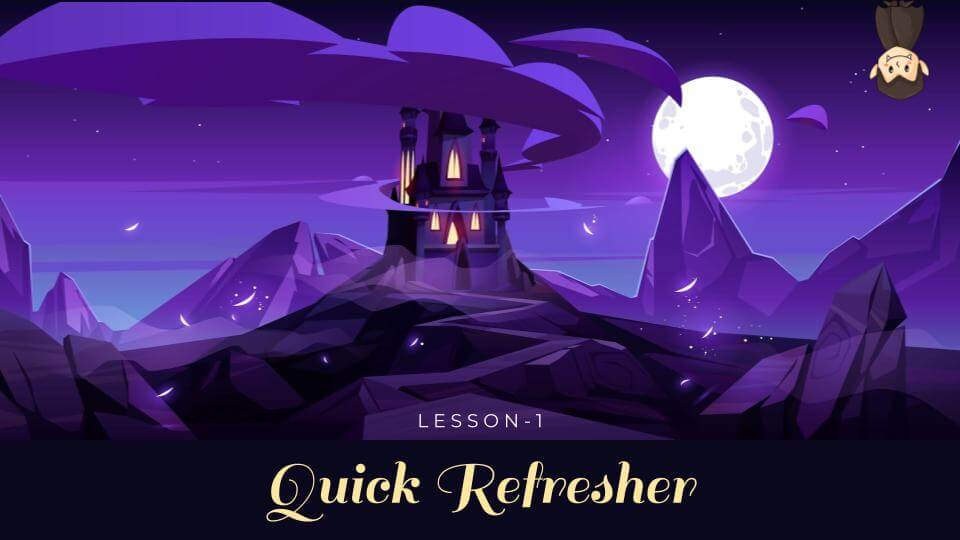
By working through guided projects, students will gain a deeper understanding of the triad of web development: HTML, CSS, and JavaScript. A solid understanding of these languages is the most marketable skill for a front-end developer, and can be used both in work or just to create fun websites.
HTML Classes for Middle School
Build your child’s interest in coding with HTML, a simple introduction to coding for beginners. Kids will have fun creating and personalizing their own websites while building coding and problem solving skills.
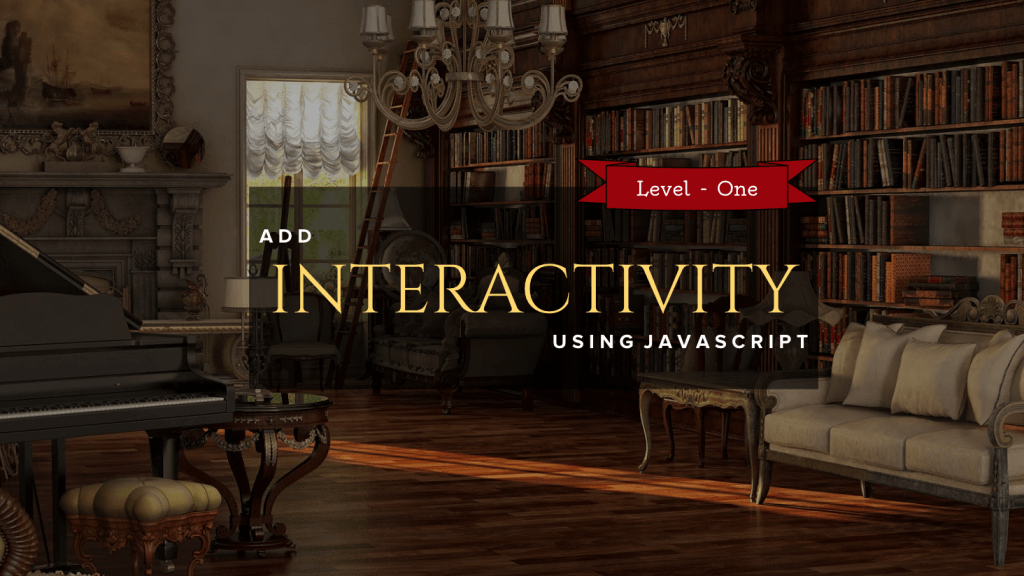
Kids can learn how to build their own websites using HTML and CSS. Through fun projects, they will learn different techniques to help them customize, organize, and style their web pages. By the end of the class, students will have a strong understanding and foundation for web development.

Kids in Web Interfaces learn how to create stunning, interactive websites utilizing tools like jQuery, Ajax, flexbox, CSS, API interfaces, and cookies in addition to standard HTML. Students produce useful web applications as well as a portfolio-quality final project utilizing interfaces to several popular applications.
HTML Classes for High School
Prepare your teens for college and career by learning to code. HTML is a great, easy introduction for beginners. Teens will learn about web development, but also programmatic thinking and decision making.
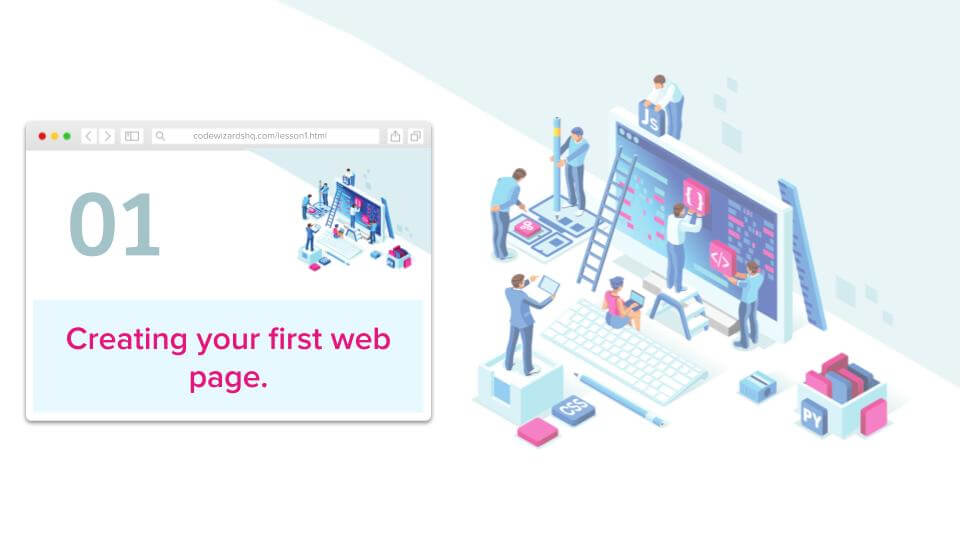
Fundamentals of Web Development
Teens can learn the tools that are needed to create all websites and web applications. Students learn HTML, CSS, and JavaScript by coding fun and interactive websites as well as having an in-depth discussion about the different tools and nuances that come with each language. By the end of the class, teens will have all of the skills needed to build their own websites and show them off to friends.
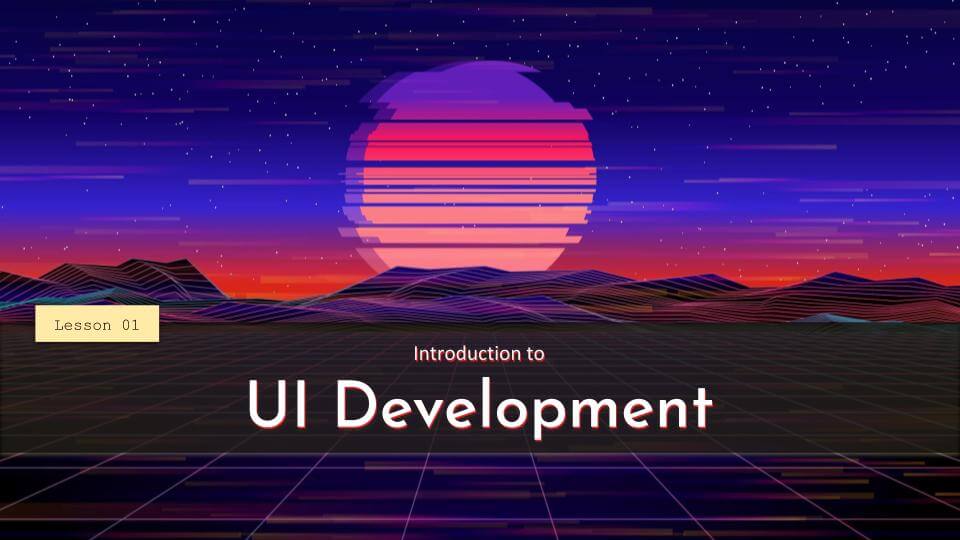
Teens are going to be learning about what a user interface is and how to develop it to make it user-friendly. Teens learn how to code features like dropdowns and forms, add animations, test responsiveness across browsers, and more. A good UI can add to the user’s experience and drive behavior.
Learn Web Development With HTML, CSS, & JavaScript
HTML (or Hypertext Markup Language) is the core language for web development along with CSS and JavaScript. HTML code controls the structure of a website. It is used to decide where the headings are, how paragraphs are organized, which media is added, and more. Even now, you’re looking at the result of HTML code! CSS is used to add a visual design to the HTML while JavaScript handles interactive elements. HTML and the ability to code a website can come in handy for more than just a career in web development. You’ll also find HTML used in mobile, game, and software development. Kids can even build their own websites to share their interests or support causes that are close to them.

HTML Coding Course Highlights
- Real-world coding skills (no drag and drop)
- Interactive classes with hands-on coding exercises
- Project-based curriculum and learning approach
- Innovative instructor-led online classes
- Small class size (6-8 students per instructor)
- Beginner Friendly (no prior coding experience needed)
- Weekly parent updates on student progress
- Join a community of kids learning to code
- Get certified in 12-weeks
What is HTML & CSS for kids?
HTML (HyperText Markup Language) is a programming language that defines the structure and elements of a website.
CSS (Cascading Style Sheets) is a programming language that formats HTML elements and adds styles to a website.
HTML, CSS, and JavaScript are the building blocks of every webpage. In fact, the first website ever launched in 1991 was written in HTML. For many developers, HTML and CSS were the first languages they learned because of their popularity and simplicity.
How do I teach HTML and CSS?
There are an abundance of resources for teaching HTML/CSS to children. Start with your child’s age and interests. You can choose from coding books, tutorials, videos, or coding classes. There are free and paid options at all levels, but using a free coding resource is a good way to dip your toe in and see if your child is interested.
Is HTML and CSS easy to learn?
HTML and CSS are two of the easiest languages to learn for kids and beginners. The syntax is simple and you can easily view the output in your browser. Unlike backend languages like Python and Java, you do not need to download any packages or run your code through a server, so it’s very easy to get started.
What should I learn first, HTML or CSS?
We advise learning HTML first. It will help kids build a foundation for how a site is structured and interpreted by a browser. A CSS file is added to an HTML page in order to format and style features of the HTML like color and size. Without an HTML page, the CSS code will have no effect.

Our reviews speak for themselves.
#1 Most Comprehensive Coding Program for Kids!
The CodeWizardsHQ program comes with everything your child needs to be successful in learning to code.
All of the below are included at no extra cost.
Class Tuition
View our pricing page for detailed program costs
Monthly payment options available through Affirm.
There is no contract. You may cancel anytime within the first 4 class sessions. Full guarantee details.

CWHQ has a 93% student success rate, compared to 5% for paid, self-paced online video courses and tutorials. That’s an 18x better graduation rate.

Our goal is to make all students successful. If your child is not happy with our program, notify us within the first 4 class sessions for a full refund. You may cancel anytime within the first 4 class sessions. See refund details.
Questions? We Are Here to Help.
Easy answers to some common questions.
How much does a course cost?
Our courses vary in pricing, ranging from $499-$799 depending on the Program. The price includes a full suite of beyond-the-classroom benefits that your child has access to 24/7 to help them be successful. All courses meet for 12 class sessions. For a full breakdown of course pricing, please see pricing details page.
Tuition can be split into monthly installments through Affirm.
Is there a sibling discount?
Yes, we have a significant discount for siblings. Siblings receive a $150 discount per course. For full details of the sibling discount and how to get it, please see our sibling discounts page.
What course should I start with in elementary school?
The first course of the elementary school core track is Animation and Games with Scratch in the core track. Upon successful completion of the first course, students progress through our structured and progressive curriculum in the order that they are listed on the curriculum page. See the placement testing page if your student has significant coding experience and would like to start at a higher level in the core track.
What course should I start with in middle school?
The first course in the middle school core track is Intro to Programming with Python. Upon successful completion of the first course, students progress through our structured and progressive curriculum in the order that they are listed on the curriculum page.
See the placement testing page if your student has significant coding experience and would like to start at a higher level in the program.
What course should I start with in high school?
The first course in the high school core track is Intro to Python. Upon successful completion of the first course, students progress through our structured and progressive curriculum in the order that they are listed on the curriculum page. See the placement testing page if your student has significant coding experience and would like to start at a higher level in the program.
I have a 10-year-old, which program should I enroll?
10-year-old students should start with the Animation and Games with Scratch in the elementary school core track. They may choose the middle school core track if they’re confident about text-based programming and have a typing speed of 25 wpm with 90% accuracy.
After you complete the online enrollment, have your child take a typing test, then email a screenshot of your results to school@codewizardshq.com to be placed in the middle school core track.
I have a 13-year-old, which program should I enroll?
Most 13-year-old students should start with the Intro to Programming with Python in the middle school core track. They may choose the high school core track if they feel comfortable learning at a slightly faster pace.
After you complete the online enrollment, have your child take a typing test then email a screenshot of your results to school@codewizardshq.com to be placed in the high school core track.
More questions? Find answers on our FAQ page.
Get Your Wizard Started
Start coding with our experienced teachers today.
Enroll risk-free with our 4 session money-back guarantee. Full guarantee details.