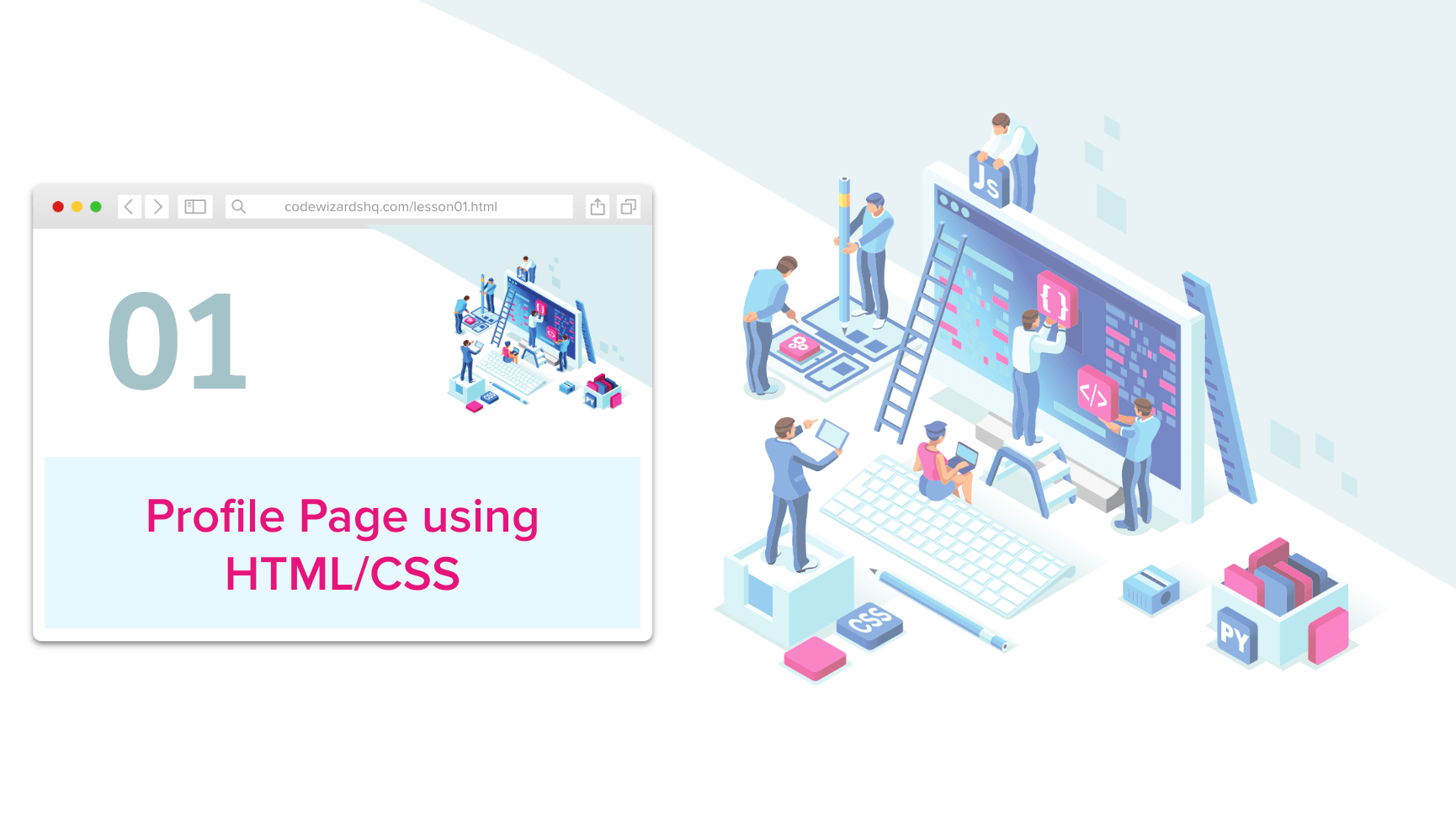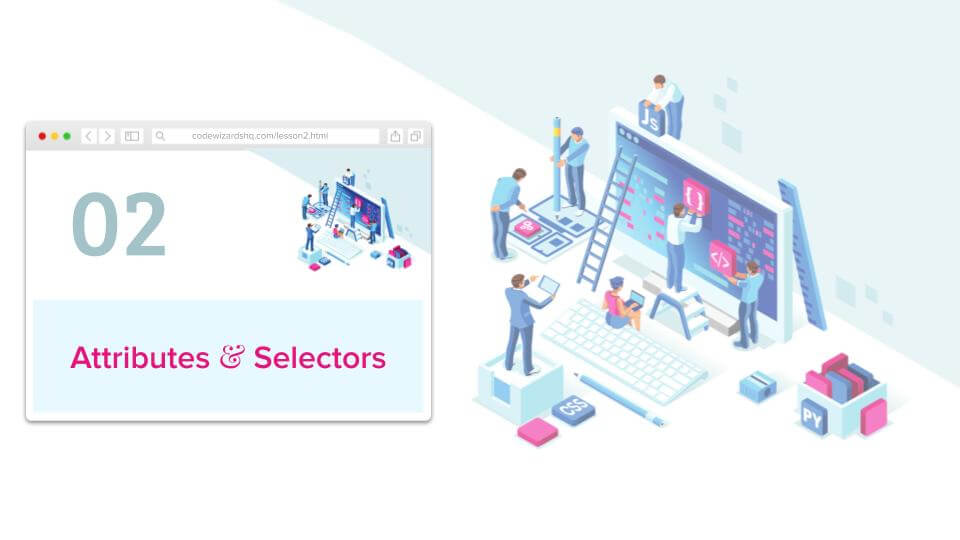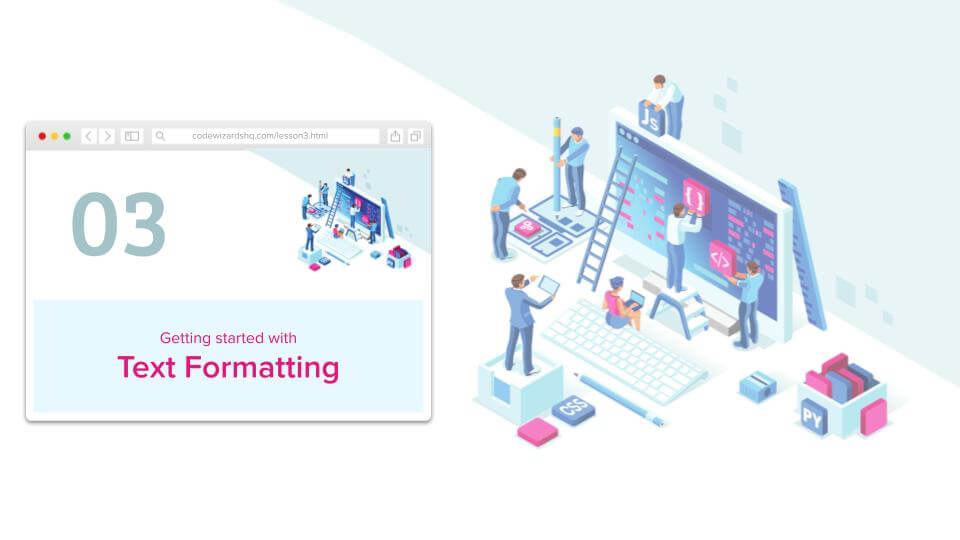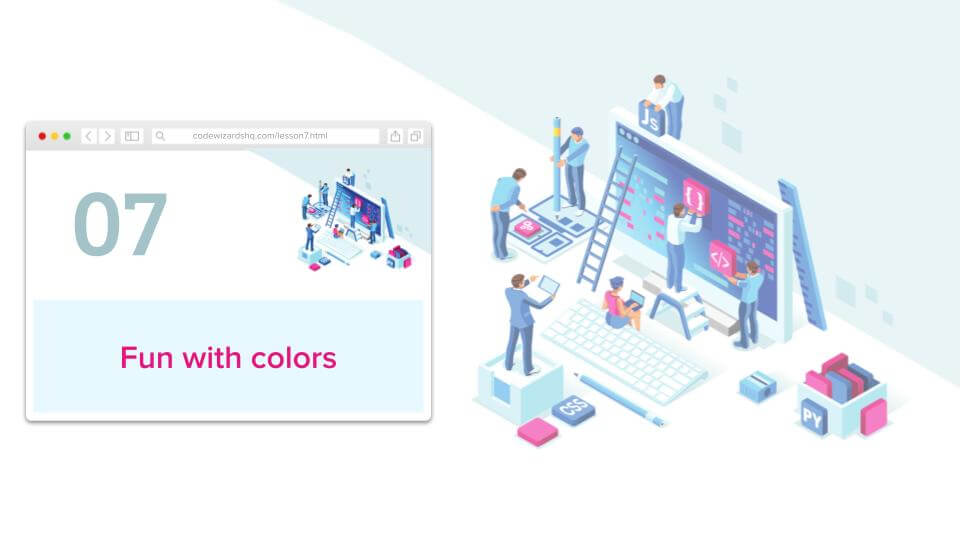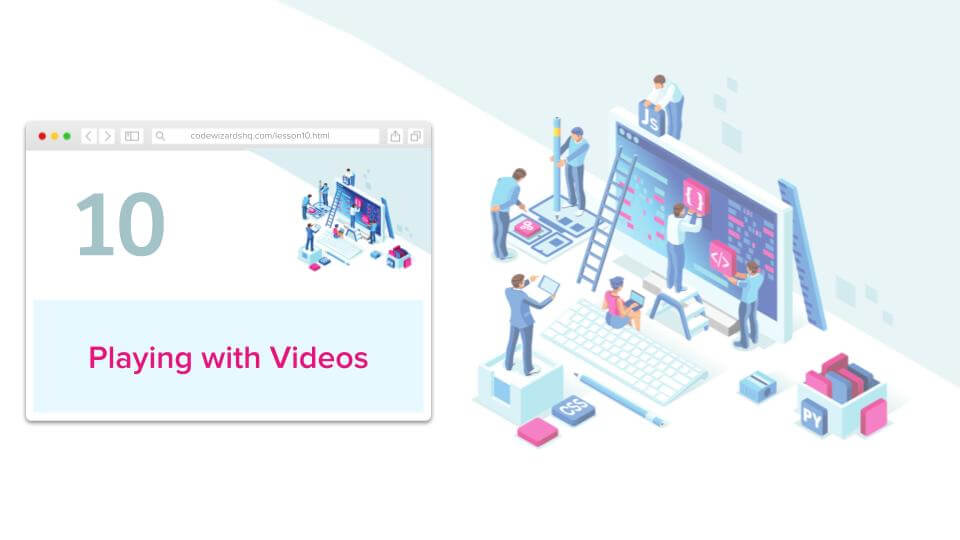Course Description
In Fundamentals of Web Development, the second course in Wizard Level 2 of our high school program, students learn to use the foundational languages underpinning all websites and web applications. They’ll learn HTML, CSS, and JavaScript by coding fun and interactive websites. By the end of the course, students will have all the skills necessary to create websites, along with multiple projects to show off to friends and family! After completing Fundamentals of Web Development, students move on to the next course in our structured curriculum: User Interface Development.

Learning Objectives
When students complete Fundamentals of Web Development, they will be able to:
- Structure a website using HTML and create custom layouts/designs with CSS
- Use JavaScript and jQuery to make their web applications interactive and fun to use
- Create functional user interfaces using standard web design and development techniques
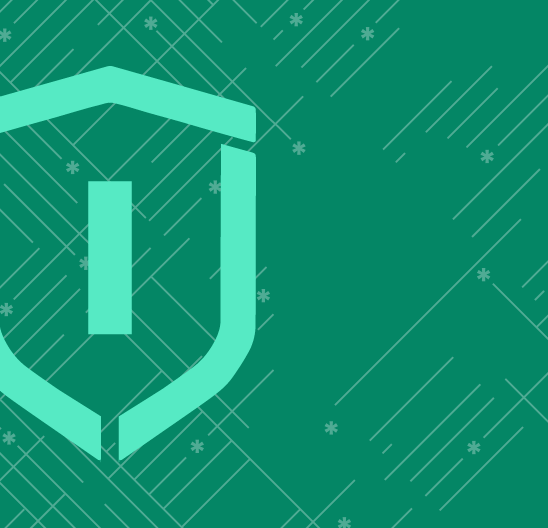
Prerequisites
These courses must be completed before Fundamentals of Web Development:
- Wizard Level 1, Course 1 : Intro to Python
-
1. HTML and CSS
In the first lesson of Web Development with HTML & CSS, students begin by creating their own profile webpage, learning to structure content with headings, paragraphs, and images. They also use a provided CSS file to style their pages, bringing them to life with colors and layout. Along the way, students explore core HTML tags and get a first look at how styling works on the web. This foundational lesson sets the stage for a creative and engaging journey into front-end development.
-
2. Attributes & SelectorsIn this lesson of Web Development with HTML & CSS, students take their skills to the next level by building an interactive movie quiz game. This marks their first multi-page website, connected using the anchor tag—a powerful HTML element that brings the web to life through hyperlinks. Along the way, they explore how attributes add detail and functionality to HTML elements, from linking pages to customizing images.Students also discover how to use unique ID attributes to style specific elements and dive deeper into CSS selectors for targeted design. This project strengthens their understanding of HTML structure and introduces the connectivity and customization that define modern web experiences.
-
3. Formatting in CSS
In this lesson of Web Development with HTML & CSS, students discovered the power of CSS to transform plain webpages into visually engaging designs. By creating the Wizardry Newspaper, they explored creative font styling, text alignment, sizing, and decoration. They enhanced their layouts with borders and spacing, and added magical finishing touches using image filters—building a strong foundation in modern web styling.
-
4. Introduction to Javascript
In this lesson of Web Development with JavaScript, students brought their projects to life by building a basic Alexa-style talk bot—their first interactive JavaScript project. Along the way, they explored essential programming concepts like syntax, variables, if-else statements, and functions. To make their bot responsive, they learned how to dynamically update HTML content through button clicks, laying the groundwork for interactive web experiences.
-
5. Mid term – I
In this lesson, students kicked off their mid-term project by building a virtual music band, starting with a playable drum set triggered by mouse clicks. As they brought the instruments to life, they explored the use of the CSS `position` property to accurately arrange each component and learned how to organize and insert images from different folders—strengthening both their visual layout skills and project organization techniques.
-
6. Mid term – II
In this lesson, students continued their Music Band project by adding sound to their virtual instruments. They learned how to embed audio into a webpage and reviewed creating JavaScript functions, including passing data through parameters. To boost interactivity, they explored how to play and pause audio with JavaScript, and as a bonus, used CSS selectors to change how elements look when hovered over or clicked.
-
7. Colors
In this lesson, students created a “My Canvas” app by using HTML containers to structure their layout and JavaScript to bring it to life. They explored how to apply custom colors using hex codes and RGB values, and learned to change styles like background color and shape dynamically. As a result, they built a fully customizable digital canvas—combining creativity with hands-on coding practice.
-
8. Introduction to jQuery
In this lesson, students created a project called Superhero Cards, starting with a single interactive card. They were introduced to the Document Object Model (DOM) and learned how to use DOM manipulation to change content and appearance based on user interactions. To make their code more efficient, they also explored the jQuery library—learning how to simplify complex JavaScript tasks with shorter, cleaner syntax.
-
9. jQuery Animations
In this lesson, students focused on building their jQuery skills by creating an animated image slider featuring their favorite scientists. They implemented smooth fade transitions between images and learned how to modify CSS properties through jQuery to animate elements dynamically. As a bonus, they explored using the `transform` property to flip HTML elements horizontally—adding a fun and visually engaging twist to their project.
-
10. Videos
In this lesson, students learned how to add videos to their webpages by working on their class project: Arcade Gameplay. They practiced positioning a video inside a styled game box and added a custom progress bar using the HTML5 `progress` tag. To take it a step further, they also explored how to embed YouTube videos—bringing dynamic multimedia content into their projects.
-
11. Final Project – I
In this lesson, students began their final project of the course: a Quick Notes app. This project served as a fun recap of key concepts learned throughout the course, combining HTML, CSS, and JavaScript. Students implemented functionality that allowed users to add notes with a single click and styled the app for a clean, user-friendly experience. They will continue building on this project in the next lesson.
-
12. Final Project – II
In this concluding lesson, students wrapped up their Quick Notes app by learning how to store small amounts of data directly in the browser. This allowed them to complete their project and create a fully functional note-taking tool. It marked the perfect end to an amazing course, where they explored and applied key concepts in web development from start to finish.
Class Schedule
All students start in Intro to Python at Wizard Level I. If you have previous coding experience, take the Placement test to skip ahead. Returning students can continue with the class where they left off.
#1 Most Comprehensive Program for Your Student’s Success!
The CodeWizardsHQ program comes with everything your child needs to be successful in learning to code.
All of the below are included at no extra cost.
Course Duration & Time Commitment
All courses are 12 weeks long. A Wizard will receive a certification for their achievement at the end of the course.
Expect a weekly time commitment of 2-3 hours. 55 minutes of class time, plus 1-2 hours of practice time, with instructor support throughout, including weekends.
100% Guarantee
Our goal is to make all our students successful. If your child is not happy with our program, please notify us within the first four class sessions and you will receive a full refund. See refund details.
Get Your Wizard Started
Start coding with our experienced teachers today.
Enroll risk-free with our 4 session money-back guarantee. Full guarantee details.