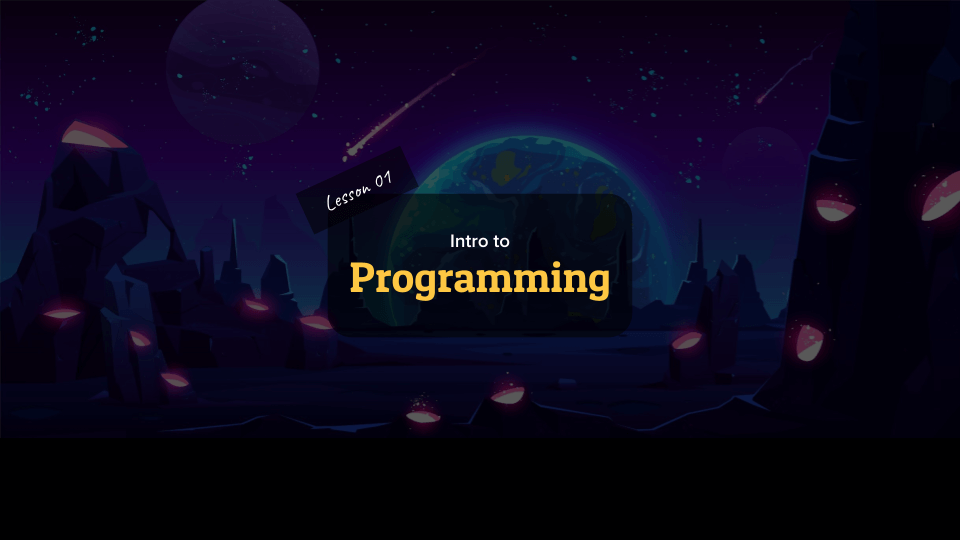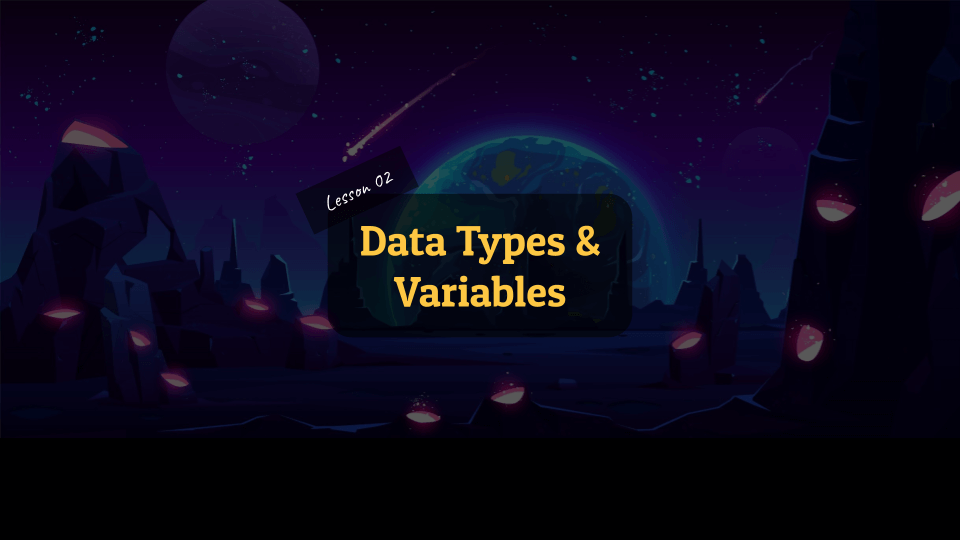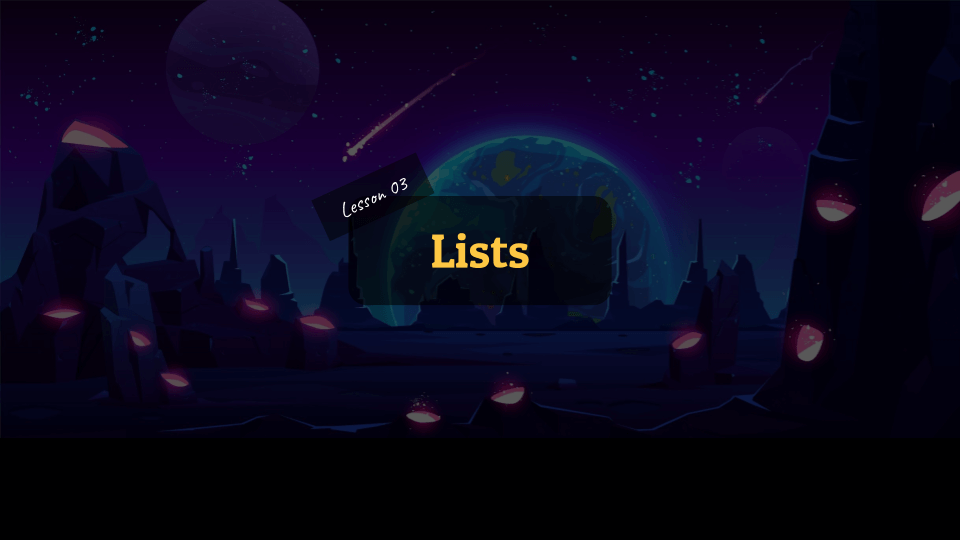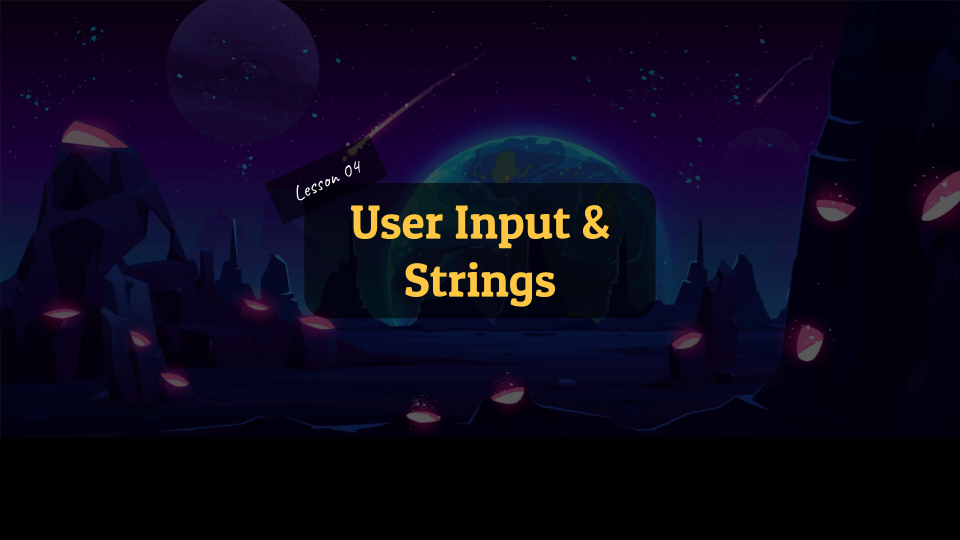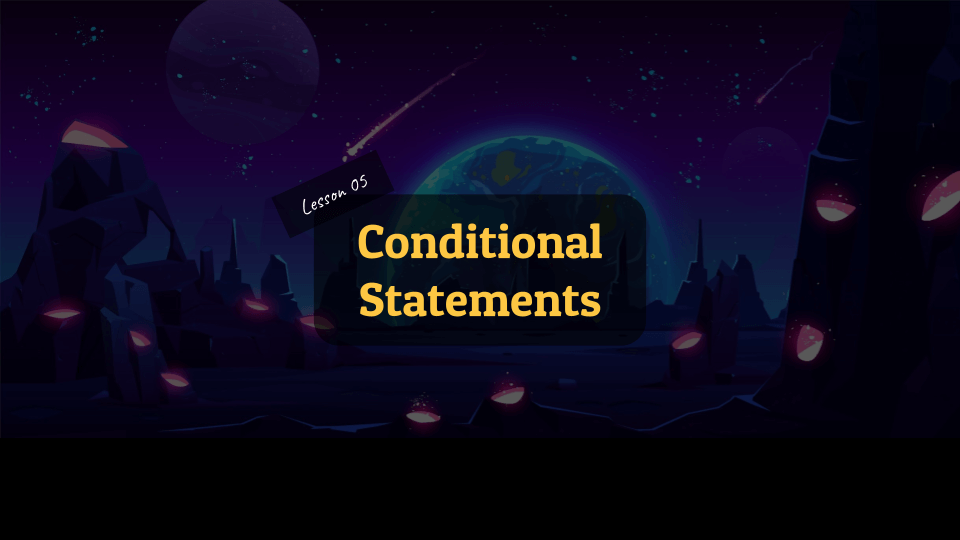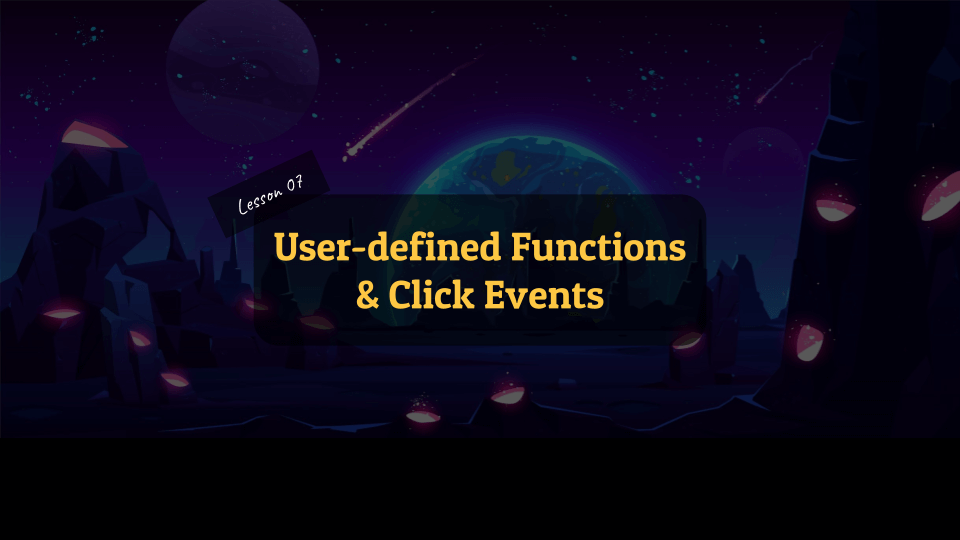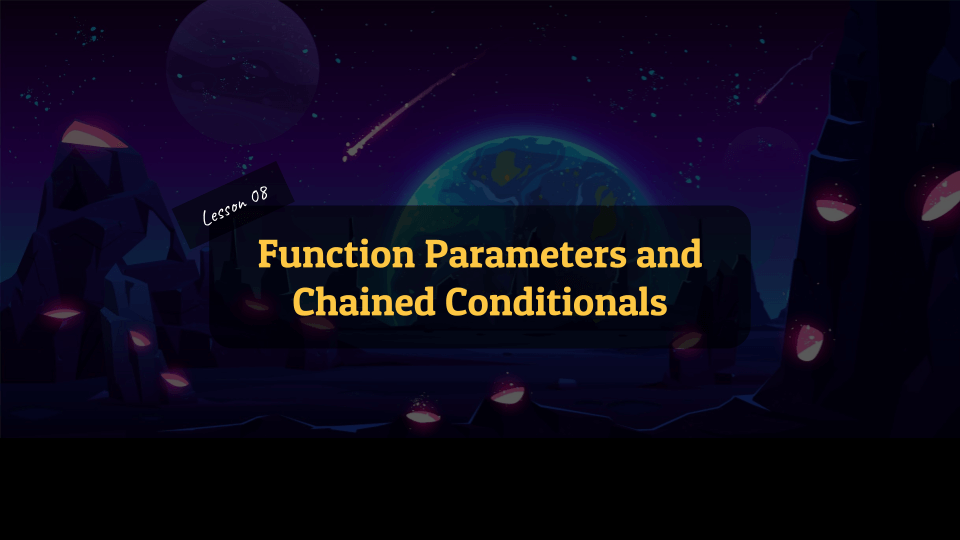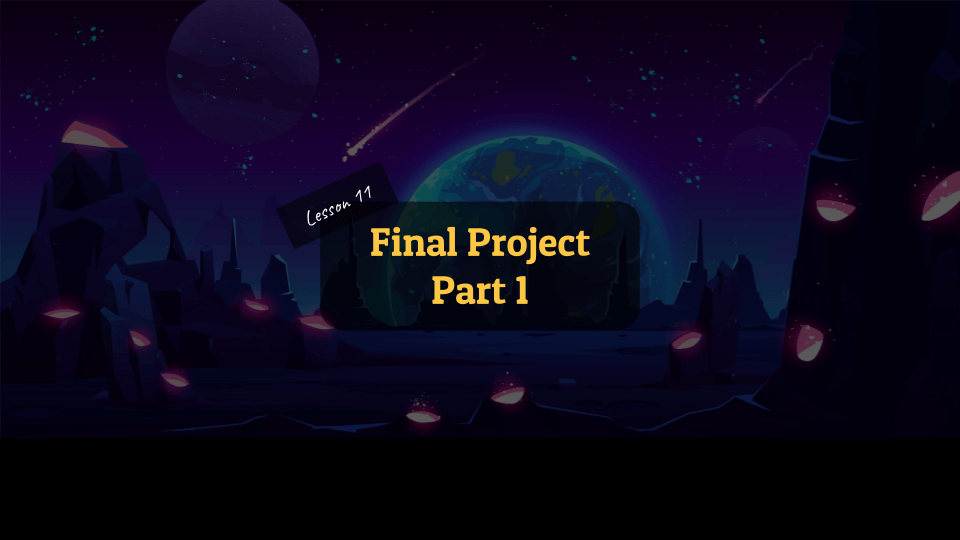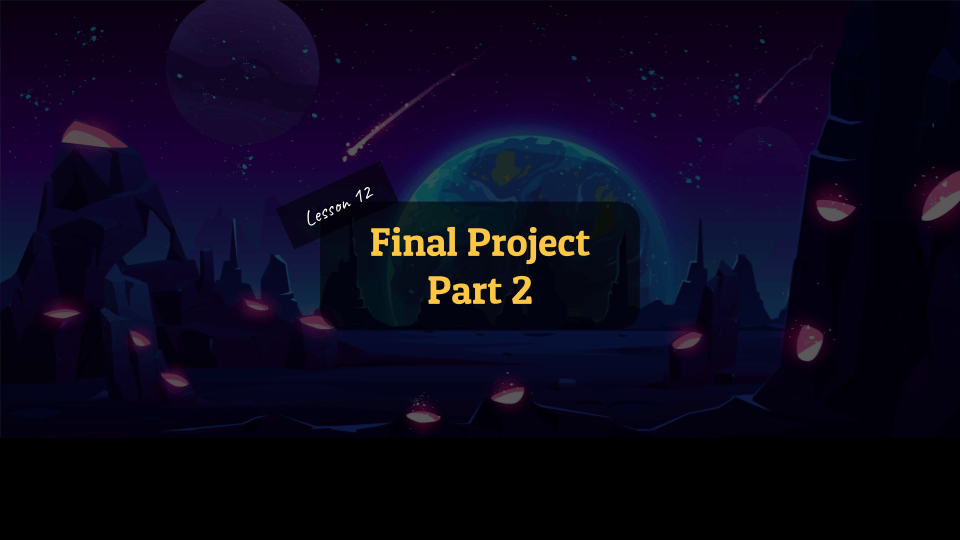Course Description
In the first course of our middle school curriculum, students build a foundation in programming using Python. They’ll learn to work with variables, data types, lists, loops, conditional logic, and functions, all while building a passion for programming through our engaging project-based lessons. The fundamental programming skills they’ll learn in this course are transferrable between programming languages and problem domains. After completing this course, students are ready to tackle the next step in our structured curriculum, Beyond Basics with Python.

Learning Objectives
When students complete Intro to Programming with Python, they will be able to:
- Build basic programs using fundamental programming constructs like variables, conditional logic, looping, and functions
- Work with user input to create fun and interactive programs
- Create simple games with images, animations, and audio using our custom beginner-friendly programming library, Wizardlib
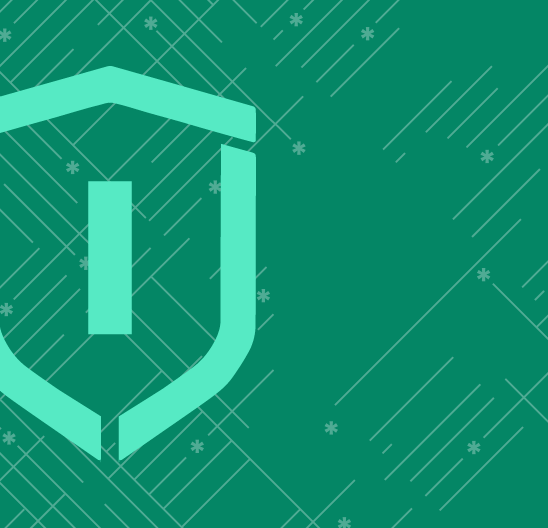
Prerequisites
No prerequisites for this course. Beginners with no experience are welcome.
-
1. Intro to Programming
In the inaugural lesson of this course, students embark on a journey into the world of programming. To begin, they learn how to add their first project to the CodeWizardsHQ editor. Subsequently, they delve into a cornerstone programming concept: pre-built functions. Through this exploration, they harness pre-built functions to fashion a game named “Galactic Conquest” where players steer a spacecraft to evade hurtling asteroids.
-
2. Data Types & Variables
During this lesson, students get acquainted with the fundamentals of Python. Their journey involves crafting a space settlement on a distant planet. This is achieved by incorporating and arranging images associated with the colony. Along the way, students familiarize themselves with crucial data types in Python and use variables to seamlessly insert colony visuals.
-
3. Lists
In this lesson, students have the opportunity to code a list of knights on a mission to rescue local villagers from an evil kingdom. They accomplish this by programming a roster of knights and utilizing our WizardLib custom library functions to incorporate these individuals into their program. Furthermore, they skillfully animate the knights to evade incoming arrows from the malevolent kingdom. This lesson serves as an introduction to the vital concepts of lists and list indices.
-
4. User Input & Strings
In this lesson, students craft a friendly chatbot for NanoBot Dynamics. The chatbot responds in a courteous manner to user input, serving as an introduction to the Python standard library which doesn’t necessitate additional libraries. Throughout the lesson, students gain valuable knowledge about concepts such as printing messages to the terminal window, utilizing multiline strings, acquiring user input, and more!
-
5. Conditional Statements
In this lesson, students develop a passcode system for a secret detective agency. It requires both a passcode and the detective’s name which, once accessed, the user could see their mission details. Through this, they grasp conditional statements, checking for certain items in lists, and combining strings using the addition assignment operator.
-
6. Arithmetic Operators
In this lesson, the students explore arithmetic operations in code by developing a candy shop app. They delve into calculating candy item prices through multiplication, determining the total using addition, and applying a new customer discount by utilizing subtraction. Additionally, concepts like obtaining user input and utilizing multiline strings are revisited.
-
7. User-defined Functions & Click Events
In this lesson, the students explore the creation of user-defined functions, specifically tailoring them to be used in the logic of a pizza clicker game! This crafted logic enables the game score to rise with each pizza click. Plus, the game is spiced up with a ticking time limit. This also allows the students to learn about various other concepts such as global variables, updating text dynamically on the screen, triggering a function upon a click, and executing a function after a designated period.
-
8. Function Parameters & Chained Conditionals
In this lesson, students embark on a journey as treasure hunters in a spooky mansion, devising a game to secure the treasure before being caught by the ghosts! This task enables them to learn about the concept of formulating function parameters thereby enhancing their ability to develop more structured applications. Additionally, they delve into manipulating elements via keyboard commands, establishing chained conditional (elif) statements, and detecting collisions between elements.
-
9. Function Parameters
In this lesson, students assisted a game development company in debugging their new game. They used comparison operators to implement features such as losing the game when the player’s health reaches zero, winning by clicking a specific number of robots, and updating the count of remaining robots on the screen.
-
10. Loops
In this lesson, students focus on using for loops to iterate through lists. Students develop a racing application where four cars compete upon clicking the ‘Play’ button. They incorporate each car’s image into a list and use a for loop to place them on the track. The cars are animated to move rightward and their varying speeds are controlled using the random module.
-
11. Final Project – Part 1
In this lesson, students begin developing their final project, which is centered around crafting a dinosaur-catching game to return time-traveling dinosaurs to their rightful era. The lesson provides a comprehensive review of various concepts, encompassing the incorporation of keyboard controls, global variables, comparison operators, the random module, and more. Additionally, students gain insights into the use of the AND operator and executing functions at intervals.
-
12. Final Project – Part 2
In this final lesson, students revisit several crucial concepts essential for developing the logic to enable the dinosaur hunter to capture dinosaurs. They review various concepts, like collision checks, list creation, and arithmetic operators, while delving into new topics such as the return statement and nested functions. After this class, students are ready to tackle our next course, M12: Beyond Basics with Python! View projects in Intro to Programming with Python.
Class Schedule
All students start in Intro to Programming with Python at Wizard Level I. If you have previous coding experience, take the Placement test to skip ahead. Returning students can continue with the class where they left off.
#1 Most Comprehensive Program for Your Student’s Success!
The CodeWizardsHQ program comes with everything your child needs to be successful in learning to code.
All of the below are included at no extra cost.
Course Duration & Time Commitment
All courses are 12 weeks long. A Wizard will receive a certification for their achievement at the end of the course.
Expect a weekly time commitment of 2-3 hours. 55 minutes of class time, plus 1-2 hours of practice time, with instructor support throughout, including weekends.
100% Guarantee
Our goal is to make all our students successful. If your child is not happy with our program, please notify us within the first four class sessions and you will receive a full refund. See refund details.
Get Your Wizard Started
Start coding with our experienced teachers today.
Enroll risk-free with our 4 session money-back guarantee. Full guarantee details.