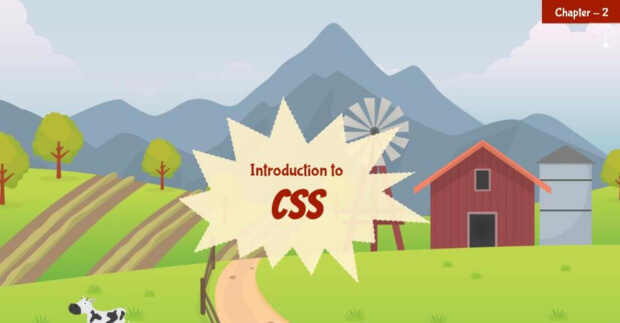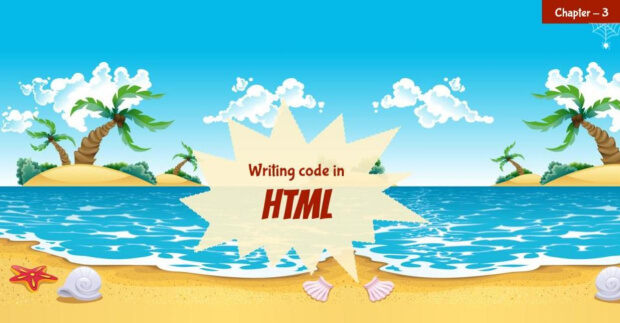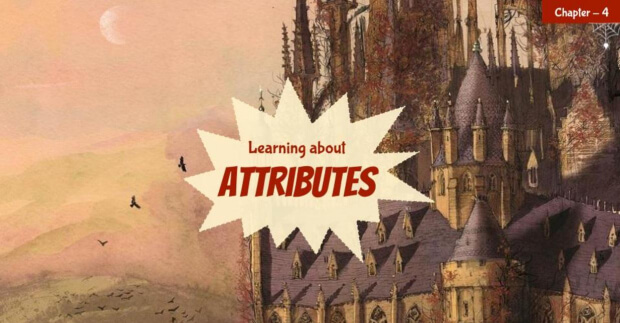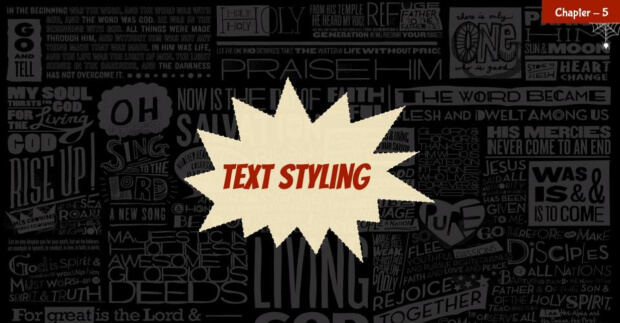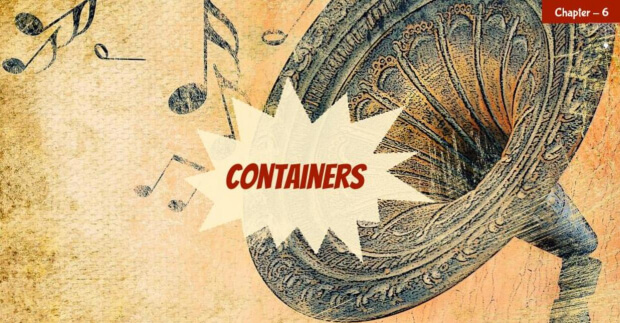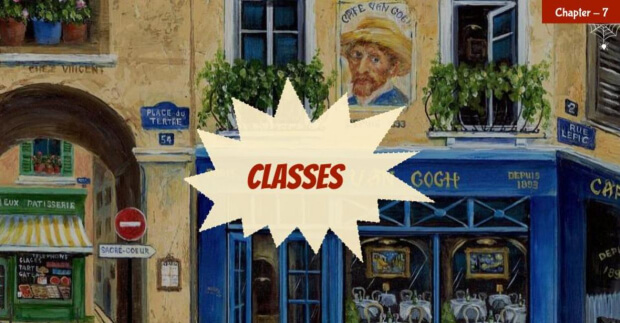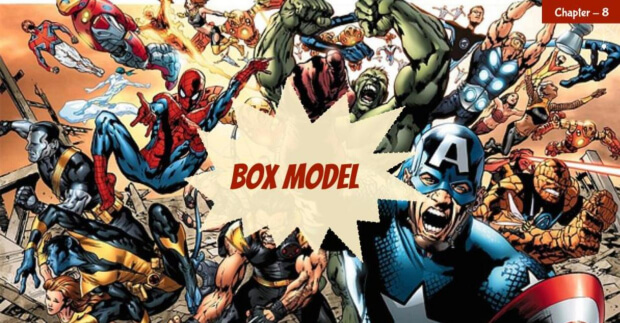Course Description
In Webpages with HTML & CSS, the third course of Wizard Level 1 in our middle school program, students begin their web development journey. They’ll learn two new coding languages essential for building websites: HTML & CSS. HTML allows students to structure webpage content, while CSS affects the layout and styling. After finishing this course, students will have a solid foundation in building basic websites. They’ll use this knowledge in the next course of our structured curriculum: the middle school Wizard Level 1 Capstone course.

Learning Objectives
When students complete Webpages with HTML & CSS, they will be able to:
- Author webpages with well-structured HTML and correct CSS layout/styling patterns
- Personalize web pages using text formatting, graphics, audio, and video elements
- Create a webpage from start to finish by planning, designing, and implementing everything themselves
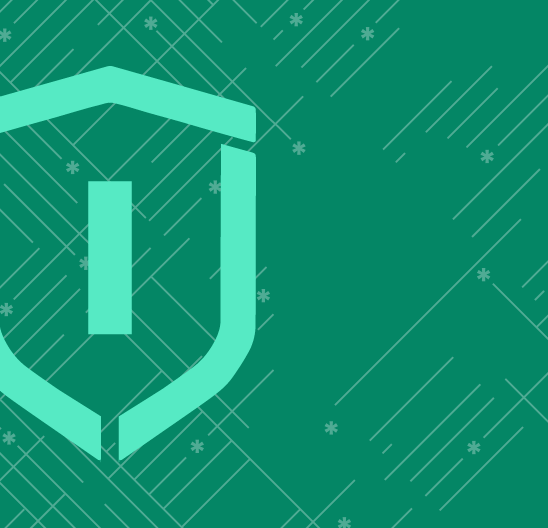
Prerequisites
These courses must be completed before Interactive Web with JavaScript:
- Wizard Level 1, Course 1 : Intro to Programming with Python
- Wizard Level 1, Course 2 : Beyond Basics with Python
-
1. Introduction to HTML
In this lesson, students get a taste for what happens behind the scenes when they are viewing web pages online. They are also introduced to HTML (HyperText Markup Language), one of the two core languages used to create web pages.
-
2. Introduction to CSS
In this lesson, students get an introduction to CSS (Cascading Style Sheet), a programming language that was created for web developers to describe the format and presentation of a web page. This language pairs amazingly with HTML, and is a basic building block for developing a website.
-
3. HTML Structure
In this lesson, we take a more in-depth look at HTML, this time putting more attention on structure and tags. Students will learn about the syntax of heading, paragraph, and link tags.
-
4. Attributes
In this lesson, students learn how to add information to their tags to give them more control over function and appearance. Students also learn about the anchor tag and how to utilize attributes to create their first link.
-
5. Text Styling
In this lesson, students delve into different text styling tools, including ways to change the color, size, style, and font. This will help students more easily personalize and design their websites.
-
6. Containers
In this lesson, students learn all about containers and how to use them. Students will get familiar with the syntax, function, and place of containers.
-
7. Classes
In this lesson, classes expand on our previous knowledge of IDs as identifiers for HTML elements. Learning about classes gives students another identifier to operate specified tasks for elements.
-
8. Box Model
In this lesson, students are introduced to the box model, the browser’s way of viewing HTML elements. Students will learn how the box model organizes and positions HTML elements on your screen.
-
9. Positioning
In this lesson, students get to dive into HTML positioning and different want to move elements in relation to the page and each other. They’ll also expand their use of multimedia by learning how to use audio tags for embedding audio files.
-
10. File Structure with Video
In this lesson, students have already taken a look at embedding text, images, and audio. Now, we will talk about how to incorporate video into web pages. Students will also learn how to handle more complicated file structures by using files in a multitude of locations.
-
11. Fortune Cookie – Part I
In this lesson, students will start on their final project which will combine the skills they’ve learned over the past several weeks. They will be creating a web page that simulates a fortune cookie and retrieves a random fortune when clicked.
-
12. Fortune Cookie – Part II
In this final lesson, students focus on debugging and completing the fortune cookie project that was started in the last class lesson. They will build and style a web page from scratch, and get a sneak peek into writing Javascript. Students will complete a final project that showcases all the skills learned throughout class.
Class Schedule
All students start in Intro to Programming at Wizard Level I. If you have previous coding experience, take the Placement test to skip ahead. Returning students can continue with the class where they left off.
#1 Most Comprehensive Program for Your Student’s Success!
The CodeWizardsHQ program comes with everything your child needs to be successful in learning to code.
All of the below are included at no extra cost.
Course Duration & Time Commitment
All courses are 12 weeks long. A Wizard will receive a certification for their achievement at the end of the course.
Expect a weekly time commitment of 2-3 hours. 55 minutes of class time, plus 1-2 hours of practice time, with instructor support throughout, including weekends.
100% Guarantee
Our goal is to make all our students successful. If your child is not happy with our program, please notify us within the first four class sessions and you will receive a full refund. See refund details.
Get Your Wizard Started
Start coding with our experienced teachers today.
Enroll risk-free with our 4 session money-back guarantee. Full guarantee details.