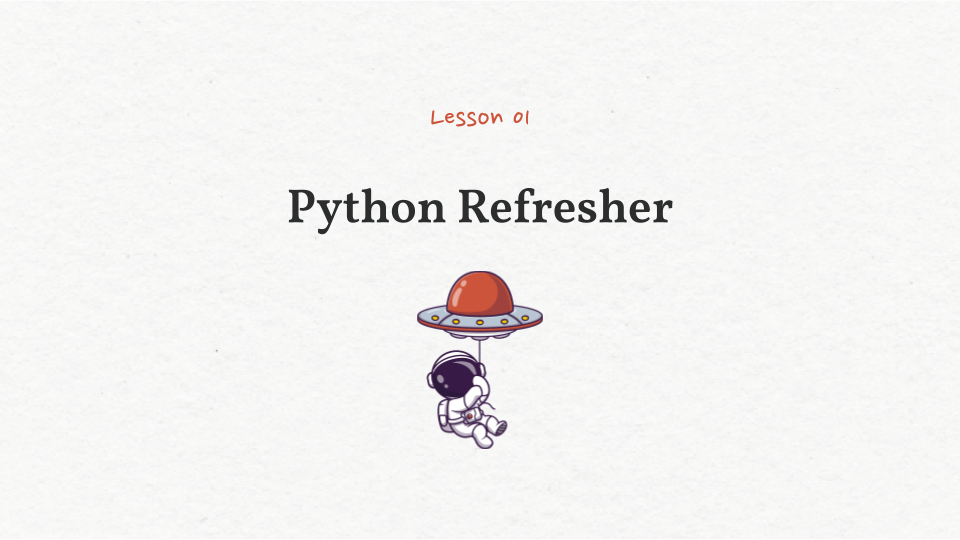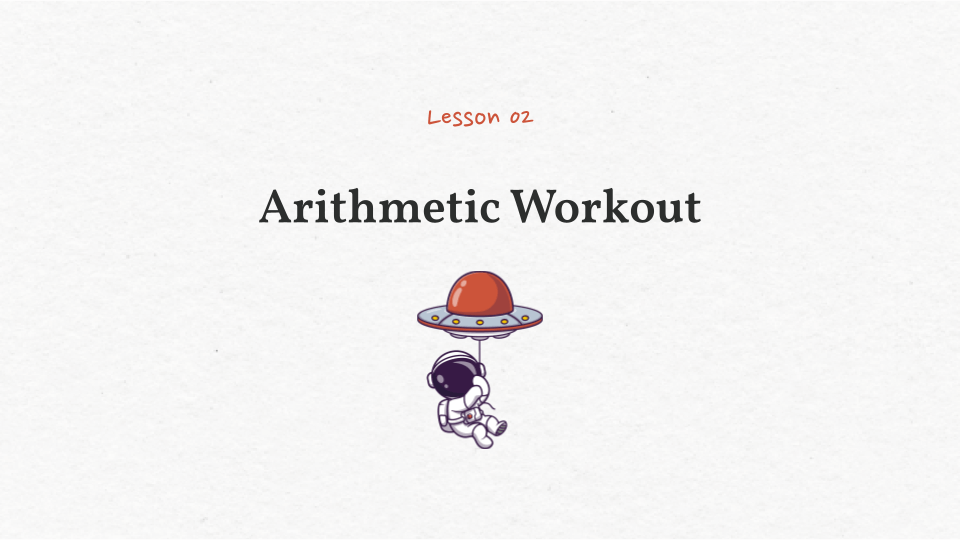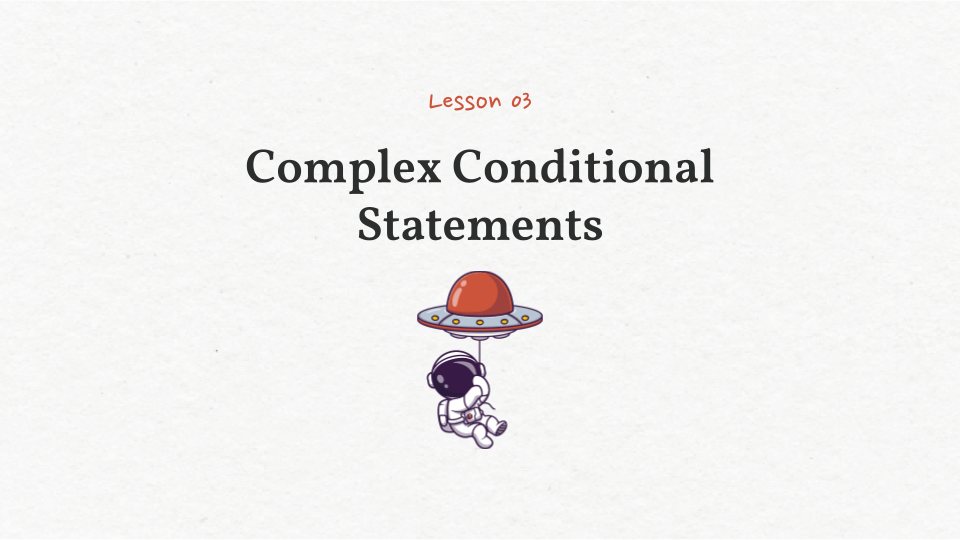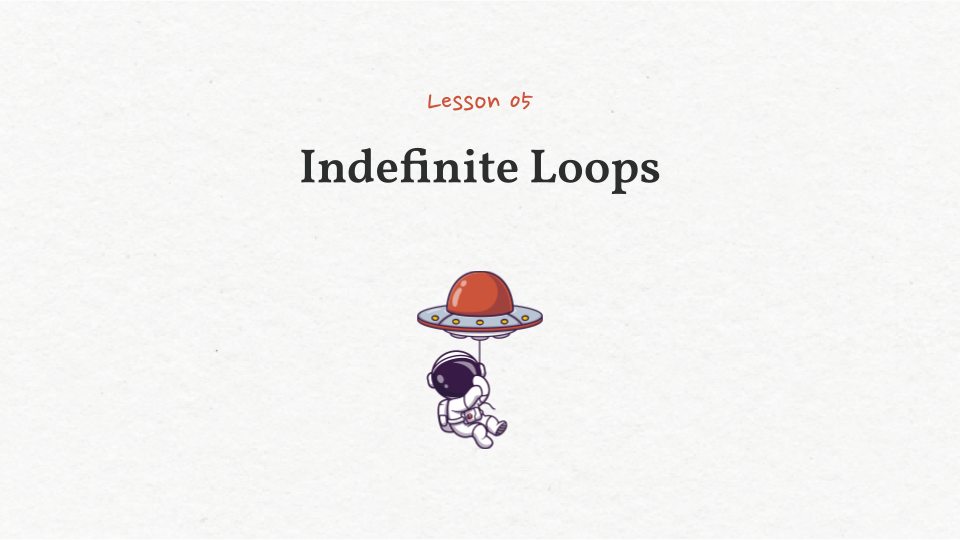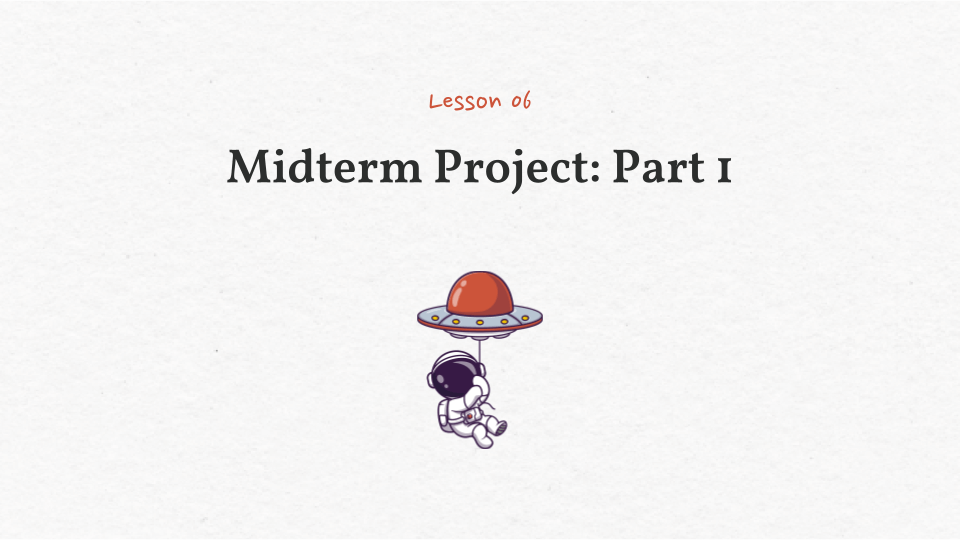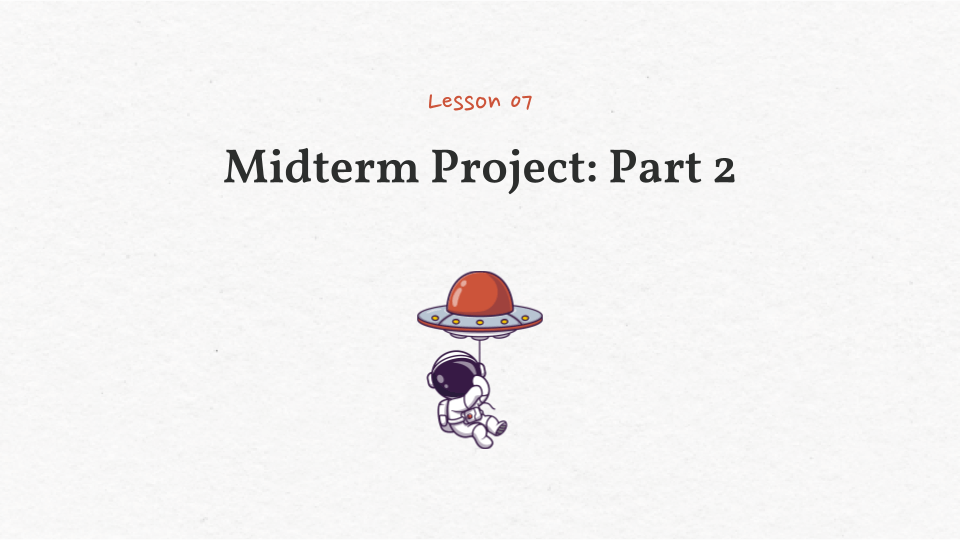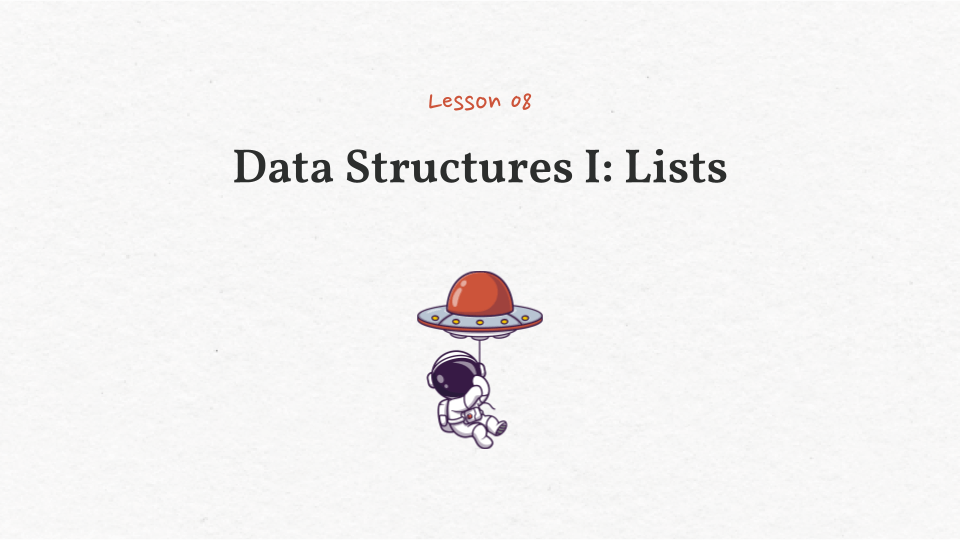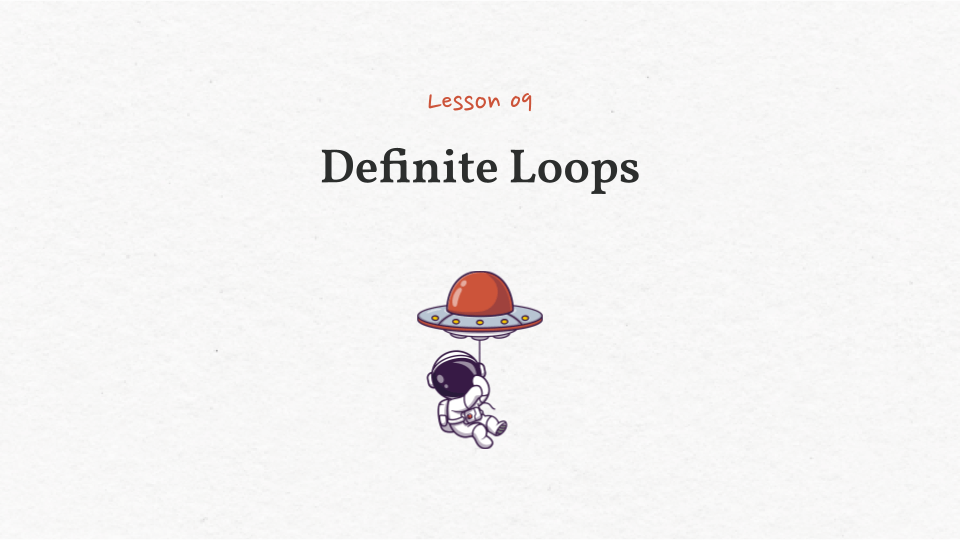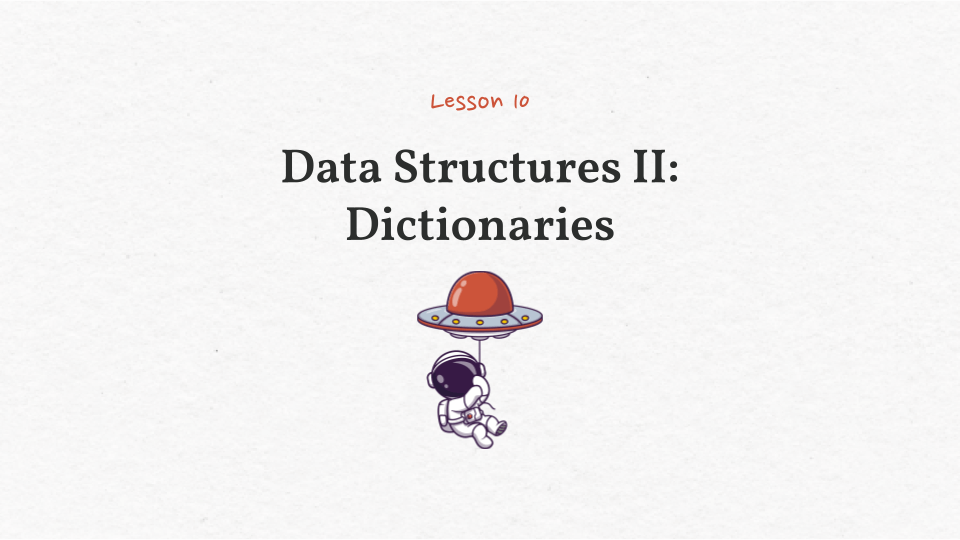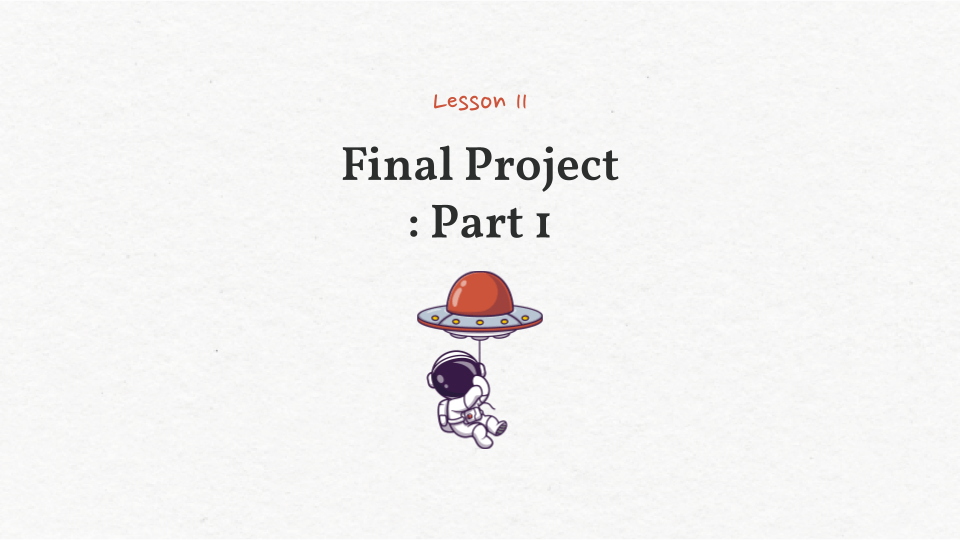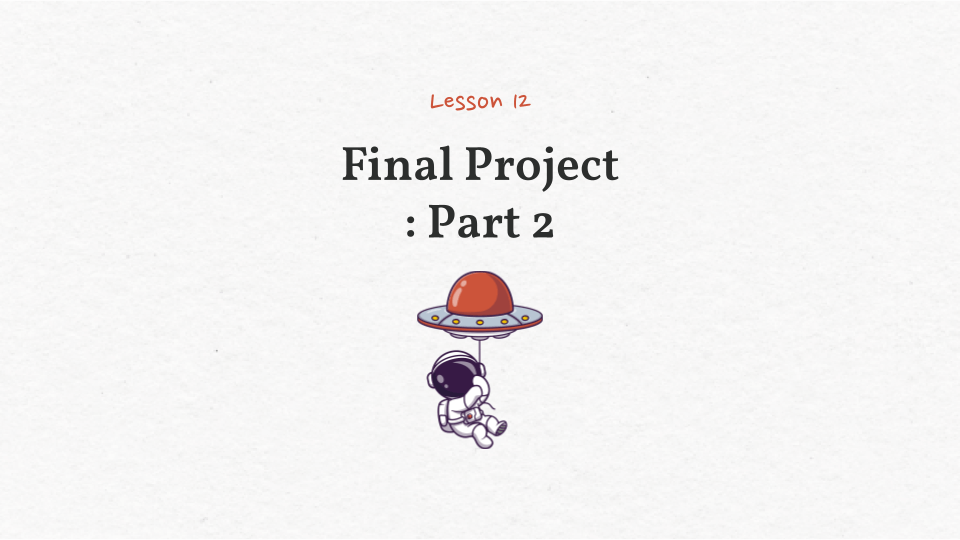Course Description
Beyond Basics with Python is the second course of our middle school Wizard Level 1 curriculum. In this course, students will solidify their Python programming skills while building interactive apps and games. They’ll learn how to work with complex conditional statements, Python’s list/dictionary data structures, and how to use loops in their programs. After completing this course, students are ready to move on to the next course in our structured programming curriculum, Webpages with HTML and CSS.

Learning Objectives
When students complete Beyond Basics with Python, they will be able to:
- Understand Python’s core data structures and apply them to solving real-world programming problems.
- Build simple user-driven interactive apps and games that utilize fundamental programming constructs like loops, functions, and conditional statements.
- Use Python’s built-in random module to build games of chance and simulate basic AI for game opponents.
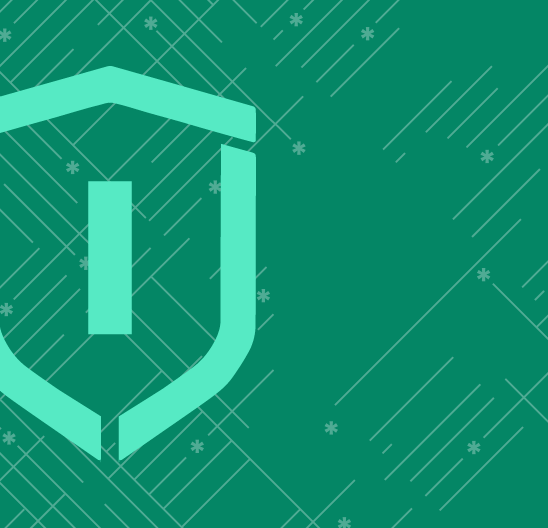
Prerequisites
These courses must be completed before Beyond Basics with Python:
- Wizard Level 1, Course 1 : Intro to Programming with Python
-
1. Python Refresher
In the first lesson of this course, students review some fundamental programming concepts such as conditional statements, user input, combining variables with strings, and how to generate random numbers. This review lesson should help the students reorient themselves after the break between courses while also challenging them to build a fun Band Name Generator app.
-
2. Arithmetic Workout
In this lesson, students revisit the fundamental arithmetic operators in Python and learn about how to use Python’s “float” data type. The “Geometry Assistant” app they build implements basic formulas for the geometry of squares and circles. After completing it, students can use Python to help them with their math homework!
-
3. Complex Conditional Statements
In this lesson, students learn how to use complex conditional statements. Games often require complex conditional logic, so we’ll implement the hand game “Odds and Evens” to practice working with complex conditional statements.
-
4. Reviewing Functions
In this lesson, students work with functions and create a “Temperature Converter” app to practice working with them. They’ll practice defining functions, passing values to functions through parameters, and returning values from functions.
-
5. Indefinite Loops
In this lesson, students learn how to work with indefinite loops (loops that run an indeterminate number of times) using Python’s “while” loop. These kinds of loops are widespread in games, so this lesson focuses on creating a simple “Coin Toss” game that will loop until the user guesses the coin face incorrectly.
-
6. Midterm – Part 1
In this lesson, students begin implementing a dice game called “Fifty To Win” as part 1 of their 2-part midterm project. The midterm project reviews concepts the students have learned throughout this course such as creating functions, indefinite looping, getting user input, working with random numbers, basic arithmetic operators, conditional statements, and more.
-
7. Midterm – Part 2
In this lesson, students finish the midterm project, a dice game called “Fifty To Win.” The lesson focuses on refactoring their work from the previous lesson using the D.R.Y. (Don’t Repeat Yourself) programming principle to move repetitive code into functions.
-
8. Data Structures 1: Lists
In this lesson, students learn how to create and manipulate Python’s “list” data structure. Topics include creating lists, adding items to lists, removing items from lists, and testing if an item is in a list.
-
9. Definite Loops
In this lesson, students learn how to create definite loops using Python’s “for” loop. Students have worked with Python’s “while” loop for a few lessons, and the addition of the “for” loop means they have all of Python’s looping toolkit at their disposal.
-
10. Data Structures II: Dictionaries
In this lesson, students learn about another fundamental Python data structure, the dictionary (dict). The students build an app that lets users rate movies to practice working with dictionaries.
-
11. Final Project – Part 1
In this lesson, students begin part one of a two-part Rock, Paper, Scissors app. They’ll review and use lists, loops, user input, function definitions, conditional statements, and importing functions from Python modules.
-
12. Final Project – Part 2
In the final lesson of this course, students finish the Rock, Paper, Scissors app we began in the previous class. We review how to work with Python’s “dict” data structure, f-strings, multi-line strings, and functions. After finishing this lesson, students have an impressive text-based Python app and the skills to build similar projects independently.
Class Schedule
All students start in Intro to Programming at Wizard Level I. If you have previous coding experience, take the Placement test to skip ahead. Returning students can continue with the class where they left off.
#1 Most Comprehensive Program for Your Student’s Success!
The CodeWizardsHQ program comes with everything your child needs to be successful in learning to code.
All of the below are included at no extra cost.
Course Duration & Time Commitment
All courses are 12 weeks long. A Wizard will receive a certification for their achievement at the end of the course.
Expect a weekly time commitment of 2-3 hours. 55 minutes of class time, plus 1-2 hours of practice time, with instructor support throughout, including weekends.
100% Guarantee
Our goal is to make all our students successful. If your child is not happy with our program, please notify us within the first four class sessions and you will receive a full refund. See refund details.
Get Your Wizard Started
Start coding with our experienced teachers today.
Enroll risk-free with our 4 session money-back guarantee. Full guarantee details.