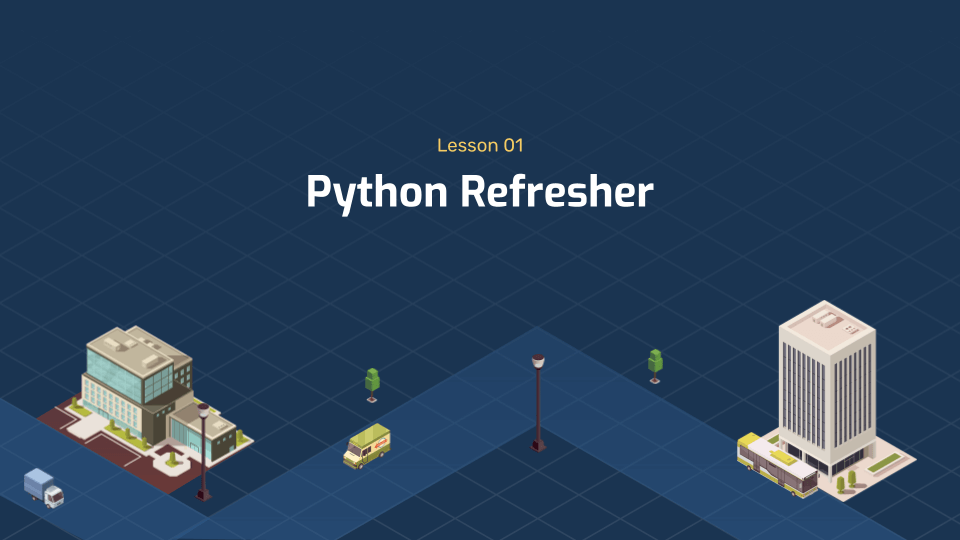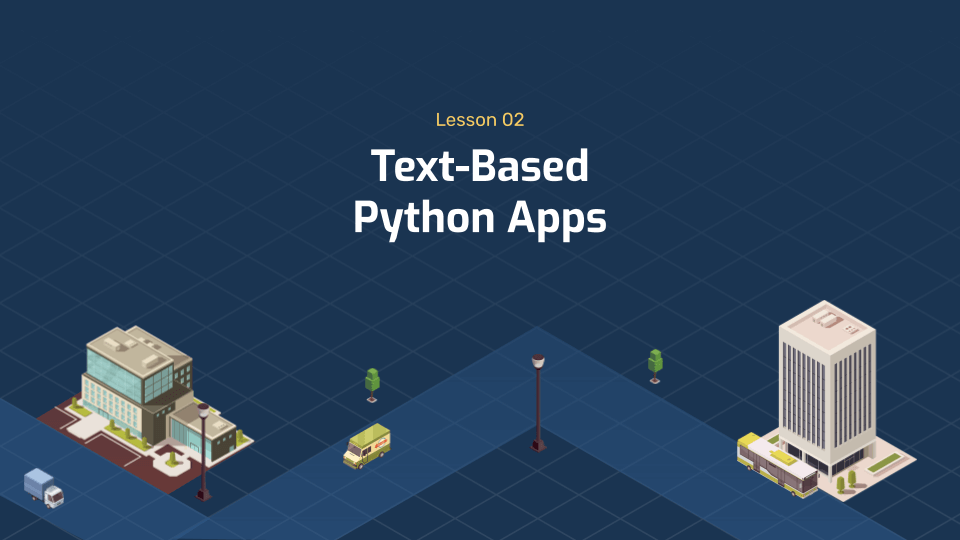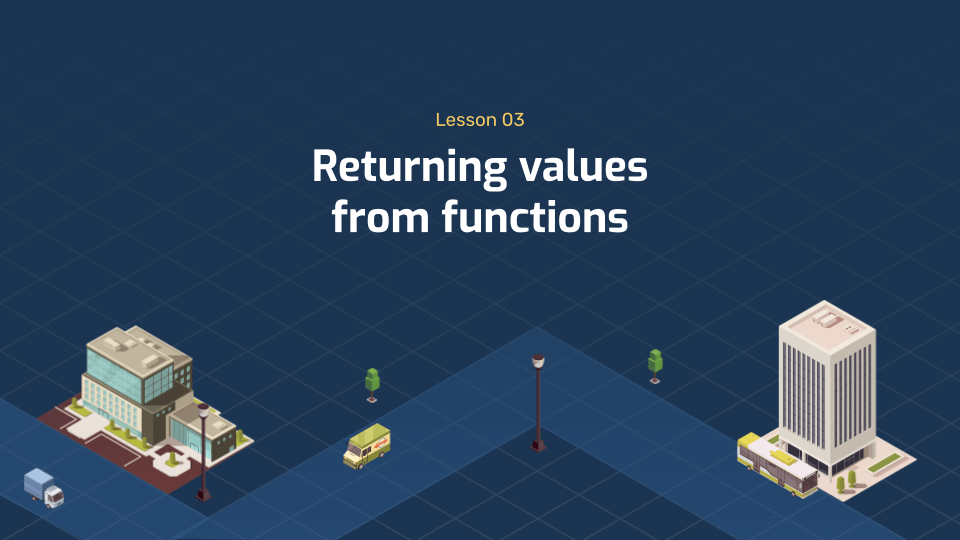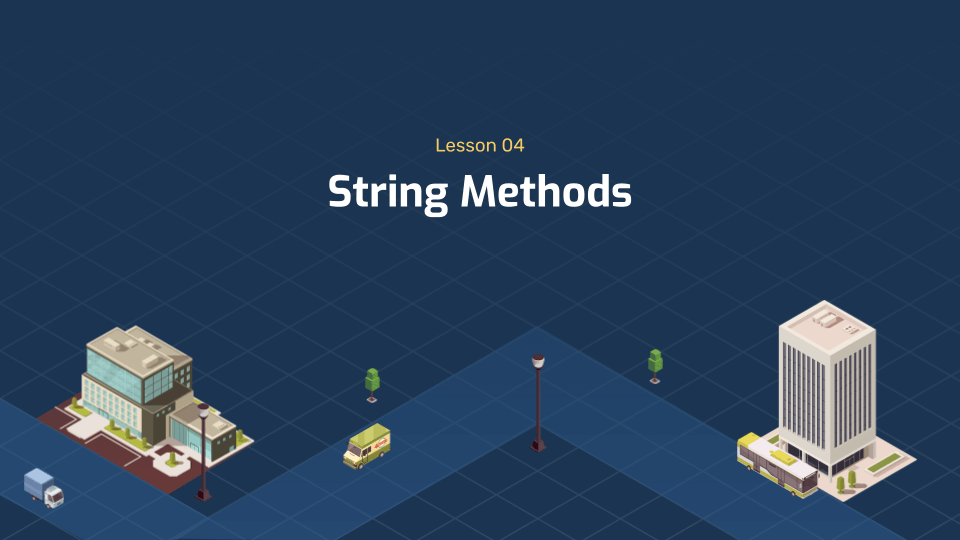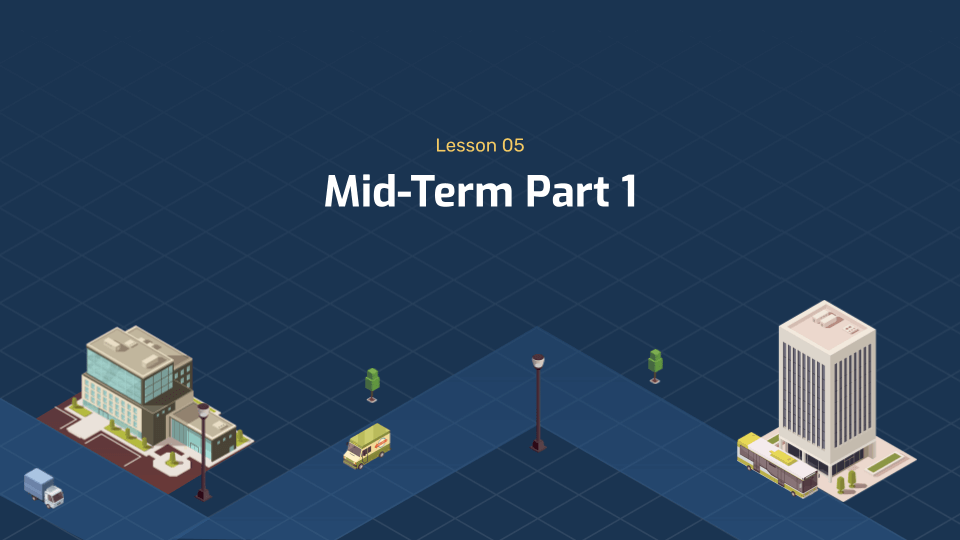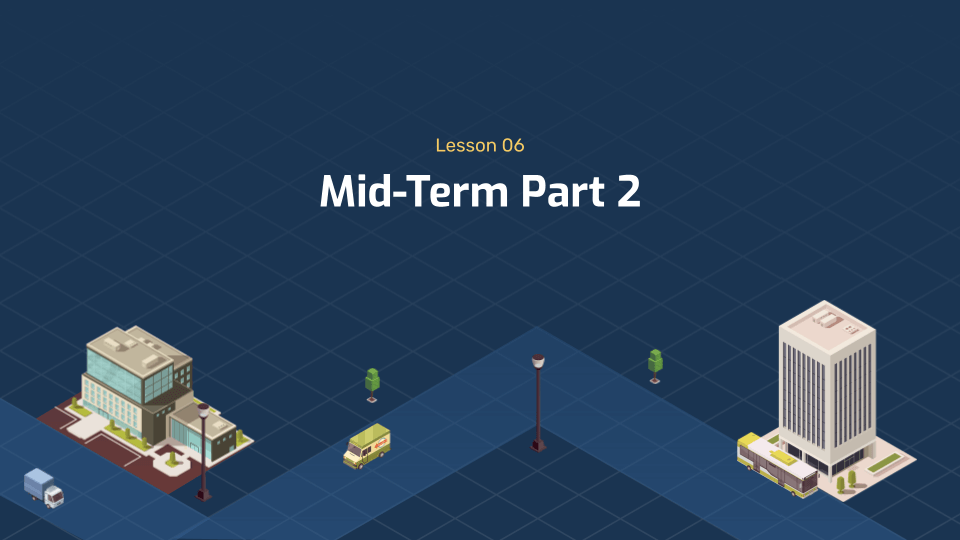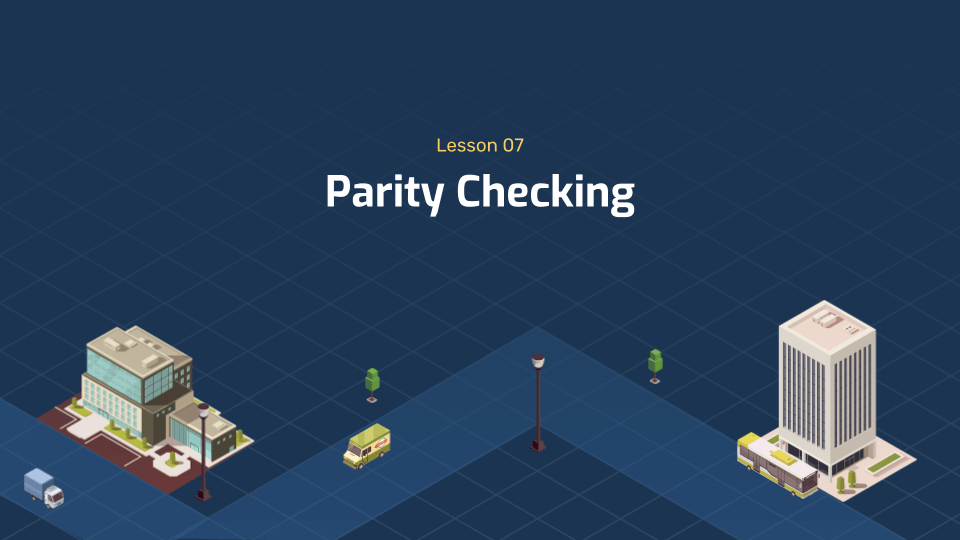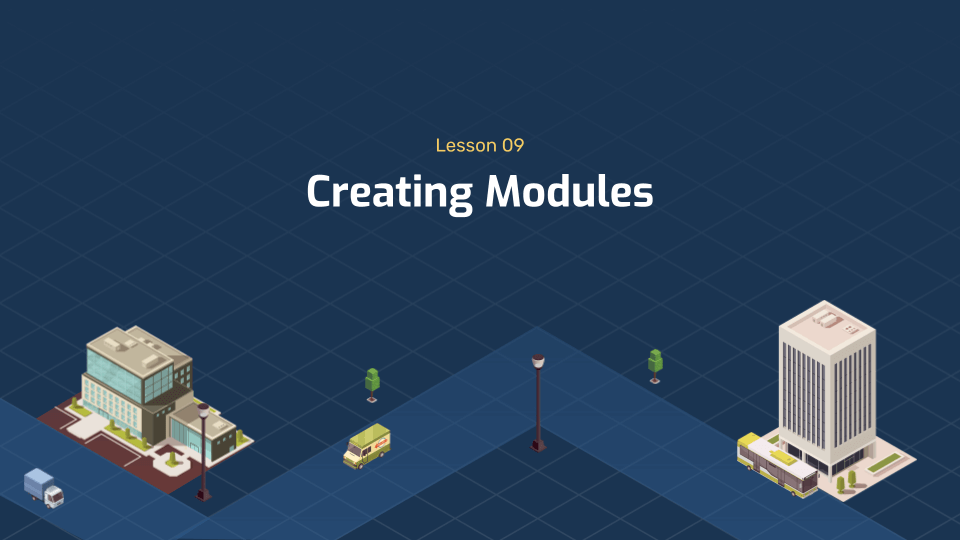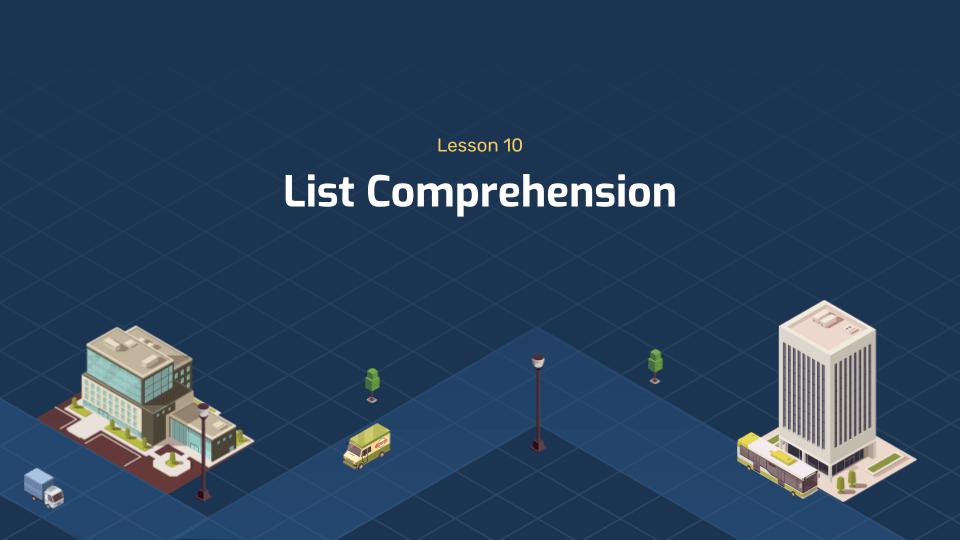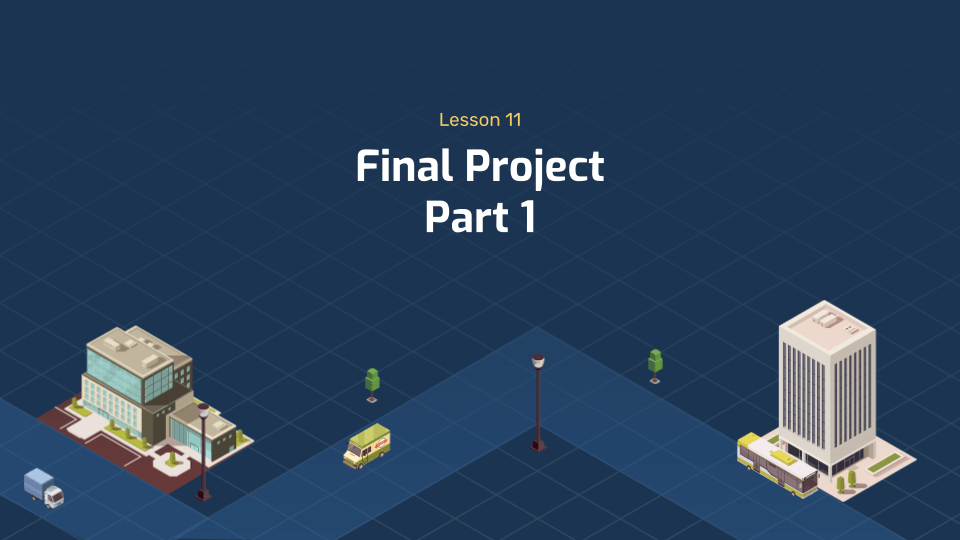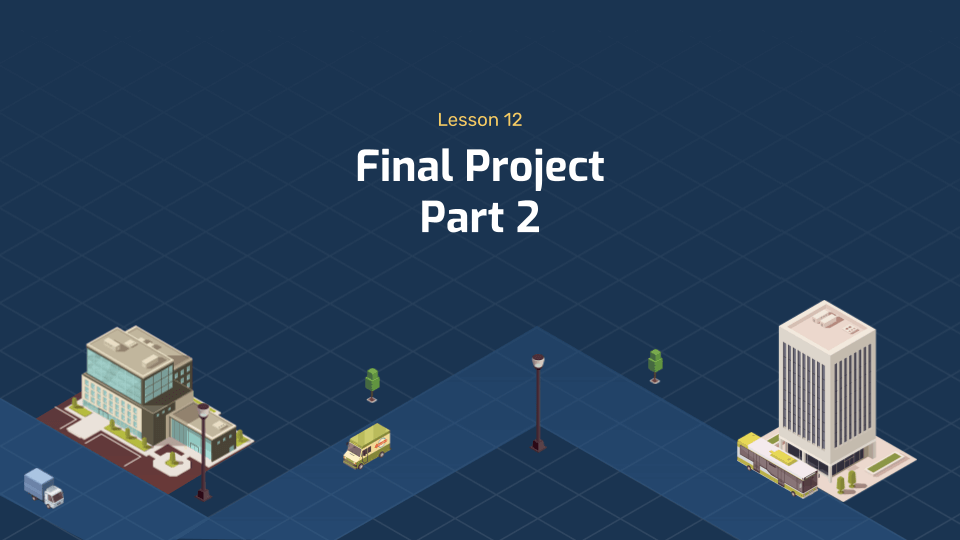Course Description
In Modular Programming with Python, the third course in Wizard Level 2 of our elementary program, students use the core Python programming language to build applications and games while using modular programming techniques to organize their codebase. In addition, they’ll learn new ways to use concepts from previous courses, such as conditional logic, user-defined functions, data structures, and more. After completing this course, students are ready to move on to the Wizard Level 2 Capstone, where they’ll be challenged to demonstrate their proficiency in the major topics covered throughout this Wizard Level.

Learning Objectives
When students complete Modular Programming with Python, they will be able to:
- Split large programs into smaller units using modular programming techniques.
- Use Python’s list and dictionary data structures to model real-world data in their programs.
- Solve problems using the core Python language while using industry-standard coding practices.
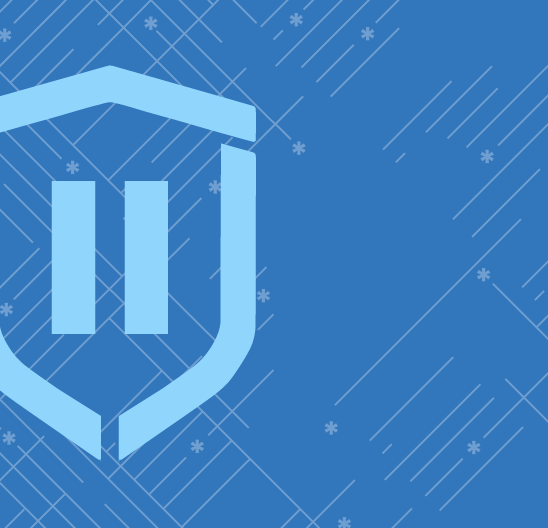
Prerequisites
These courses must be completed before Logic with Python:
- Wizard Level 1
- Wizard Level 2, Course 1 : Programming Fundamentals with Python
- Wizard Level 2, Course 2 : Logic with Python
Class Schedule
All students start in Animation and Gaming in Scratch at Wizard Level I. If you have previous coding experience, take the Advanced Placement test. Returning students can continue with the class where they left off.
-
1. Python Refresher
In the first lesson of Modular Programming with Python, the students participate in helping Kingdom Bay set up its yearly carnival by adding and positioning images and programming an animated fireworks display. This class also summarizes essential Python principles, including user-defined functions, definite loops, function parameters, and lists. As a result of this lesson, the students are well-prepared to tackle this exciting course.
-
2. Text-Based Python Apps
In this lesson, students engage in a battle against a mad scientist who has released monsters in a nearby village. Using Python with only a terminal output for the first time, they build a monster battle simulator in the form of a classic text adventure game. They are introduced to the differences between Codewizards’ graphical Python and standard text-only Python, and learn the essential skill of printing text to a terminal window. This lesson provides an exciting opportunity for the students to learn and apply their Python skills.
-
3. Returning Values from Functions
In this lesson, students develop a temperature conversion app for extraterrestrial visitors from Mars exploring Earth. Throughout this lesson, they gain knowledge in several vital programming concepts such as returning values from functions, utilizing membership operators, and converting user input into a decimal. Furthermore, they discover how to implement formulas in their code by converting Fahrenheit to Celsius and vice versa. This lesson provides the students with a valuable opportunity to hone their programming skills by creating an application that solves a real-world problem.
-
4. String Methods
In this lesson, the students collaborate with Blue Horizon Trivia to develop a trivia application. The primary emphasis of this class is to use string methods to format the user’s input accurately. This involves converting the input to lowercase and eliminating unnecessary whitespace. By reformatting the user’s responses, the students acquire a strategy to effectively read user input without relying on them to input in a specific format.
-
5. Mid-Term Part 1
In this lesson, the students initiate the first stage of their midterm project by constructing a login system for a group of covert agents using principles like dictionaries, string methods, and membership operators. Additionally, they discover how to nest dictionaries to develop a more sophisticated data structure that keeps records of data for each user. This lesson imparted vital programming concepts that can be applied to create basic login systems in other applications.
-
6. Mid-Term Part 2
In this lesson, the students conclude their midterm project by constructing the profile page for the undercover agents, which includes their profile photo, team members, and mission credentials. This activity provides a chance for the students to revisit essential concepts such as looping through dictionaries, building lists, and returning values from functions. The lesson reinforces their knowledge and skills in programming and encourages them to apply these concepts to future projects.
-
7. Parity Checking
In this lesson, students are presented with a new mathematical operation – the modulo operator. Using this operation, they help a chocolate factory to differentiate between sharable-sized bars and single-serving ones by checking if the bar’s size is divisible by two. This activity enables them to learn about determining the even/odd-ness of numbers, as well as reviewing global variables, literal expressions, and generating random numbers. This lesson equips them with a useful tool to solve programming problems.
-
8. Errors and Debugging
In this lesson, students gain an understanding of the significance of problem-solving in programming by fixing a game with numerous errors. Through this lesson, they assist an adventurer in locating the lost treasure before the bandits, which allows them to acquire knowledge in recognizing syntax, runtime, and logic errors while simultaneously streamlining the code with multiple functions. This lesson helps them develop crucial programming skills that are essential in debugging and optimizing code.
-
9. Creating Modules
In this lesson, the students play a role in the defeat of time-traveling villains by constructing a time machine known as the Temporal Rift Accelerator, which locates and apprehends them. They learn the process of creating Python modules, which are distinct files with Python functions that can be integrated into their primary file. This lesson also provides an opportunity for them to review fundamental concepts such as while loops, functions, and data structures. This session equips the students with a useful technique to modularize their code and reuse functions in their programming projects.
-
10. List Comprehension
In this lesson, students help a paleontologist by developing a program that excavates fossils. They design a button that generates a list of three random fossil names when clicked, using list comprehension. List comprehension is a brief method of automatically producing a list and is widely utilized in Python programming. This lesson provides an opportunity for the students to apply their knowledge of list comprehension and help them to create more efficient and concise code.
-
11. Final Project Part 1
In this lesson, students aid the Medieval Vault in creating an inventory management system to minimize product loss. They create a command-line application that prompts the user for input on a loop, integrating commands such as displaying current inventory and terminating the program while producing a distinct module for data storage and functions. This lesson gives them an opportunity to implement their knowledge of loops, functions, and modular programming to build an efficient inventory tracking system.
-
12. Final Project Part 2
In this lesson, the students conclude the development of their Medieval Vault Inventory Tracking System by adding functionalities such as add, update, delete, and count operations for the inventory. In the process, they revisit fundamental concepts such as modifying and updating dictionary values and using membership operators, as well as gain new knowledge on deleting items from dictionaries. This lesson provides the students an opportunity to apply their knowledge of dictionaries and data manipulation to create a more advanced inventory tracking system.
#1 Most Comprehensive Program for Your Student’s Success!
The CodeWizardsHQ program comes with everything your child needs to be successful in learning to code.
All of the below are included at no extra cost.
Course Duration & Time Commitment
All courses are 12 weeks long. A Wizard will receive a certification for their achievement at the end of the course.
Expect a weekly time commitment of 2-3 hours. 55 minutes of class time, plus 1-2 hours of practice time, with instructor support throughout, including weekends.
100% Guarantee
Our goal is to make all our students successful. If your child is not happy with our program, please notify us within the first four class sessions and you will receive a full refund. See refund details.
Get Your Wizard Started
Start coding with our experienced teachers today.
Enroll risk-free with our 4 session money-back guarantee. Full guarantee details.