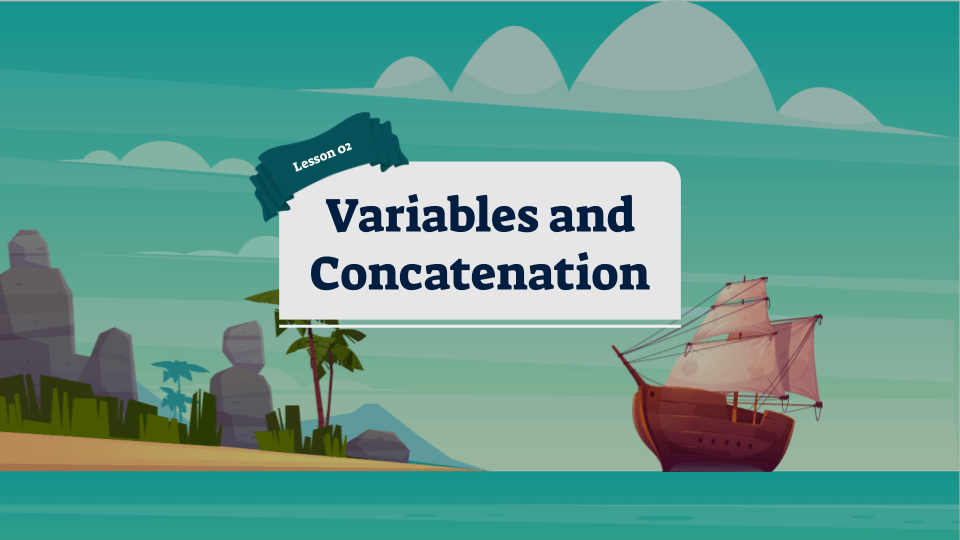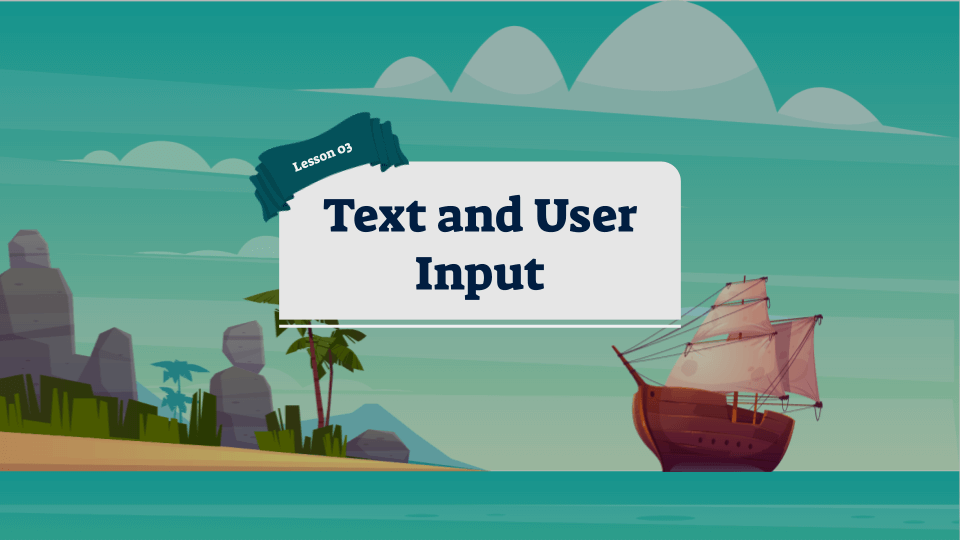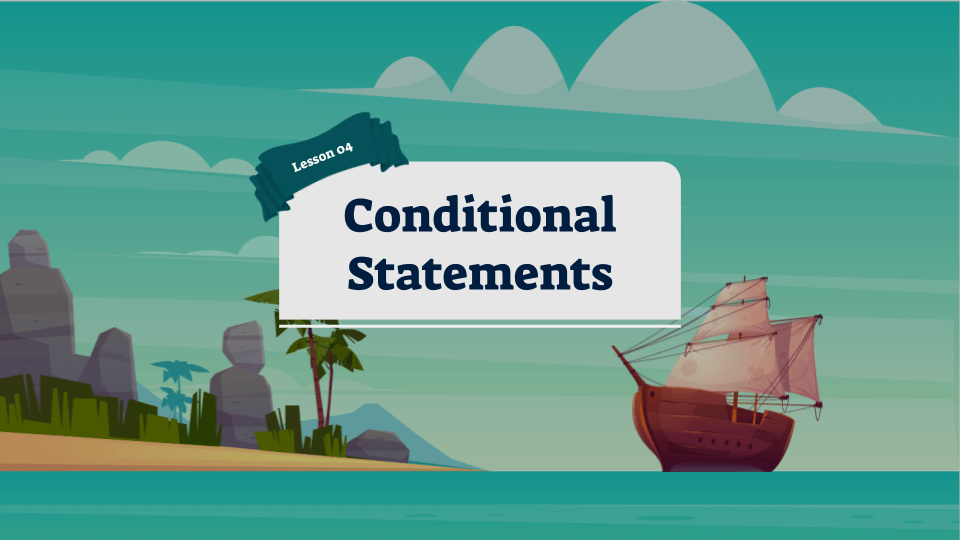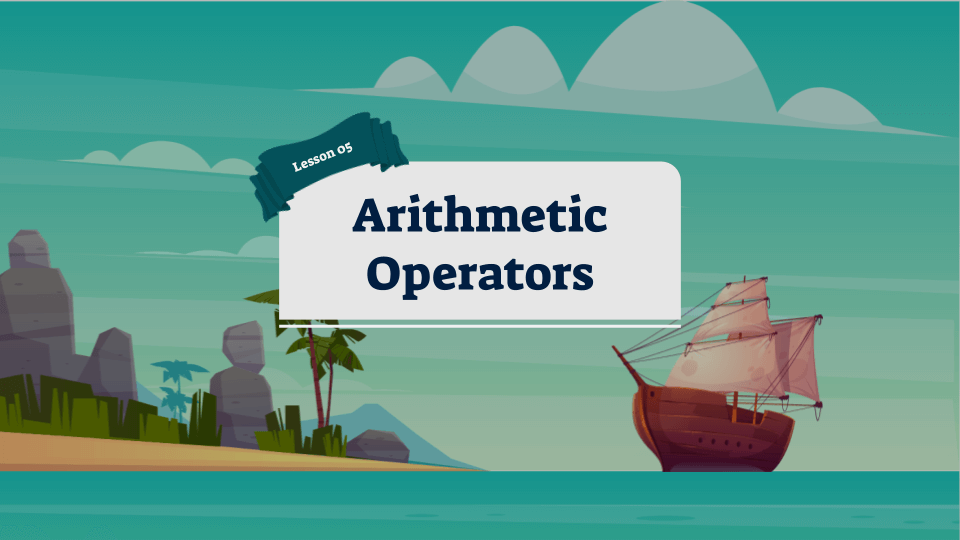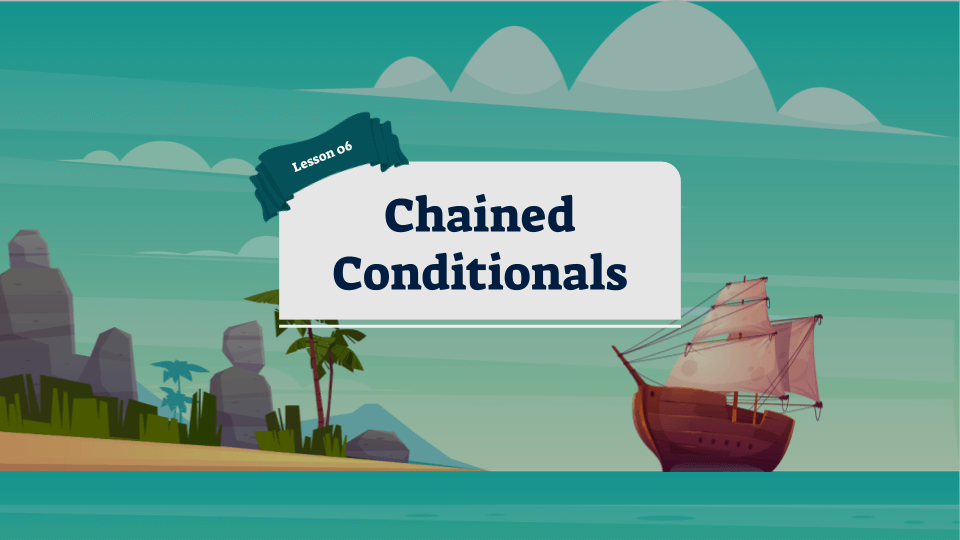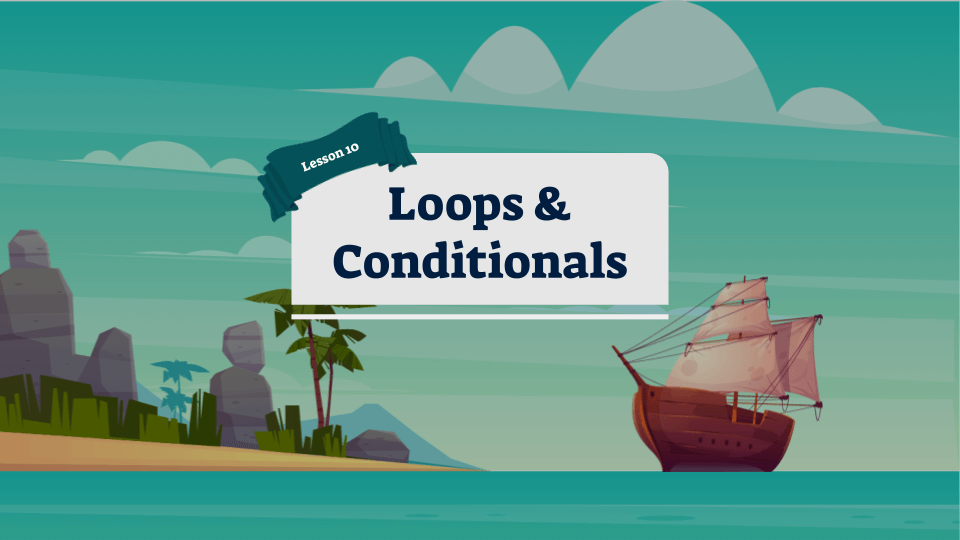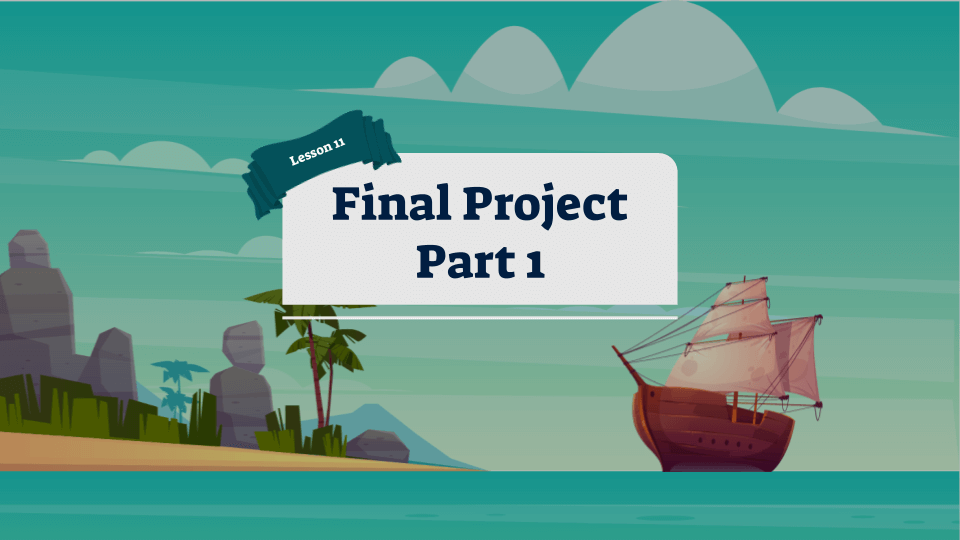Course Description
In Programming Fundamentals with Python, the first course in Wizard Level 2 of our elementary program, students learn how to create fun and engaging Python programs while building upon previously learned concepts. They will expand their Python coding skills and solidify programming fundamentals while creating simple apps and small games. The major topics covered in this course include working with variables, conditional logic, looping, and user input. After completing this course, students are ready to move to the next course in our structured curriculum: Logic with Python.

Learning Objectives
When students complete Programming Fundamentals with Python, they will be able to:
- Build basic programs using fundamental programming constructs like variables, conditional logic, and looping.
- Work with user input to create interactive and practical apps that can be shared with friends and family.
- Create simple games with images, animations, and audio using our beginner-friendly custom programming library, Wizardlib.
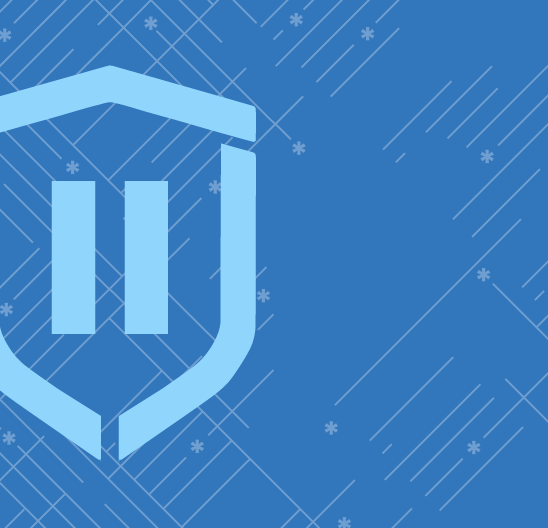
Prerequisites
These courses must be completed before Programming Fundamentals with Python:
- Wizard Level 1
-
1. Using Basic Functions
In the first lesson of this interactive course, students learn about using functions in their code by creating their very own kingdom. They will start with a blank screen to add a background, castle and village images, and text while positioning them correctly on the page using X and Y coordinates.
-
2. Variables and Concatenation
In this lesson, students are tasked with creating a wanted poster to help the sheriff find a bandit. They learn about variables and how to concatenate strings together in this fundamental lesson on data types, along with converting numbers to strings.
-
3. Text and User Input
In this lesson, students get an introduction to obtaining user input. Students will create a friendly chatbot that responds nicely to what the user inputs. This lesson heavily relies on the usage of variables, while learning new ways to combine strings.
-
4. Conditional Statements
In this lesson, students learn about conditional statements by locking a bank vault before a villain can steal the money. This project builds on previous concepts, such as user input, variables, f-strings, and functions, while delving into if-else conditional statements.
-
5. Arithmetic Operators
In this lesson, students learn how to perform arithmetic in their code including multiplication, addition, and subtraction. They do so by creating a candy shop that calculates customers’ orders and outputs the total cost in a user-friendly format.
-
6. Chained Conditionals
In this lesson, students learn more about conditional statements by incorporating multiple conditions together to construct a magic calculator and help a wizard with their math homework. This further builds on arithmetic operators and teaches more about conditional programming.
-
7. While Loops
In this lesson, to learn about avoiding repetition in code, students use a counter-controlled while loop to make some cars race on a track. They learn about ways to animate each car while using a loop to properly position them and generate random speeds.
-
8. Lists
In this lesson, we teach students how to store and obtain data inside lists. They do so by creating a pet adoption center where customers may choose from a set of available pets. This also allows them to incorporate conditional statements and a random generator into their program.
-
9. Lists & Loops
In this lesson, students take lists a bit further and become proficient in looping through their lists to obtain specific values and avoid repetition in their code. They lend a helping hand to the Dinosaur Café by constructing a list of food orders and handing these orders to the hungry dinosaurs.
-
10. Loops & Conditionals
In this lesson, multiple programming concepts are combined to help a lost astronaut find their way home to Earth. Students learn about combining multiple programming concepts to create a cohesive program. Primarily, they learn how loops and conditional statements work together to find a chosen value from a set of options.
-
11. Final Project: Part 1
In this lesson, students complete the first part of their final project which serves as a review of all concepts learned throughout the course. They create a two-part pirate ship battle game to help a group of sailors find the treasure island. Part one has students use functions, conditional statements, while loops, user input, and random values to add enemy pirate ships to avoid in the game.
-
12. Final Project: Part 2
In the final lesson of this interactive course, students finish their two-part treasure island game. This lesson will require students to add islands to their game with one being the treasure island they are trying to find. This project allows students to review essential concepts such as lists, loops, and conditional statements.
Class Schedule
All students start in Animation and Gaming in Scratch at Wizard Level I. If you have previous coding experience, take the Advanced Placement test. Returning students can continue with the class where they left off.
#1 Most Comprehensive Program for Your Student’s Success!
The CodeWizardsHQ program comes with everything your child needs to be successful in learning to code.
All of the below are included at no extra cost.
Course Duration & Time Commitment
All courses are 12 weeks long. A Wizard will receive a certification for their achievement at the end of the course.
Expect a weekly time commitment of 2-3 hours. 55 minutes of class time, plus 1-2 hours of practice time, with instructor support throughout, including weekends.
100% Guarantee
Our goal is to make all our students successful. If your child is not happy with our program, please notify us within the first four class sessions and you will receive a full refund. See refund details.
Get Your Wizard Started
Start coding with our experienced teachers today.
Enroll risk-free with our 4 session money-back guarantee. Full guarantee details.