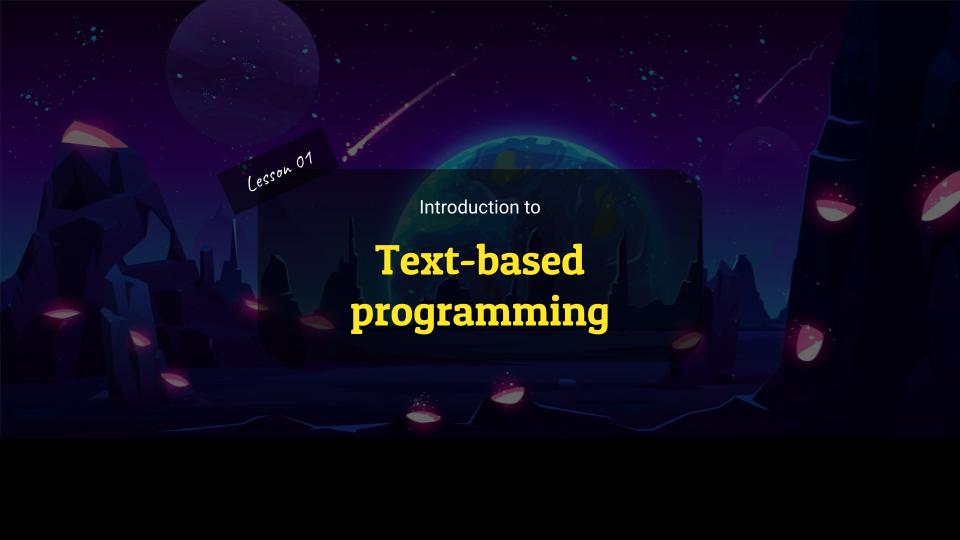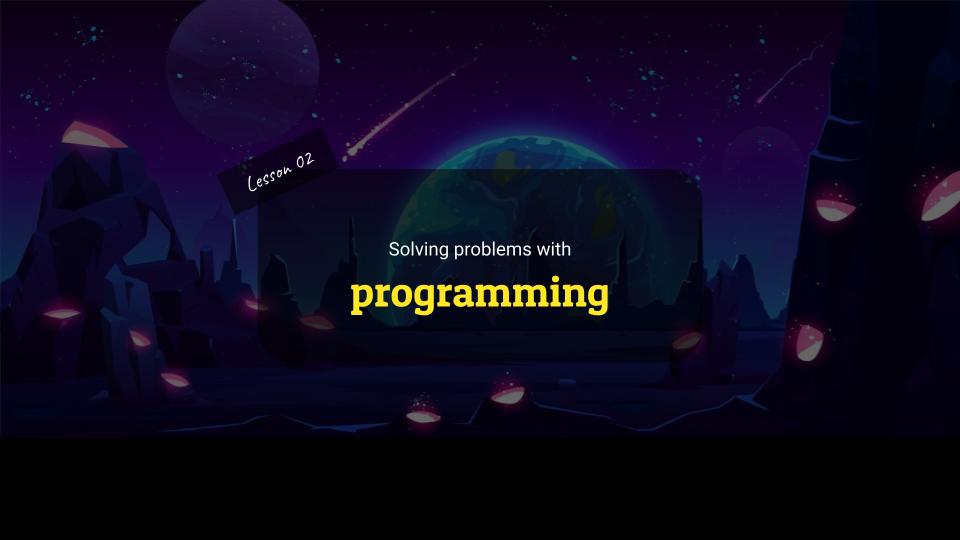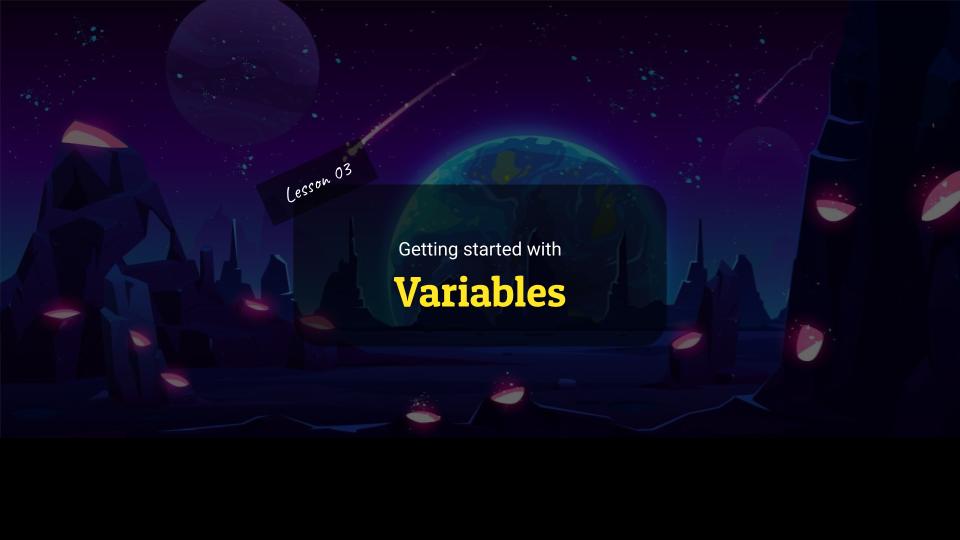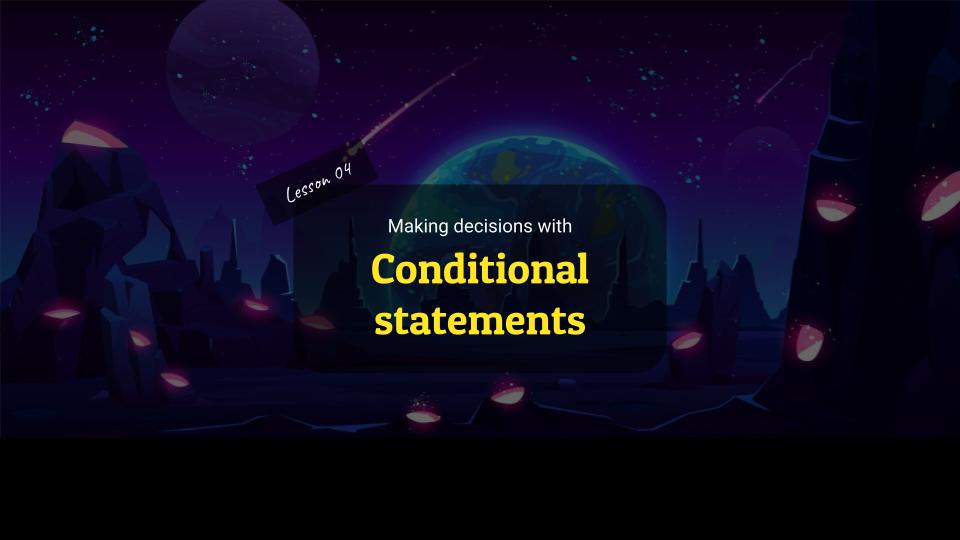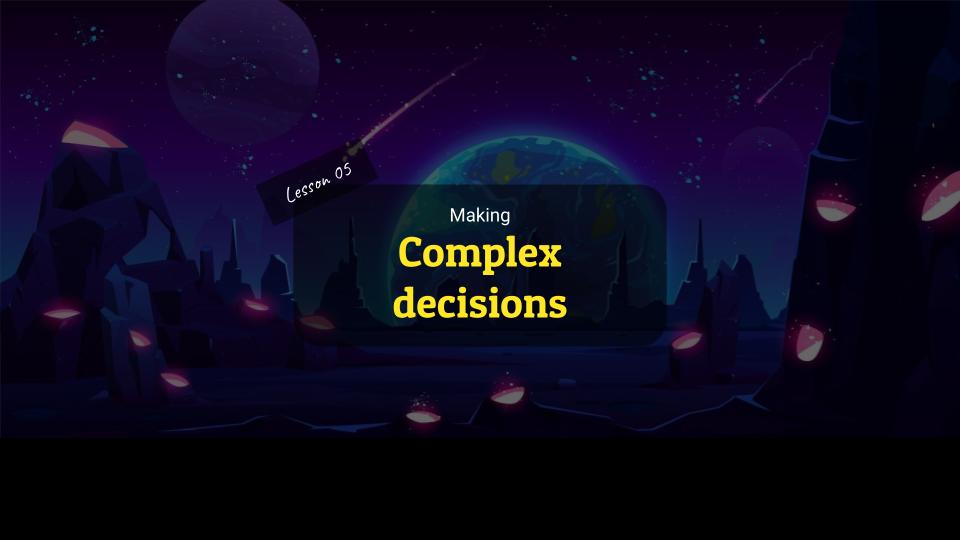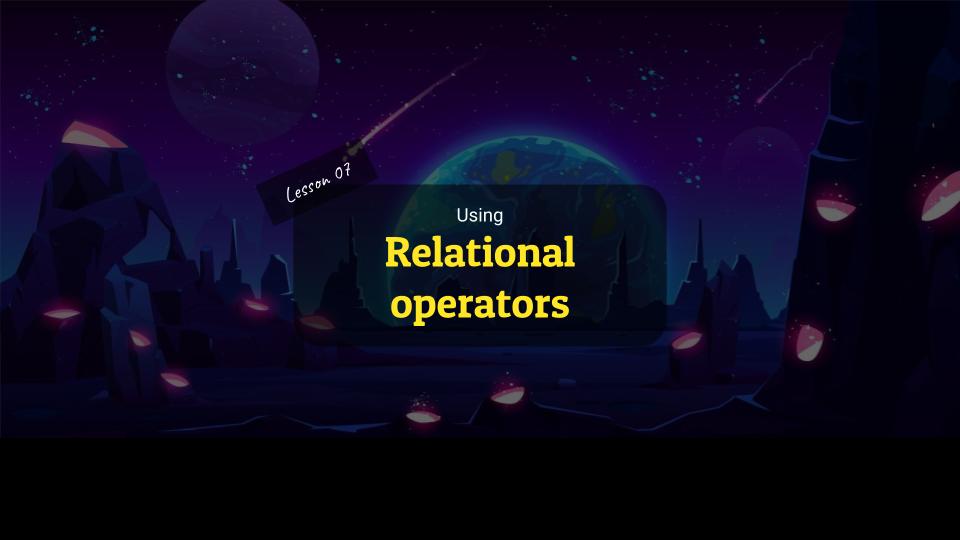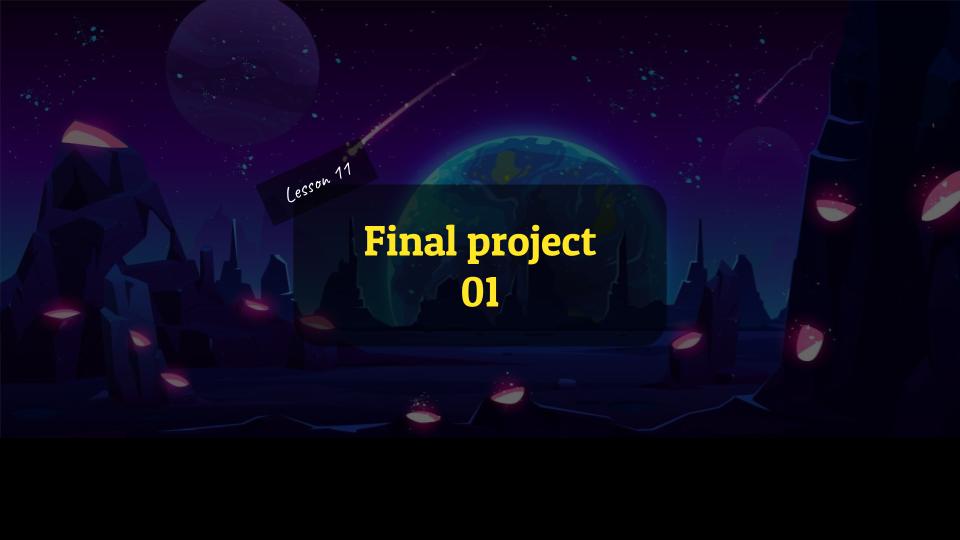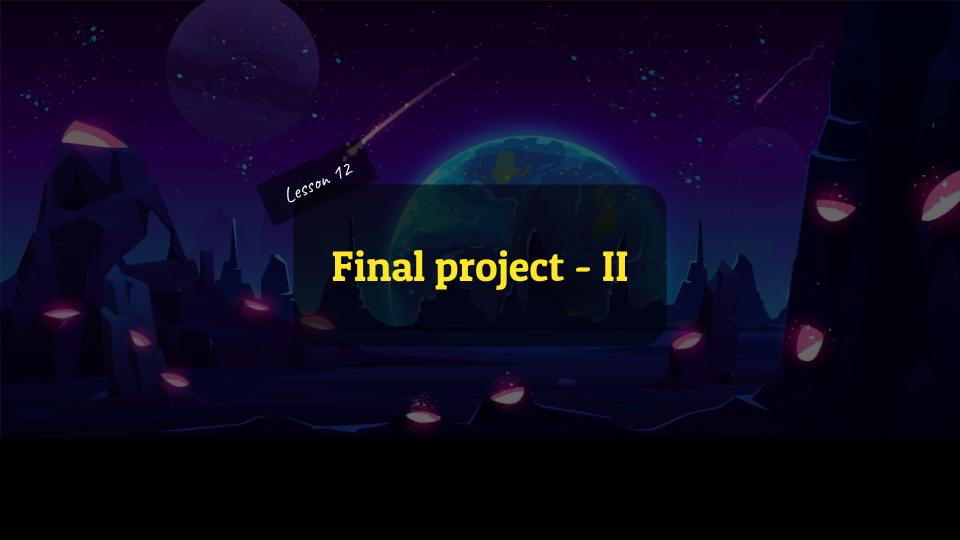Course Description
Intro to Text-Based Programming is the third course in our elementary curriculum. Learning a text-based language (we use Python in this course) is an important milestone for students as they graduate from the Scratch platform and take their first steps into the world of “real” programming. This course reinforces concepts they’ve learned thus far and gives them the skills to convert the visual blocks from Scratch into written Python code. We use our one-of-a-kind game-based platform to make programming as fun as playing a game. After this course, students will graduate from Wizard Level 1 and are ready to tackle a more serious introduction to the Python programming language in our Programming Fundamentals with Python course.

Learning Objectives
When students complete Intro to Text-Based Programming, they will be able to:
- Use text-based programming instead of block-based programming to create simple programs.
- Translate English instructions into code by using fundamental programming concepts like variables, conditional statements, and loops.
- Practice efficient organization of source code files in preparation for writing larger, more complicated programs.
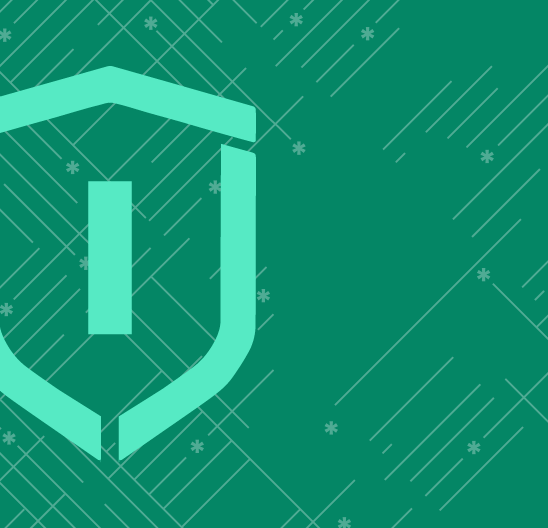
Prerequisites
These courses must be completed before Intro to Text-Based Programming:
- Wizard Level 1, Course 1 : Animation and Games with Scratch
- Wizard Level 1, Course 2 : Logic With Scratch
-
1. Introduction to Text-based Programming
In this lesson, students write their first program using text-based coding. Instead of the famously old “Hello World” program, their first text-based program enables a spaceship to collect and deliver a pizza to an alien planet. In this program, they learn how to run functions and send data into functions as parameters. They also get familiar with the CodeWizards code editor and our in-house library for this course, Wizardlib.
-
2. Solving Problems with Programming
In this lesson, students learn how to break a bigger problem into smaller sub-problems before solving them. They discuss a few real-world examples of this problem-solving technique, such as all the steps required to make a sandwich or open a door. Then, they apply this same technique to program a rocket launch sequence using some pre-made functions.
-
3. Variables
In this lesson, students solve the problem of reusing values in multiple functions with variables. They defeat a dragon using these variables. Additionally, they learn about code readability and documentation by using comments in their code.
-
4. Making Decisions with Conditional Statements
In this lesson, students learn how to make decisions with their code. They learn about Boolean variables, which can only have two possible values: True or False. They combine the Boolean variables with if/else statements to make decisions in their programs. In addition, they also learn how to save values returned by a function in a variable.
-
5. Complex Decisions
In this lesson, students make complex decisions using variables and equality operators instead of Boolean variables. They also learn how to chain multiple conditions together with if-elif statements. And to keep things exciting, they use a random number generator to obtain a numeric value in a given range.
-
6. Arithmetic Operators
In this lesson, students learn how to perform arithmetic operations in code. They use addition and multiplication to help the duck nanny collect all the ducklings and calculate the total money she will get for looking after them. The arithmetic operations in this app are simple, but they lay a foundation in algebraic thinking that should serve in the future.
-
7. Relational Operators
In this lesson, students learn a new way to work with conditionals by using relational operators. They learn about the greater than and less than operators while building a traffic speed camera project. This speed camera gives fines for going too much over or under the speed limit, while giving a reward for the perfect speed.
-
8. Loops
In this lesson, students revisit the DRY principle and optimize their code. They use loops to throw magical arrows instead of writing the same code repeatedly. They also learn the difference between infinite and finite loops. With this, they can protect the crown from a group of ninjas and pirates.
-
9. Using Lists
In this lesson, students explore the lists data structure to save a collection of related values together. They also implement the for loop to go through each list item. For its practical application, they compose a music track with beats saved in their list.
-
10. Performing Operations on List
In this lesson, students continue learning about lists. They learn how to get specific values from a list using index numbers. They also use a random number generator to obtain a random item from a list. Using these concepts, they create a fortune teller which tells the future profession and gives them a suitable car.
-
11. Final Project – Part 1
In this lesson, they start their final project of this course, Find the Diamond. Using the programming concepts learned so far, they must find their way through the maze to reach the door. Once they get to the door, they change the scene to the next level, where they encounter an evil ship.
-
12. Final Project – Part 2
In this lesson, students continue on their final project, Find the diamond. They work on the second level, where they have to defeat the ship to get the diamond. They revise lists and for loop to write optimized code. With this project, they finish their first text-based programming course.
Class Schedule
All students start in Animation and Gaming in Scratch at Wizard Level I. If you have previous coding experience, take the Placement test to skip ahead. Returning students can continue with the class where they left off.
#1 Most Comprehensive Program for Your Student’s Success!
The CodeWizardsHQ program comes with everything your child needs to be successful in learning to code.
All of the below are included at no extra cost.
Course Duration & Time Commitment
All courses are 12 weeks long. A Wizard will receive a certification for their achievement at the end of the course.
Expect a weekly time commitment of 2-3 hours. 55 minutes of class time, plus 1-2 hours of practice time, with instructor support throughout, including weekends.
100% Guarantee
Our goal is to make all our students successful. If your child is not happy with our program, please notify us within the first four class sessions and you will receive a full refund. See refund details.
Get Your Wizard Started
Start coding with our experienced teachers today.
Enroll risk-free with our 4 session money-back guarantee. Full guarantee details.