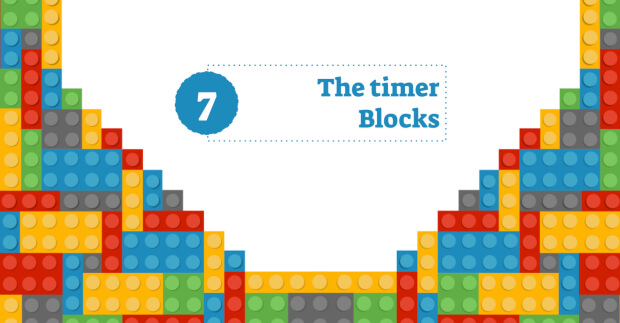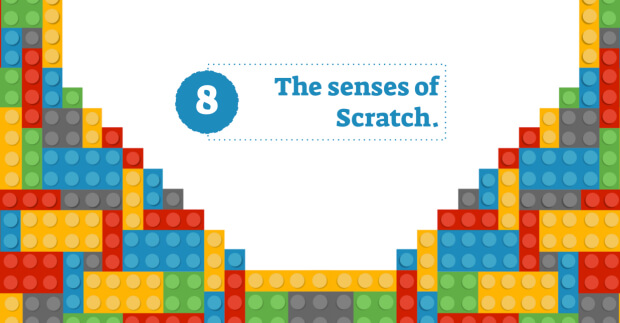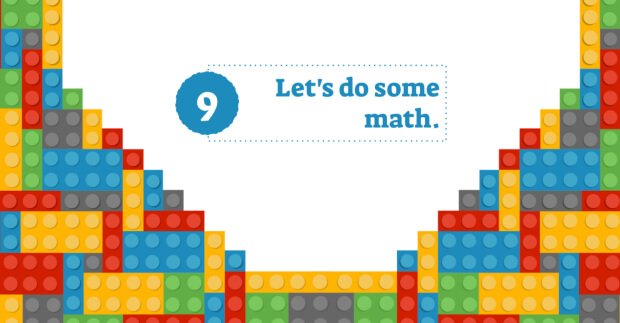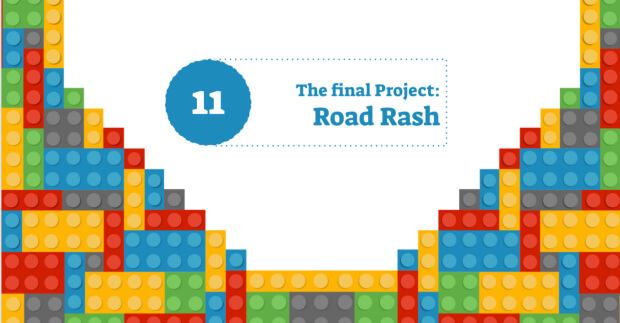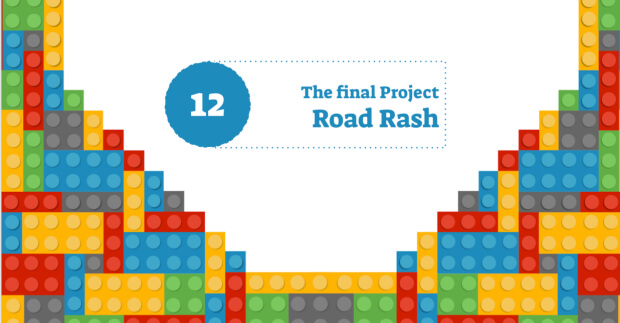Course Description
Logic with Scratch is the second course in our elementary school program. Students build on the foundational skills learned in the previous course, such as variables, data types, lists, arrays, loops, and operators. This course teaches skills that transfer to other languages as students advance from this popular block-based language to writing text-based code. In every lesson, students create a fun game or animation that solidifies the techniques they’ve learned thus far. After finishing Logic with Scratch, students are ready to graduate to text-based programming (using the Python programming language) in our Intro to Text-Based Programming course.

Learning Objectives
When students complete Logic with Scratch, they will be able to:
- Use more advanced programming concepts like working with lists, creating functions, and processing user input to build more sophisticated Scratch apps and games.
- Create complex animations, manipulate and customize audio, and work with timers in Scratch.
- Develop apps and games that use Scratch extensions to enhance the capabilities of the core Scratch interface.
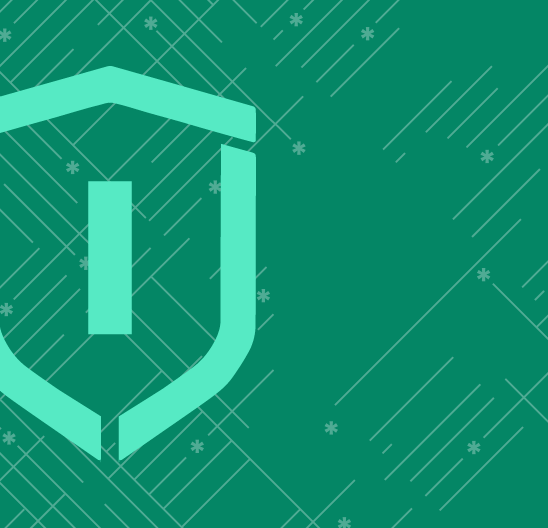
Prerequisites
These courses must be completed before Logic With Scratch:
- Wizard Level 1, Course 1 : Animation and Games with Scratch
-
1. Let’s Revisit Scratch
In this lesson, students create a fun game utilizing movement and rotation. We revisit moving along the x and y axes’ with operators using random numbers.
-
2. Fun With Variables
In this lesson, students will store and use different types of data as variables. Students learn how to use data blocks to talk with a space alien.
-
3. Getting Started with Lists
In this lesson, students learn how to use lists to store related data. Students will join two lists while making an interesting random name generator project.
-
4. Making New Custom Blocks
In this lesson, students create custom blocks in order to reduce repetition of code. Students create a challenging game using custom blocks, loops, variables, and complex operators.
-
5. Paint App – Midterm I
In this two-part lesson, students install the paint extension and create a paint app using variables and complex operators. The result is the first half of an impressive app that lets the user change the color and size of the pen to create works of art.
-
6. Paint App – Midterm II
In this lesson, students finish the paint app started in lesson 5 by adding an eraser feature and buttons to draw shapes. Custom blocks and functions are used to create the additional features and complete this creative mid-term project.
-
7. Time Blocks
In this lesson, students are introduced to the time blocks in Scratch and create an exciting bomb-diffuser game using the time blocks, broadcast messages, and variables in Scratch.
-
8. The Senses of Scratch
In this lesson, students learn to use the Scratch sensing blocks to determine mouse movements and distances between objects. Students build a shark and fish game using if-then loops, sensing blocks, and complex operators.
-
9. Basic Algebra
In this lesson, students learn about the “text to speech” extension in Scratch and create a talking calculator which make some basic algebraic computations. Students utilize custom blocks, variables, and complex operators to complete the project.
-
10. Scratch Extensions
In this lesson, students continue to build on their knowledge of the pen extension and use nested loops, wait blocks, variable and sensing blocks to create a fruit cutting game.
-
11. Final Project – I
In this lesson, students get to incorporate multiple backgrounds, movement blocks, loops, and sound effects to create part one of an impressive driving project. They’ll combine all the skills learned in the first two classes and put their computational thinking skills to use in part one of this final project.
-
12. Final Project – II
In the final lesson, students complete their game by adding collision detection and scoring. The completed game is a true showcase of the solid foundation programming concepts and skills students have gained over 12 weeks.
Class Schedule
All students start in Animation and Gaming in Scratch at Wizard Level I. If you have previous coding experience, take the Placement test to skip ahead. Returning students can continue with the class where they left off.
#1 Most Comprehensive Program for Your Student’s Success!
The CodeWizardsHQ program comes with everything your child needs to be successful in learning to code.
All of the below are included at no extra cost.
Course Duration & Time Commitment
All courses are 12 weeks long. A Wizard will receive a certification for their achievement at the end of the course.
Expect a weekly time commitment of 2-3 hours. 55 minutes of class time, plus 1-2 hours of practice time, with instructor support throughout, including weekends.
100% Guarantee
Our goal is to make all our students successful. If your child is not happy with our program, please notify us within the first four class sessions and you will receive a full refund. See refund details.
Get Your Wizard Started
Start coding with our experienced teachers today.
Enroll risk-free with our 4 session money-back guarantee. Full guarantee details.