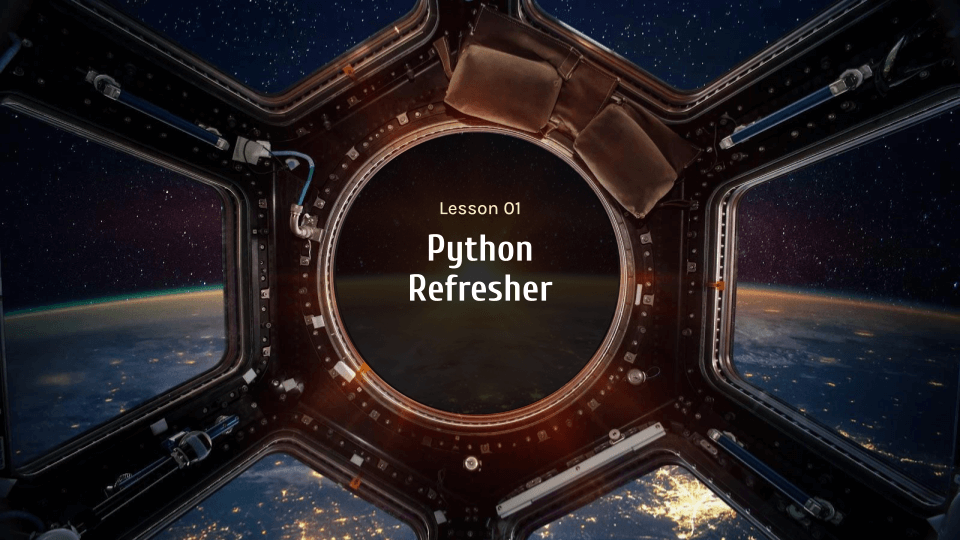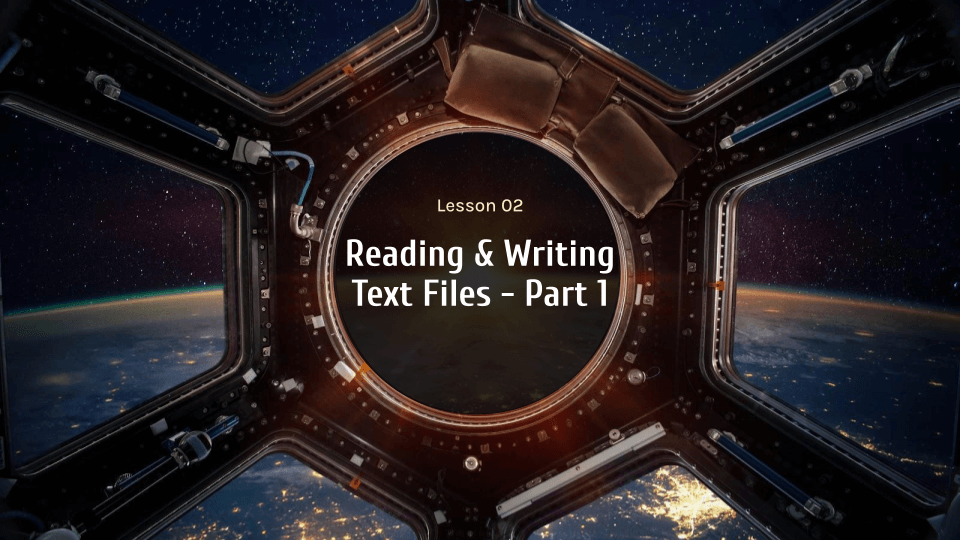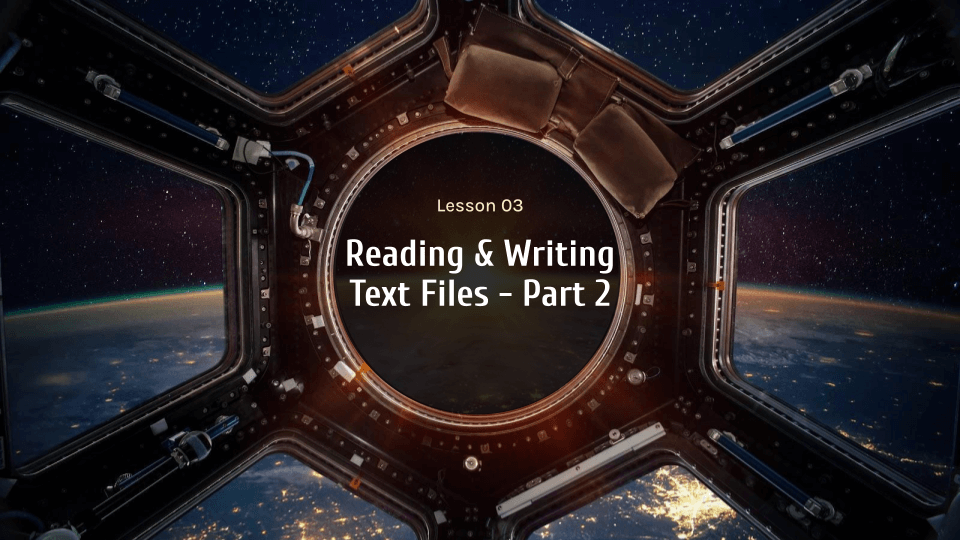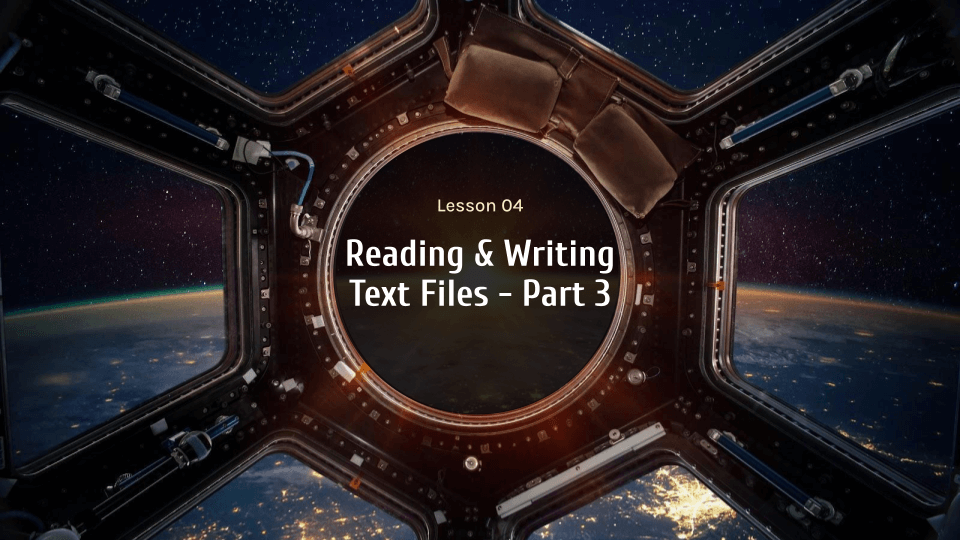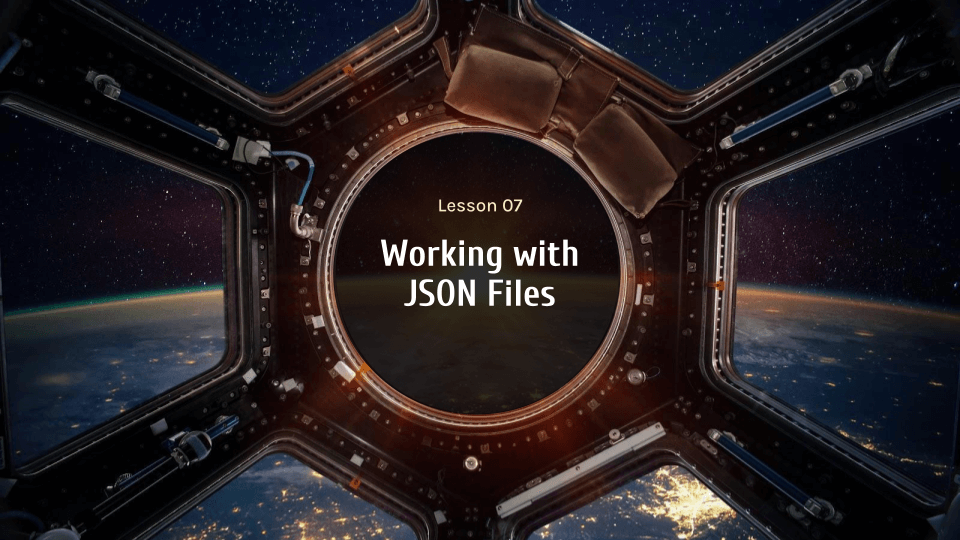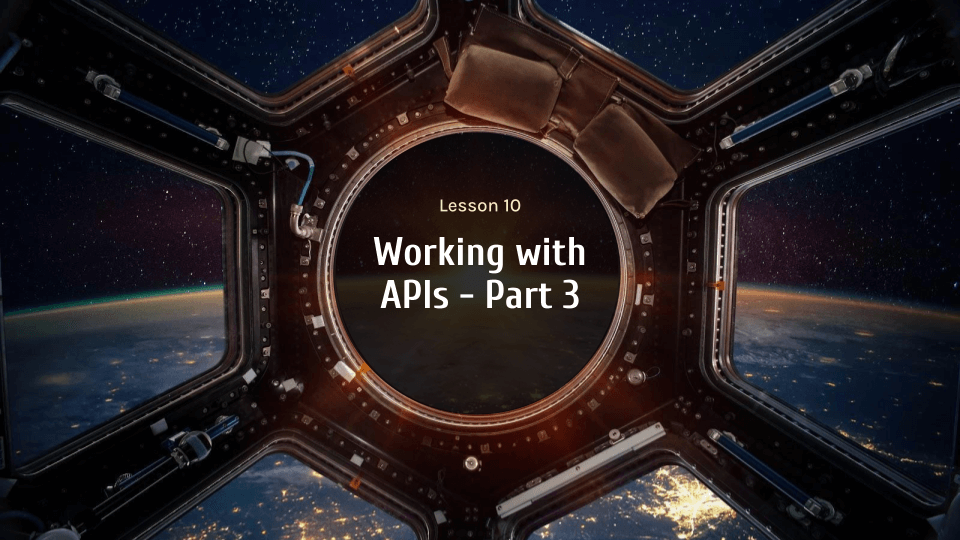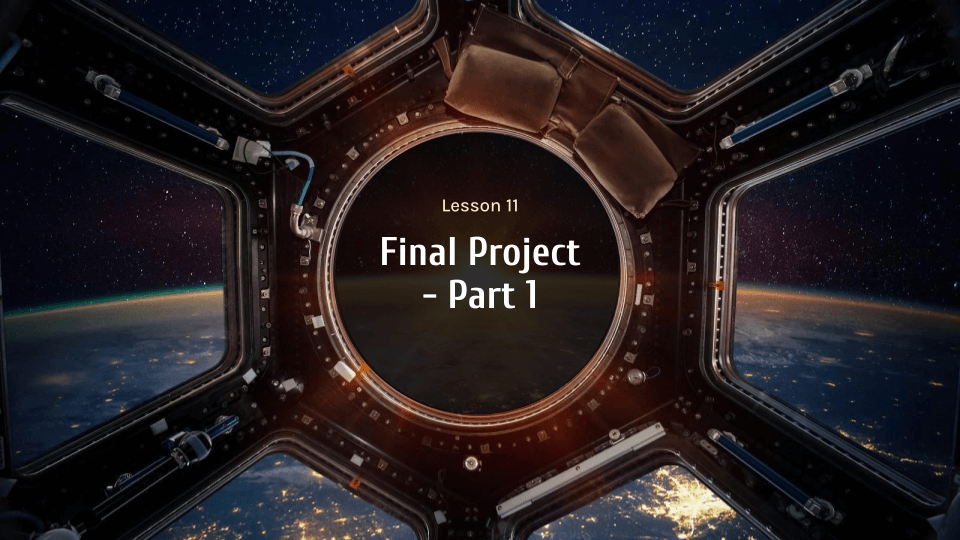Course Description
In Intermediate Python, the second course in the Python Language Track, students continue their journey to master the fundamentals of the Python programming language. The focus of this course is getting data into and out of a Python program in various ways. Students will explore standard data formats, such as TXT, CSV, and JSON, and cover the basics of pulling external data into Python programs from 3rd-party APIs. Python is used extensively for data processing tasks, so every Python developer needs to understand these essential topics and tools. We’ll also cover the remainder of Python’s fundamental data structures and go more in-depth into those covered in the previous course. After finishing Intermediate Python, students are ready to enter the final course in the Python Language Track; Advanced Python.

Learning Objectives
When students complete Intermediate Python, they will be able to:
- Read and write data from different file types in their Python programs, including TXT, CSV, and JSON files.
- Get and send data between a Python program and an external API across the web.
- Use Python’s core data structures (list, dict, tuple, set) to model real-world data and solve real-world problems.
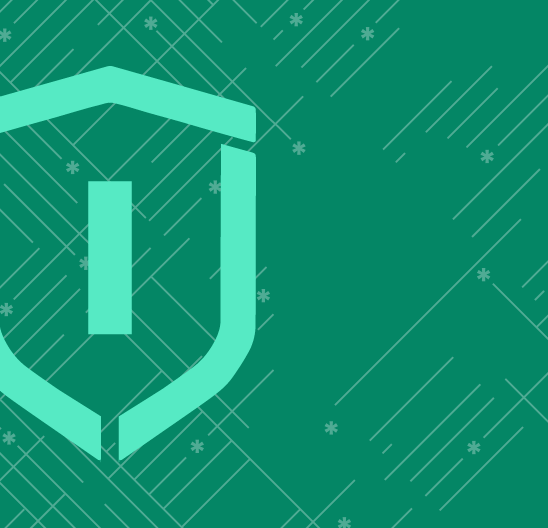
Prerequisites
These courses must be completed before Intermediate Python:
- Wizard Level I, Course 1 : Beginner Python
-
1. Python Refresher
In this lesson, students review some Python fundamentals while building an “Odds and Evens” app. We’ll review how to define functions, get user input, generate random numbers, create game loops, and much more.
-
2. Reading & Writing Text Files – Part 1
In this lesson, students learn how to read and write text files in their Python programs. Reading and writing files is a common task for Python programmers, so this knowledge is fundamental to becoming a well-rounded Pythonista.
-
3. Reading & Writing Text Files – Part 2
In this lesson, students continue learning how to read and write text files in Python. They build a “Guess The Country” app, which pulls random countries from the filesystem and hides random letters of the country from the user.
-
4. Reading & Writing Text Files – Part 3
In this lesson, students learn a few more techniques for reading a writing text files such as dealing with text files with a header, breaking string data into a list, and using multiple assignment to pull all values from a list. The day’s project (a “Guess The Number” app) also allows students to practice techniques they’ve learned throughout the course to ensure they have a solid grasp of reading and writing text files before moving on to CSV and JSON files.
-
5. Working with CSV Files – Part 1
In this lesson, students learn about the CSV file format, a standard data format exported by spreadsheet software such as Google Sheets and Microsoft Excel. They’ll use Python’s native CSV module to read and write CSV data while building a simple movie rating app (PyMDB) in a similar style to apps like IMDB or Rotten Tomatoes.
-
6. Working with CSV Files – Part 2
In this lesson, students continue working with CSV files while building a “Password Manager” application. We’ll explore how to use Python’s DictReader and DictWriter classes to structure our CSV data as a Python dict (dictionary).
-
7. Working with JSON Files
In this lesson, students learn about JSON, the final data format we’ll work with during this course. The JSON format is one of the most popular ways to exchange structured data between programs, and we’ll use JSON to manage user data for a fictional social media app called “MyFace”.
-
8. Working with APIs – Part 1
In this lesson, students begin learning about APIs. Most of the class is an interactive exploration in the web browser of how APIs are used to exchange data between machines on the modern internet and where to find free, public APIs hosted on GitHub (a site where developers collaborate and share code). The skills taught in this lesson unlock unlimited application possibilities, as students can now use public APIs to build more advanced applications.
-
9. Working with APIs – Part 2
In this lesson, students learn how to search and filter API data using query parameters. To practice this new skill, they’ll build an app that searches the Art Institute of Chicago’s API for artwork based on a given search term.
-
10. Working with APIs – Part 3
In this lesson, students learn how to work with APIs that require an API key. We walk through registering for an API key and then build a “News Search” app that uses the Guardian OpenPlatform API to find news articles related to a search term.
-
11. Final Project – Part 1
In this lesson, students begin building the final project: a “Search Engine” app. The app will allow users to search for data from three different APIs (which will provide information for various books, artworks, and news articles) and save the desired results to the filesystem.
-
12. Final Project – Part 2
In the final lesson of this course, students finish building their “Search Engine” app from the previous class. They’ll review how to read and write JSON data from the filesystem and deal with complex nested JSON data structures while implementing the final parts of the app. Parsing nested JSON is a common task for professional programmers, and now that they’ve completed this course, the students are well on their way to joining their ranks!
Class Schedule
All students start in Beginner Python at Wizard Level I. If you have previous coding experience, take the Advanced Placement test. Returning students can continue with the class where they left off.
#1 Most Comprehensive Program for Your Student’s Success!
The CodeWizardsHQ program comes with everything your child needs to be successful in learning to code.
All of the below are included at no extra cost.
Course Duration & Time Commitment
All courses are 12 weeks long. A Wizard will receive a certification for their achievement at the end of the course.
Expect a weekly time commitment of 2-3 hours. 1 hour of class time, plus 1-2 hours of practice time, with instructors support throughout, including weekends.
100% Guarantee
Our goal is to make all our students successful. If your child is not happy with our program, please notify us within the first four class sessions and you will receive a full refund.
Get Your Wizard Started
Start coding with our experienced teachers today.
Enroll risk-free with our 4-session money-back guarantee. Full guarantee details.