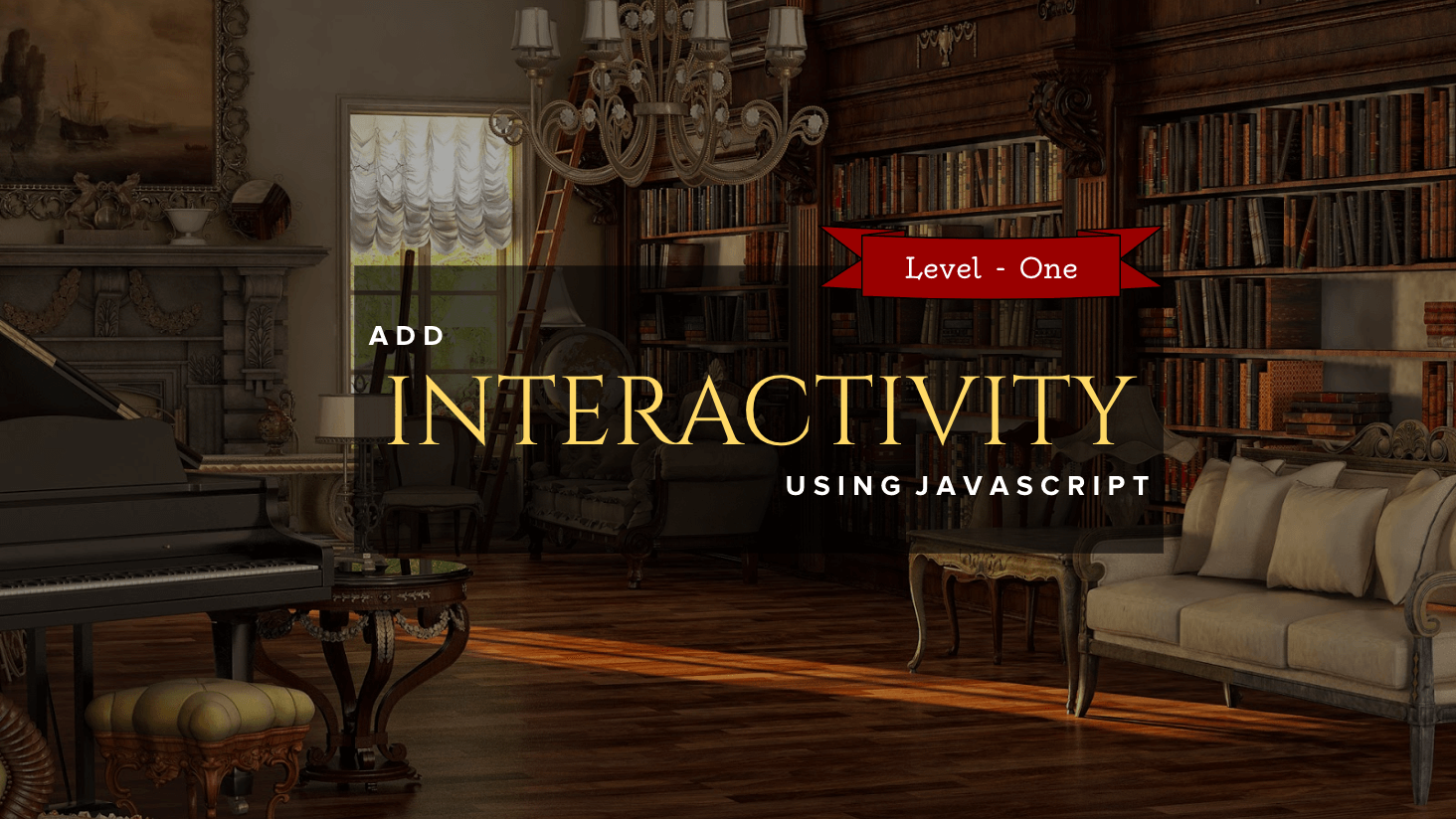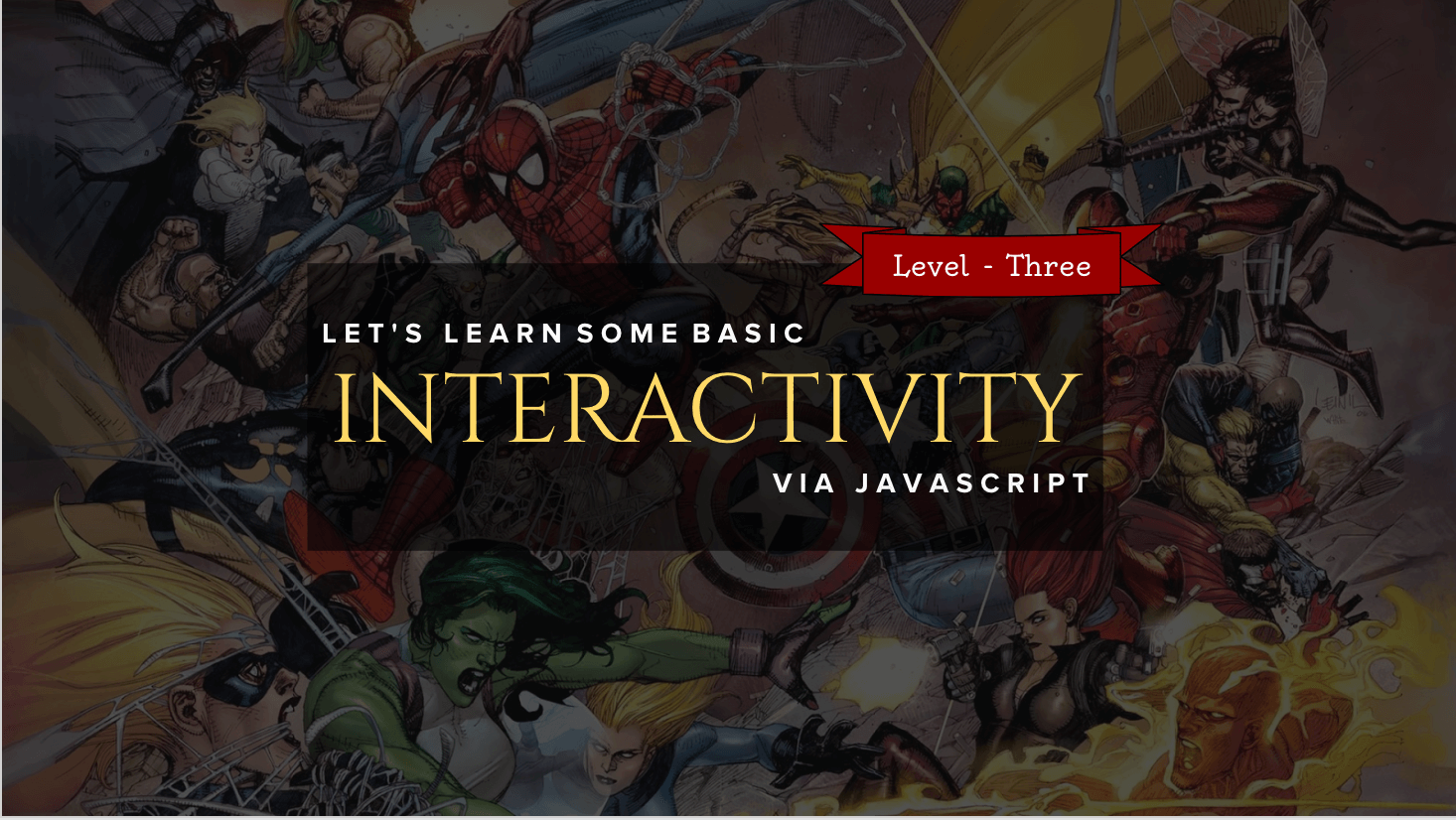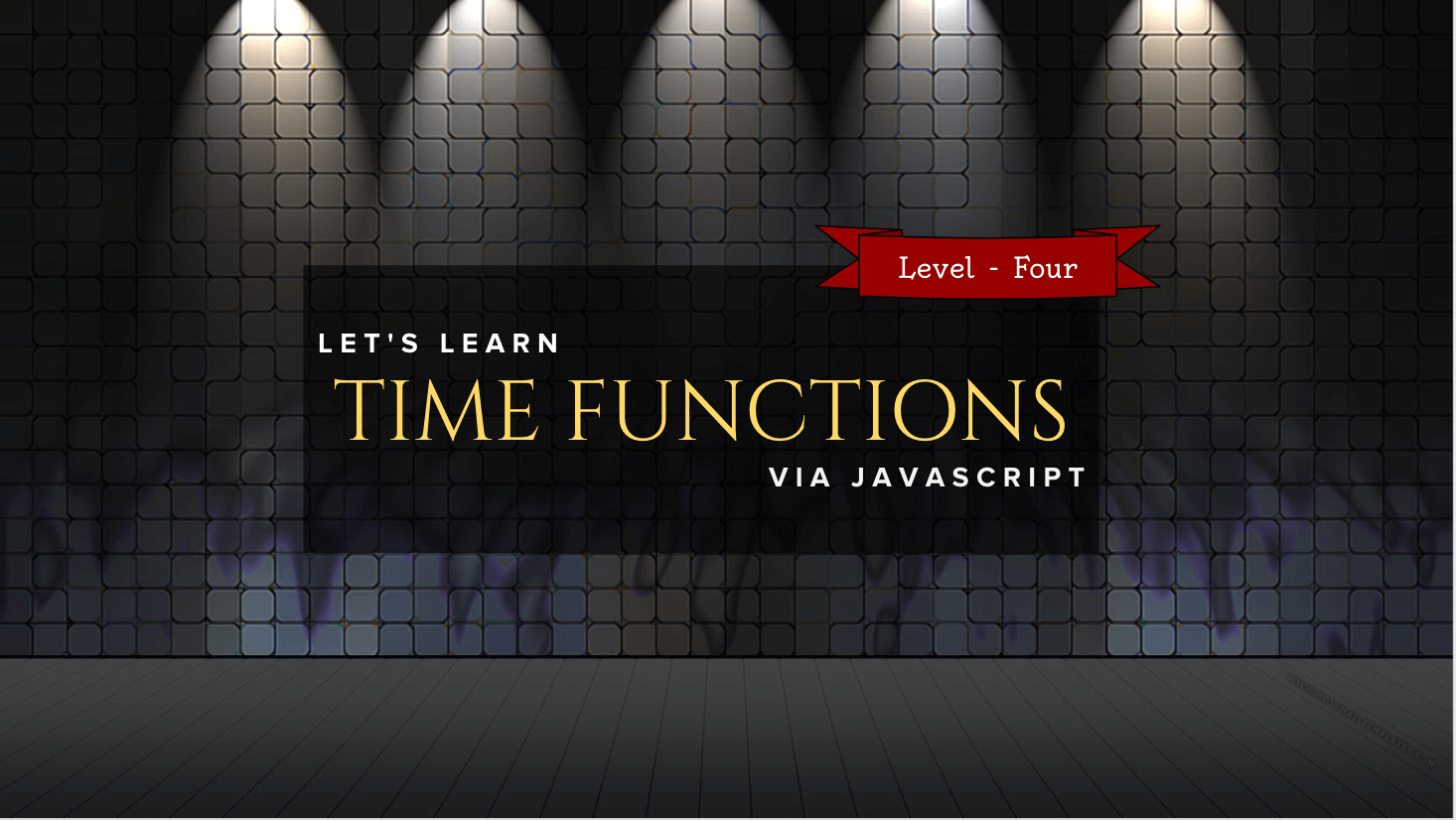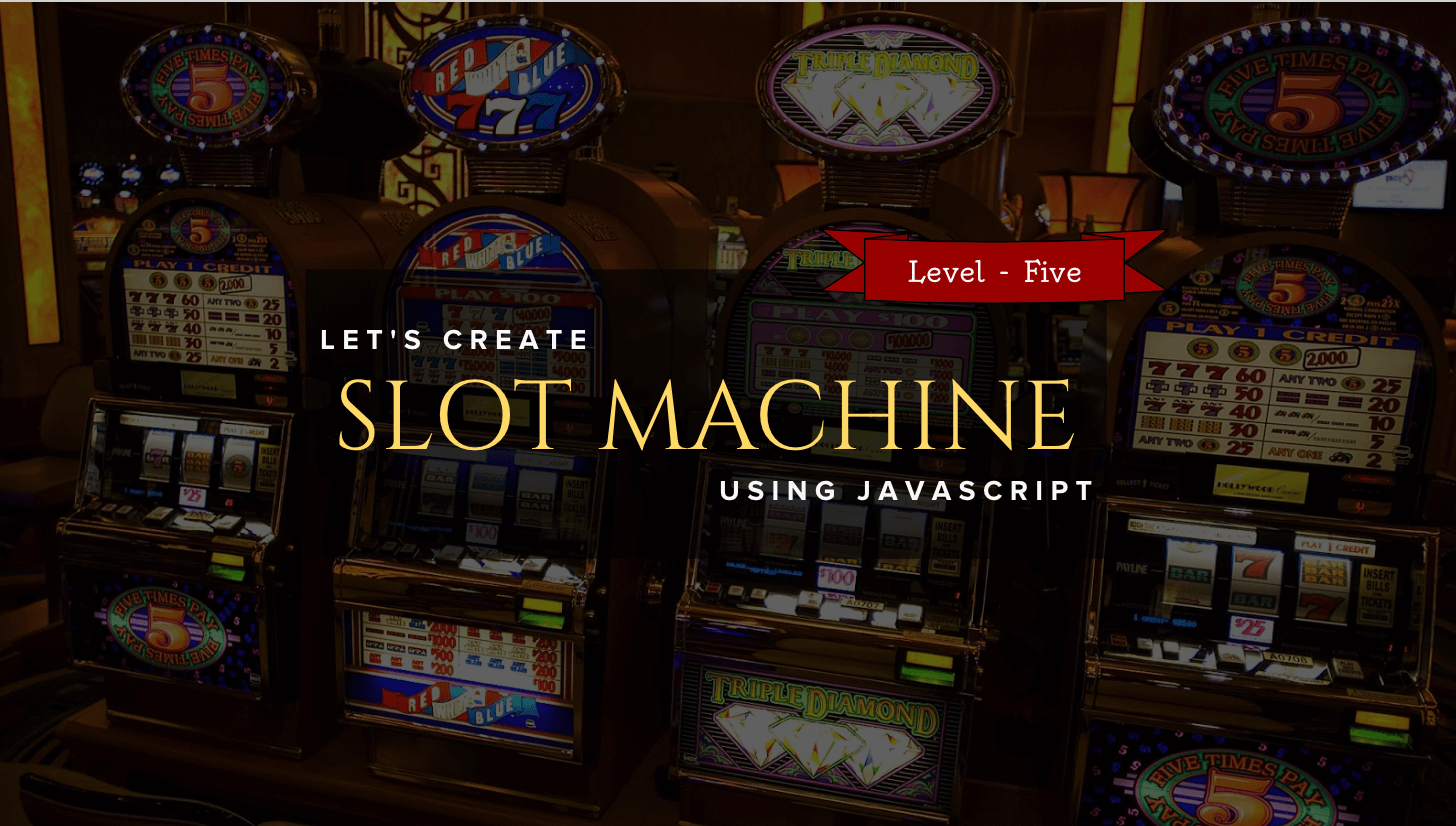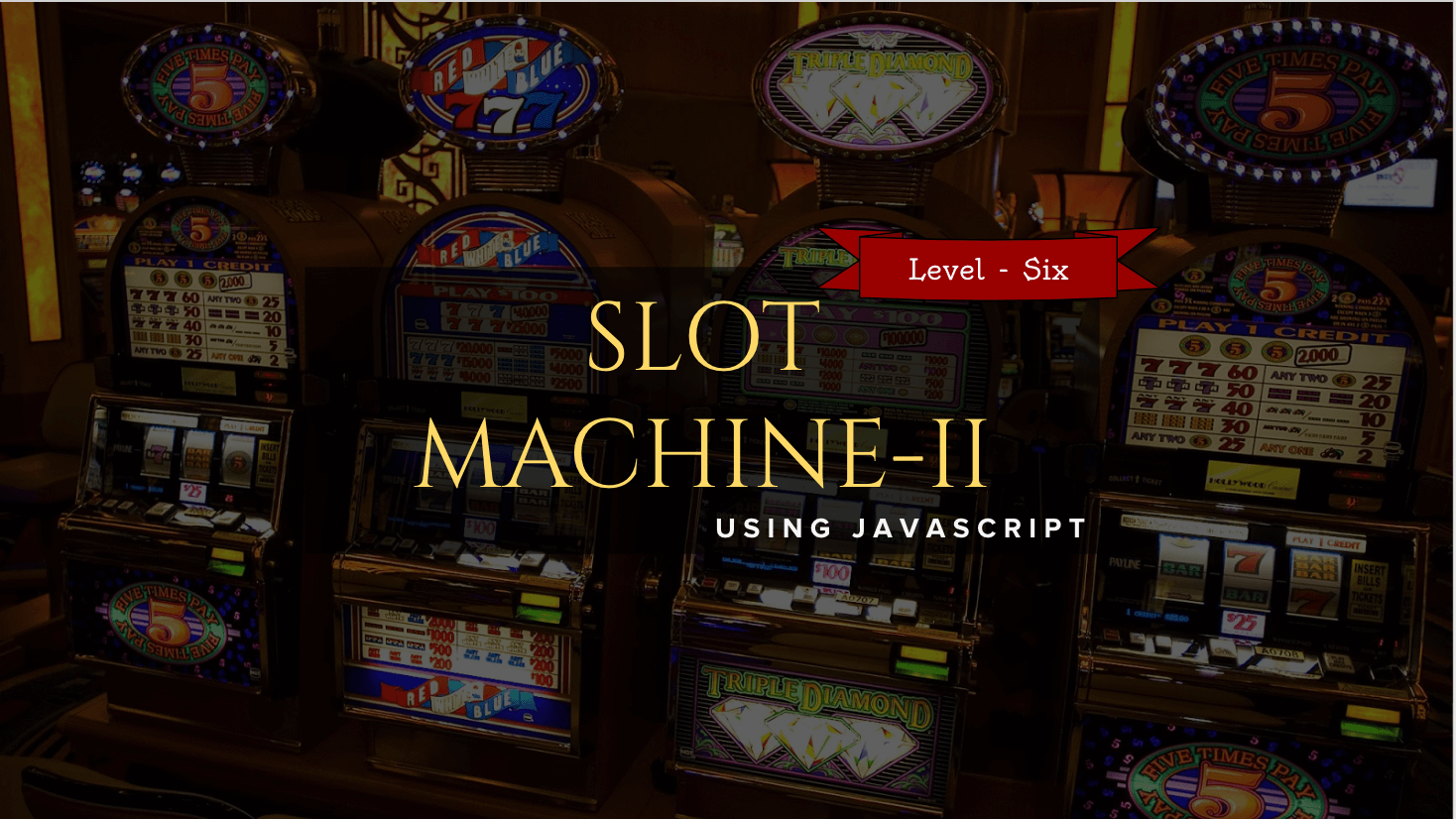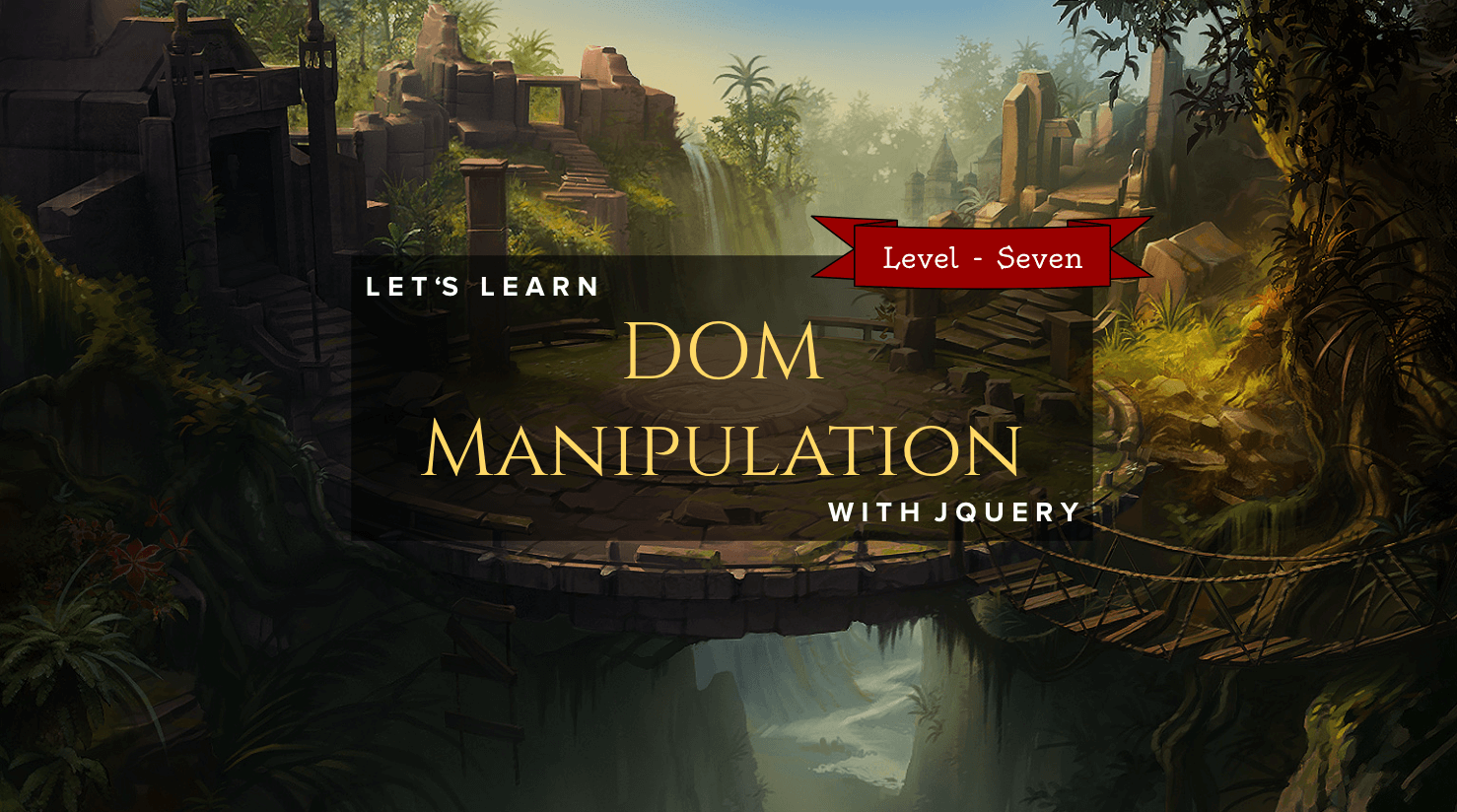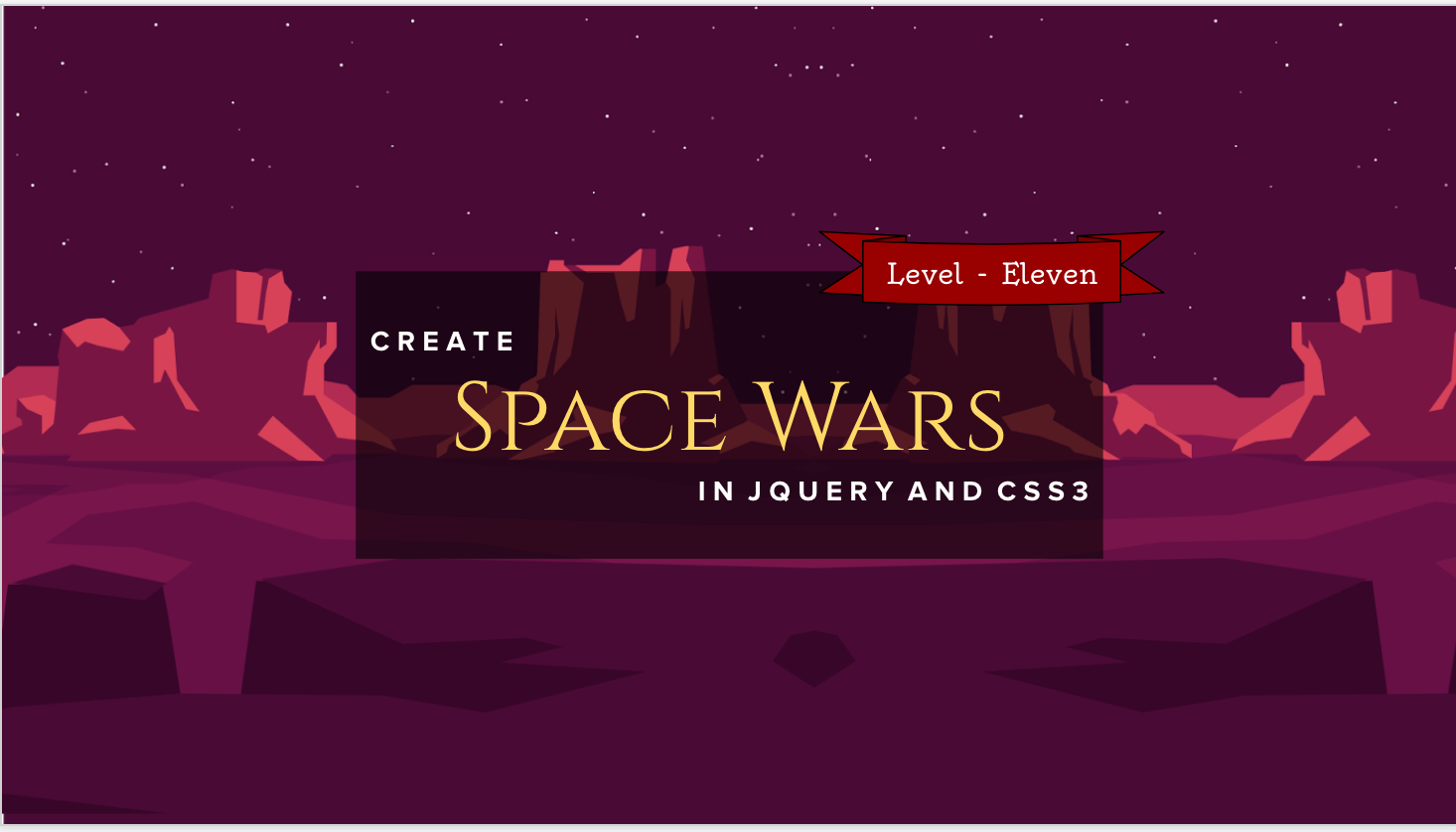Course Description
Web technology continues to evolve; this course offers truly progressive content in front-end website development. Students utilize JavaScript, jQuery, HTML, and CSS3 to create stunning, interactive, dynamic websites they will love to build and show off. Students build a portfolio-worthy project at the end of the course show-casing their advanced skills and knowledge.

Learning Objectives
When students complete Interactive Web with JavaScript, they will be able to:
- Learn foundational JavaScript and jQuery skills to add interactivity logic
- Learn CSS3 keyframe and positioning skills to add realistic and effective animation, arrays, loops, and operators
- Incorporate JavaScript, jQuery, and CSS3 into HTML to properly display an interactive page.
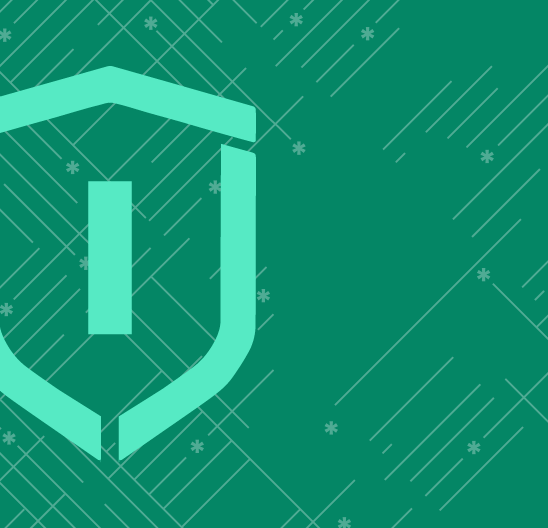
Prerequisites
These courses must be completed before Interactive Web with JavaScript:
- Wizard Level 1, Course 1 : Intro to Programming with Python
- Wizard Level 1, Course 2 : Webpages with HTML & CSS
-
1. Interactivity using JavaScript
In this lesson, students learn how to use JavaScript in HTML pages, as well as JavaScript variables and if-else statements to create a fun, interactive quiz project which prompts the user for information and returns values.
-
2. Learn Animation with CSS3
In this lesson, students are introduced to the power of CSS3 positioning and keyframes to create an impressive monster truck animation. This project incorporates CSS positioning elements which are critical to understand for all web developers.
-
3. Basic Interactivity via JavaScript
In this lesson, students learn how to dynamically change the HTML code of a page using functions, arrays, and DOM document objects. Students dynamically update a webpage with Superhero facts by utilizing items in an array and creating JavaScript functions and timing intervals.
-
4. Time Functions
In this lesson, students learn how to add a variety of timed actions to increase the interactivity of a page. Students also use audio files to add sound effects to the project of the day.
-
5. Create a Slot Machine I
In this lesson, students draw upon knowledge and skills learned thus far to create part 1 of a dynamic, interactive slot-machine game. Arrays, variables, CSS3 elements, JavaScript functions, intervals, and DOM concepts are reinforced as the game is built.
-
6. Create a Slot Machine II
In this lesson, students add to the slot-machine project started in the previous lesson. Students create more complex functions utilizing time intervals and event handlers to create a realistic slot-machine game, complete with sound effects.
-
7. DOM Manipulation using JQuery
In this lesson, students learn how to use the jQuery selector and DOM. Students learn how to hide, show, and change text using jQuery to create a Pokemon game, complete with score-keeping.
-
8. Events using JQuery
In this lesson, students learn how to utilize keyboard events and collision detection to create an interesting, interactive web page which is animated using keyframes.
-
9. Using Colors
In this lesson, students create an entertaining painting app while learning how to dynamically manipulate colors. Students build jQuery functions, loops, and operators to interact with the canvas and create works of art.
-
10. Creating Animations with CSS3 and JQuery
In this lesson, students create an animated archery game, requiring advanced animation, collision detection and element positioning. Keyframes move the archery target up and down, making the game even more challenging. Advanced concepts are introduced while students continue to reinforce skills from previous lessons.
-
11. Space Wars Project
In part one of the final project, students create a Space Wars game incorporating past knowledge of jQuery functions, arrays, loops, and operators and CSS3 keyframes and positioning to create part 1 of this truly stunning game.
-
12. Space Wars
The final project concludes by adding collision detection and scoring to the Space Wars game. The completed game is a true showcase of the solid programming concepts and skills students have learned during the course.
Class Schedule
All students start in Intro to Programming at Wizard Level I. If you have previous coding experience, take the Advanced Placement test. Returning students can continue with the class where they left off.
#1 Most Comprehensive Program for Your Student’s Success!
The CodeWizardsHQ program comes with everything your child needs to be successful in learning to code.
All of the below are included at no extra cost.
Course Duration & Time Commitment
All courses are 12 weeks long. A Wizard will receive a certification for their achievement at the end of the course.
Expect a weekly time commitment of 2-3 hours. 55 minutes of class time, plus 1-2 hours of practice time, with instructor support throughout, including weekends.
100% Guarantee
Our goal is to make all our students successful. If your child is not happy with our program, please notify us within the first four class sessions and you will receive a full refund. See refund details.
Get Your Wizard Started
Start coding with our experienced teachers today.
Enroll risk-free with our 4 session money-back guarantee. Full guarantee details.