Roblox is a popular gaming platform and playground for new developers to bring their game ideas to life. A large amount of content on the Roblox platform is user-generated. Using Roblox Studio, anyone can publish a game for free.
Coding a game in Roblox is also fun and engaging way to learn coding fundamentals. It’s a safe sandbox to practice game design and Lua coding. In our Roblox camps, kids as young as 8 years old learn how to design their own game and write their first Lua script.
Beginners can code a simple Roblox game in only 15 minutes. But, what’s the next step? When your game is ready, the next step is to publish it to the Roblox platform. This guide will explain how to publish a Roblox game in just 3 easy steps.
The game can then be shared with millions of players around the world!
Why publish a game on Roblox?
Before diving into the steps, think about why you might want to publish a game on Roblox. Some key reasons to publish a game include:
- Monetization: You can earn Robux (the platform’s virtual currency) by creating in-game purchases, selling game passes, or premium subscriptions.
- Exposure: Roblox has millions of active users who can discover, play, and share your game, potentially making your game popular overnight.
- Experience: Learning how to code and publish a game on Roblox can boost your skills in game design, coding, and marketing, which are valuable for anyone interested in a career in game development.
Once you know why, you can decide how to publish your game to help meet your goals.
How to Publish a Game on Roblox
Publishing your game on Roblox is easy and takes only a few minutes.
Before publishing your game, make sure it meets Roblox’s guidelines and community standards. The platform has a list of prohibited content, including explicit language, inappropriate content, and offensive themes. You don’t want your game to be taken down after going live, so it’s essential to ensure compliance.
You’ve probably been saving your game along the way. Doing that saves a copy of your game locally. Publishing is saving a copy of your place to the Roblox servers. Roblox recommends publishing every 10 min. After it’s been published, it can be accessed in Roblox Studio from any machine, not just yours.
To publish a new Roblox game, follow these 3 steps:
- Open your game in Roblox Studio, select File -> Publish to Roblox
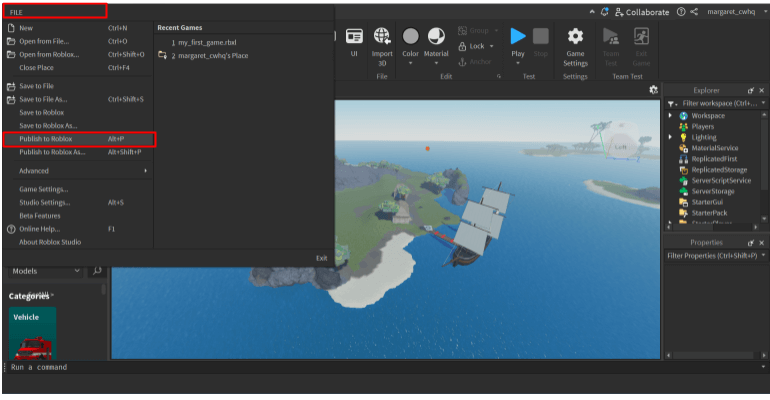
- Fill in the Basic Info fields
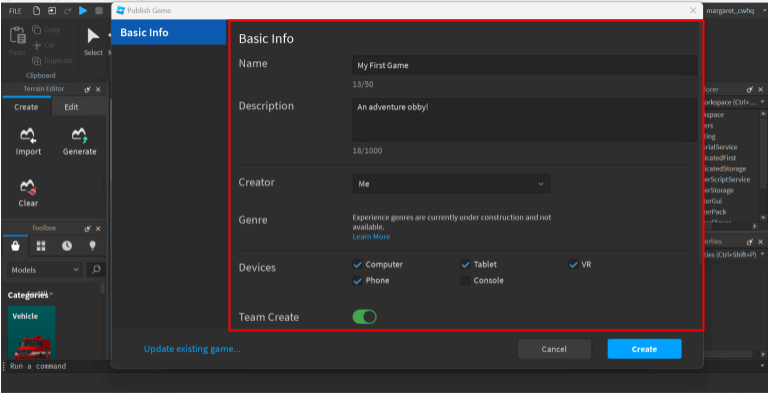
Provide these details about your game:
- Name: Choose an attention-grabbing name that reflects your game’s content.
- Description: Write a concise description of your game. The description should give potential players a sense of what the game is about and what to expect. It can include gameplay features, goals, or challenges.
- Creator: Give credit to yourself or a group.
- Genre: Choose a genre that best fits your game, such as Action, Adventure, or Tycoon.
- Devices: Select the platforms where your game will be playable (PC, mobile, tablet, console).
- Team Create: Enable group collaboration and autosave to the cloud.
- Data Sharing: Your experience’s data will be used to train Roblox Gen AI.
- When ready, click the Create button
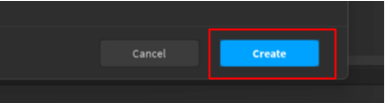
Your game is now published to the Roblox platform! You can double-check that your game is published in the My Games section of Roblox Studio.
By default, game playability is set to “Private” and only accessible to you and members of your group with the correct permissions. That means, you have to take a few more steps to make it available publicly. You’ll see the playability status at the bottom of the icon in the My Games section.
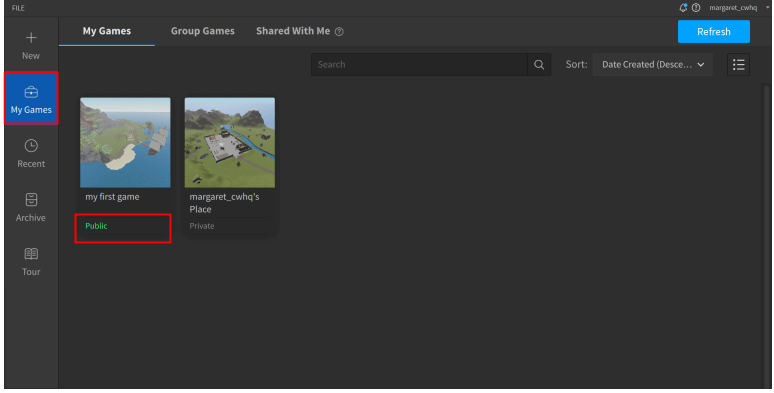
When you’re ready, take these next steps to publish your game for public play.
Publish Your Roblox Game Publicly
You can also set your game for public play. This is your chance to showcase your game to new players and grow your audience. You’ll want to configure a few additional settings before launching your game to the public:
- Game Accessibility: By default, newly published games are set to private. To make your game accessible to other Roblox players, go to the Game Settings section and set the game to Public. This will allow players to find and play your game.
- Monetization: If you want to earn Robux through your game, you’ll need to configure the monetization options. Go to the Monetization tab in your game’s settings to enable Game Passes, Developer Products, or subscriptions. You can also place advertisements or sponsor your game to increase its visibility on the platform.
- Permissions: Adjust permissions to control who can edit the game. You can allow collaborators, such as friends or other developers, to help you improve the game. Roblox offers several permission settings to customize who has access to specific aspects of your game.
- Social Links: Want to connect with your players? You can add social links (such as YouTube, Twitter, and Discord) to your game’s page, making it easy for players to follow your content and updates.
If your game is already published, make it public using these steps:
- Open Roblox Studio and select My Games
- Click the ⋯ in the corner of the thumbnail for the game you want to publish
- Select Make Public
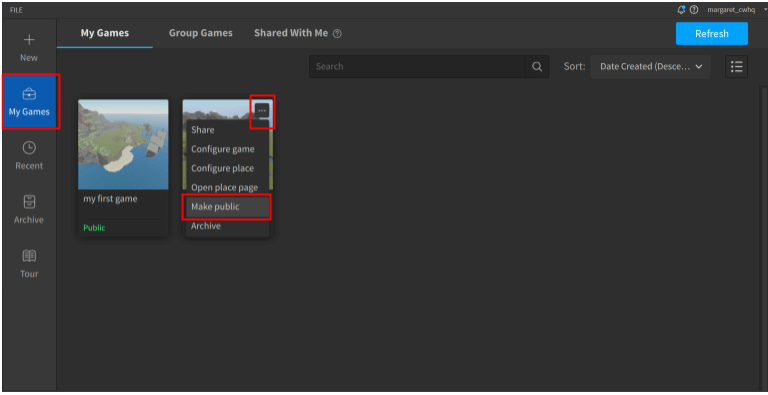
If your game is unpublished, make it public using these steps:
Your games don’t have to be published to make them public. Open your unpublished game and follow these steps:
- Select File and click Game Settings
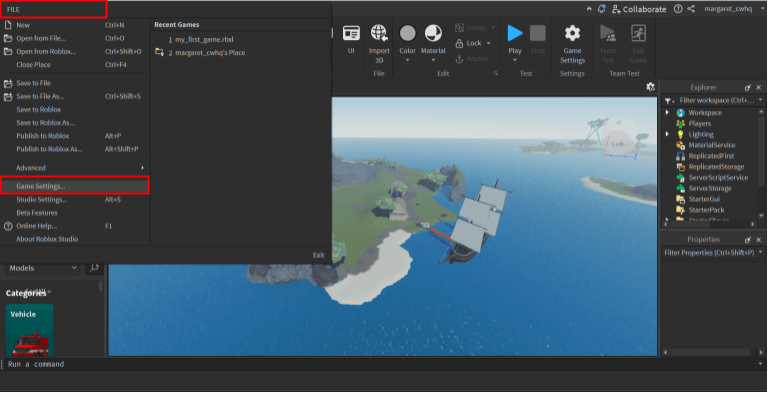
- Click Permissions
- Select Public and click Save
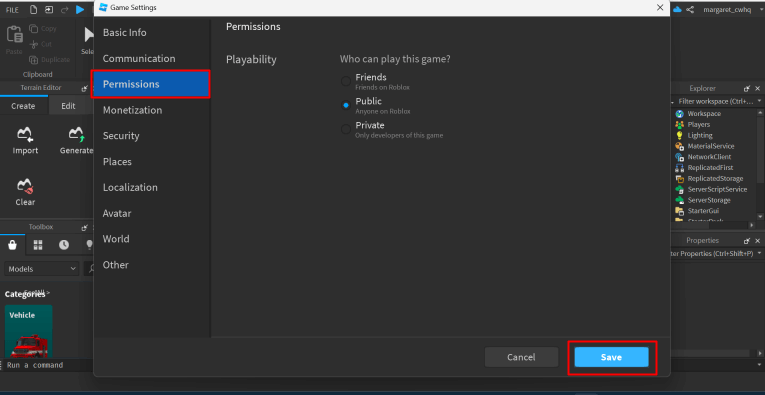
You can choose to set your playability to Friends, Public, or Private.
How to Publish a Roblox Game to a Group
Often, creating a top experience requires the collaboration of multiple developers with different skills. Roblox enables you to contribute to experiences independently or work together as a group. Making the creator of your Roblox game a group can offer better collaboration, security, and community-building tools.
Publish a Roblox Game to a Group
- Select File → Publish to Roblox to open the publishing window.
- Fill in the Basic Info fields
- For the Creator field, select the group for which you’d like to publish the place.
- When ready, click the Create button.
How to Publish Your Roblox Game for Mobile
When you publish a game, you can select the devices available to play your game. To play your game on mobile, select Phone and/or Tablet.
Follow these steps to publish a new game for mobile:
- Open your game in Roblox Studio, select File -> Publish to Roblox
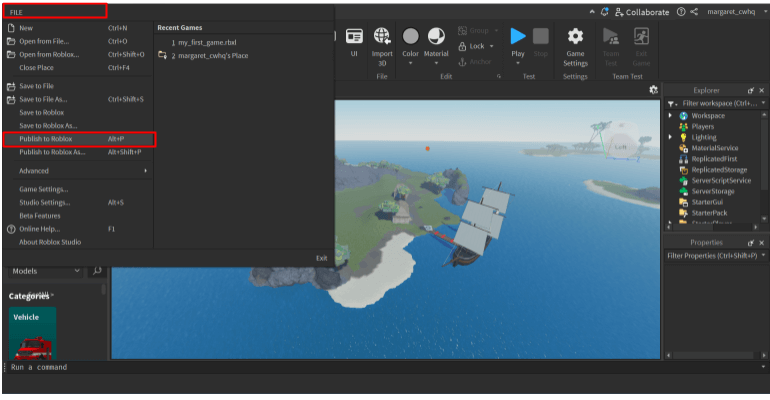
- Fill in the Basic Info fields and select Phone or Tablet
- When ready, click the Create button
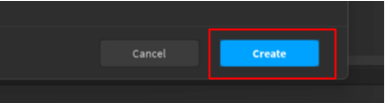
For games that are already published, open your published game and follow these steps:
- Select File and click Game Settings
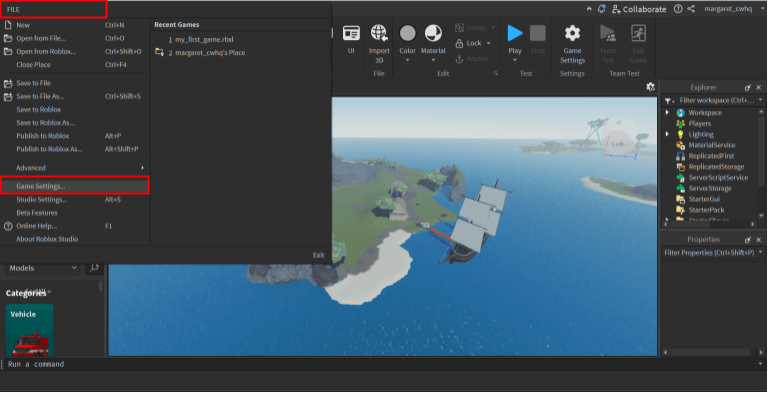
- In the Basic Info section, scroll down to Playable Devices
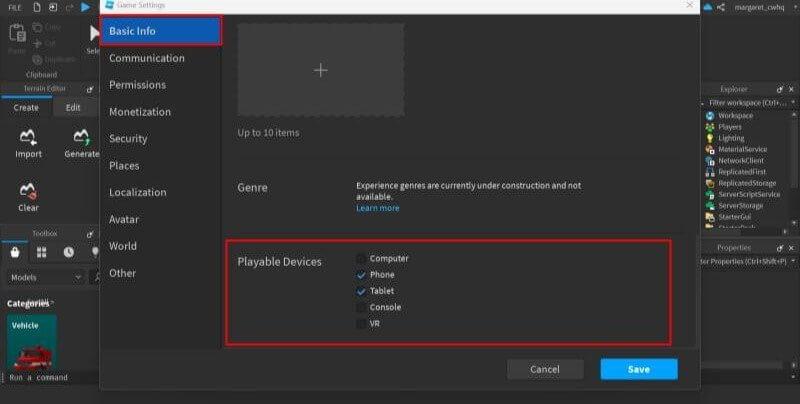
- Select Phone or Tablet

- Click Save

How long does it take for a Roblox game to show up in the Roblox marketplace?
Once you publish a Roblox game, it can take a few hours to a few days or weeks for it to appear in the Roblox marketplace.
Roblox has a moderation system that reviews every game before it becomes publicly available, which can add a small delay to the process.
How long it takes will depend on factors like the moderation queue and any potential issues with your game’s details or compatibility. If there are any issues with your game’s code or assets, it might be held back for further review.
Your game’s popularity, like how many visits and likes, can also affect how long it takes and where your game shows up in the search results.
Some published games may not show up in the search results. For the best chance at having your game show up, share it with friends and promote it to help gain popularity.
How much does it cost to publish a Roblox game?
It’s free and doesn’t require any paid licenses to develop an experience in Roblox and publish it using Roblox Studio. There are no upfront costs to design and build your game in Roblox Studio.
Roblox Studio also offers unlimited online servers for hosting games at no cost.
Code and Publish a Game in Roblox
Publishing a game takes only minutes. But coding their own game is a memorable experience for kids and helps them build problem-solving, logical thinking, and analytical skills. They can expand their creativity and design skills as well.
Kids who want to learn more about building games in Roblox can join our top-rated 1-week Roblox camps. We’ll dive into how to build and publish their own obby. They’ll also practice writing scripts in Lua. They’ll have all the skills to continue exploring game development and be able to publish as many games as they want on Roblox!
