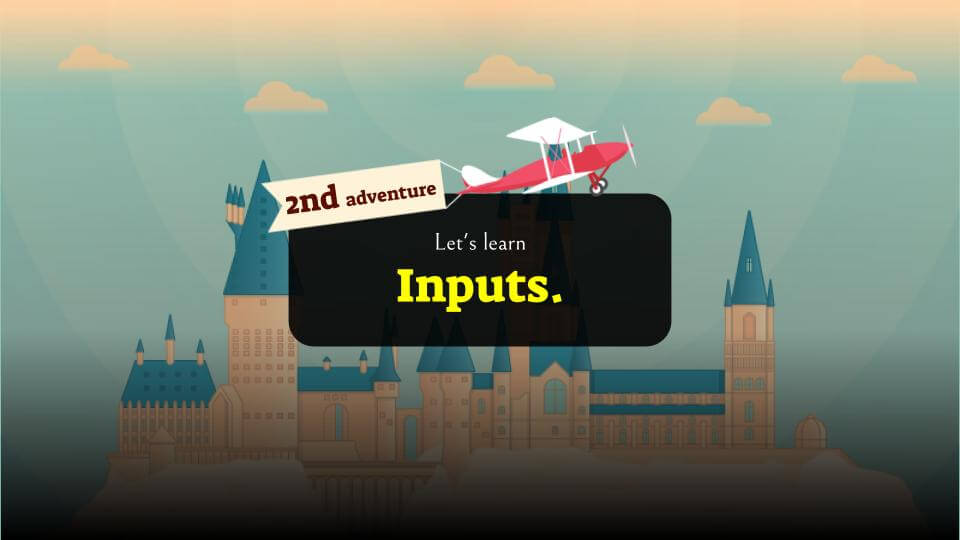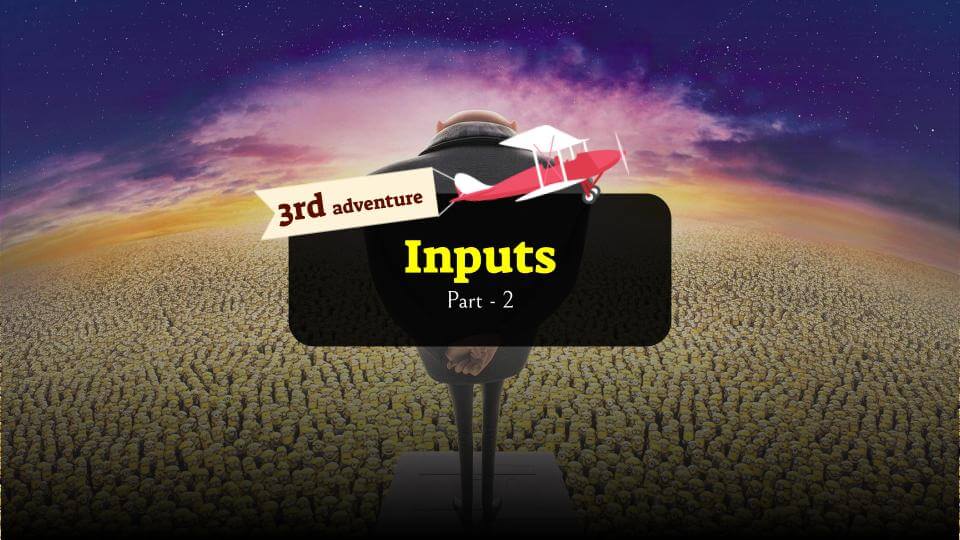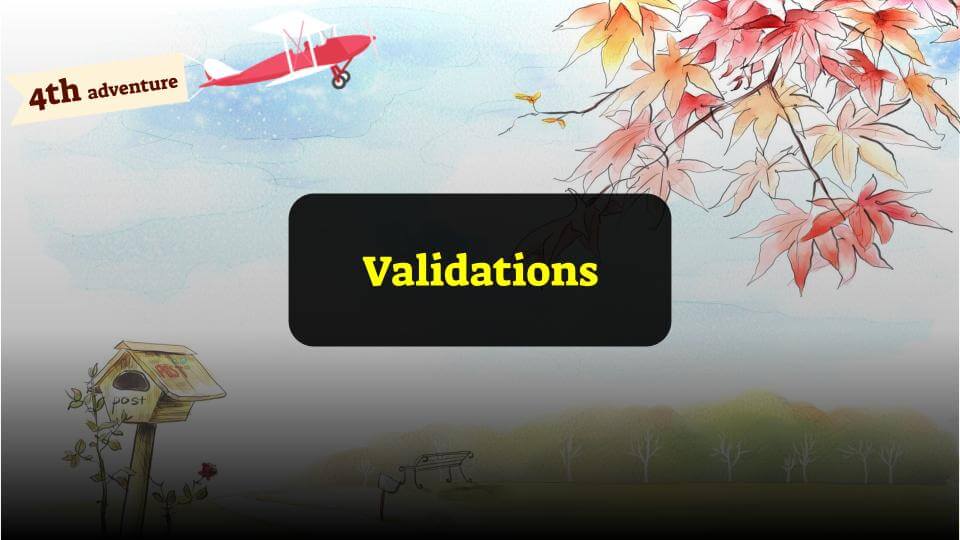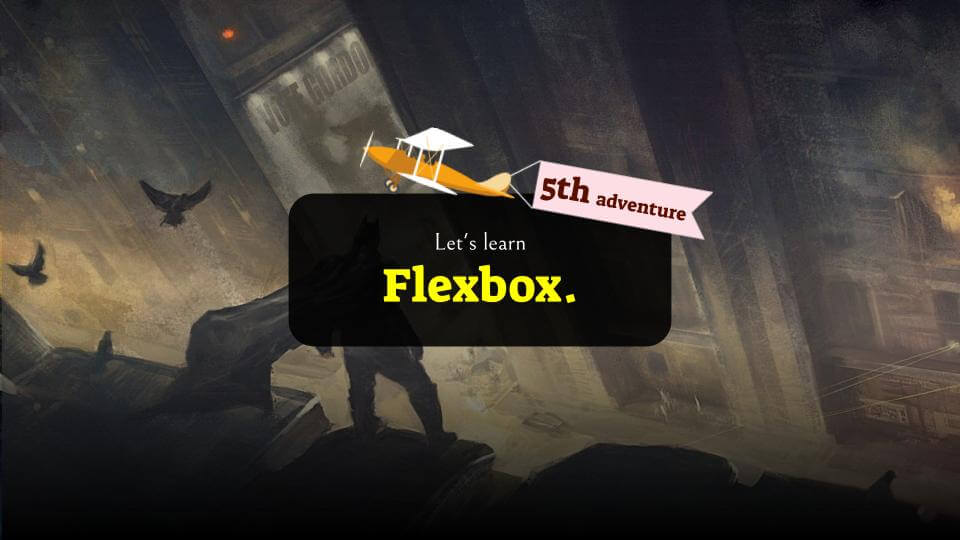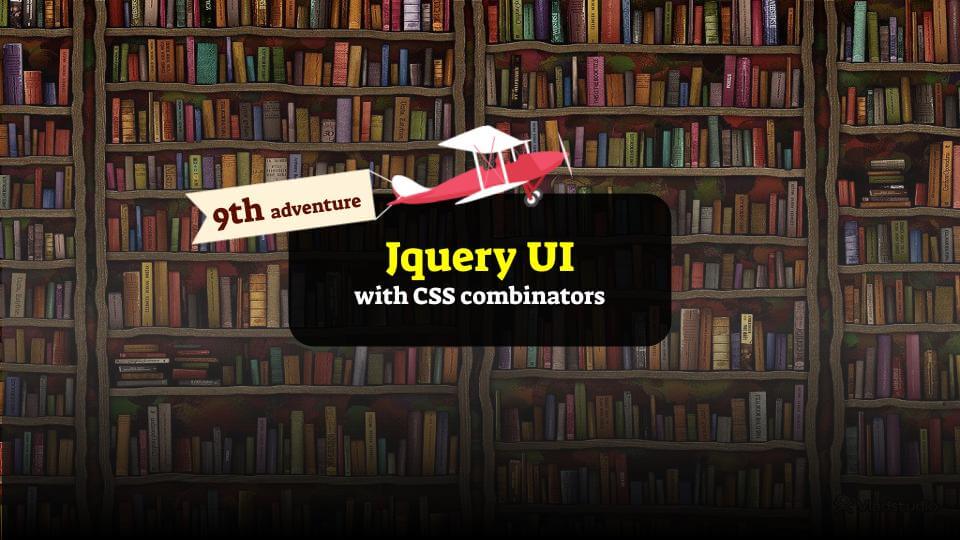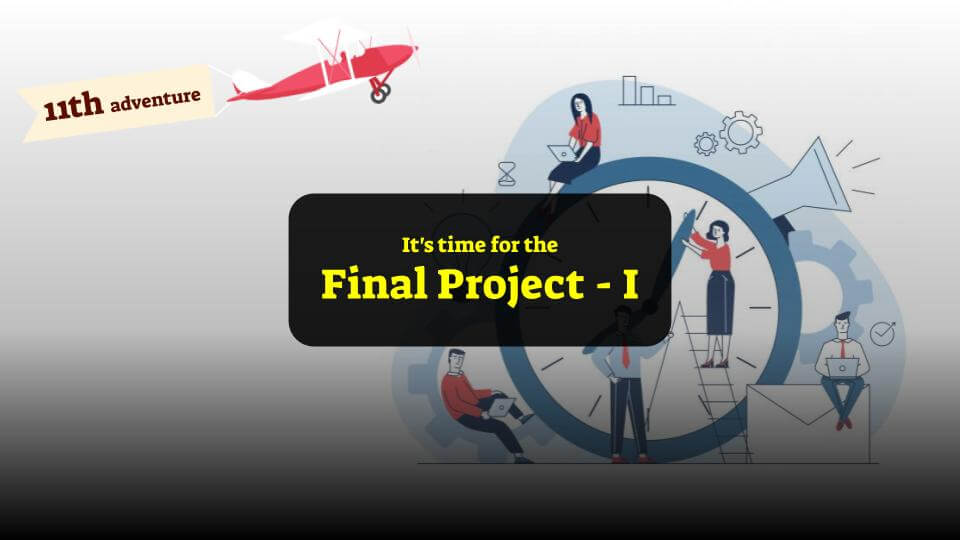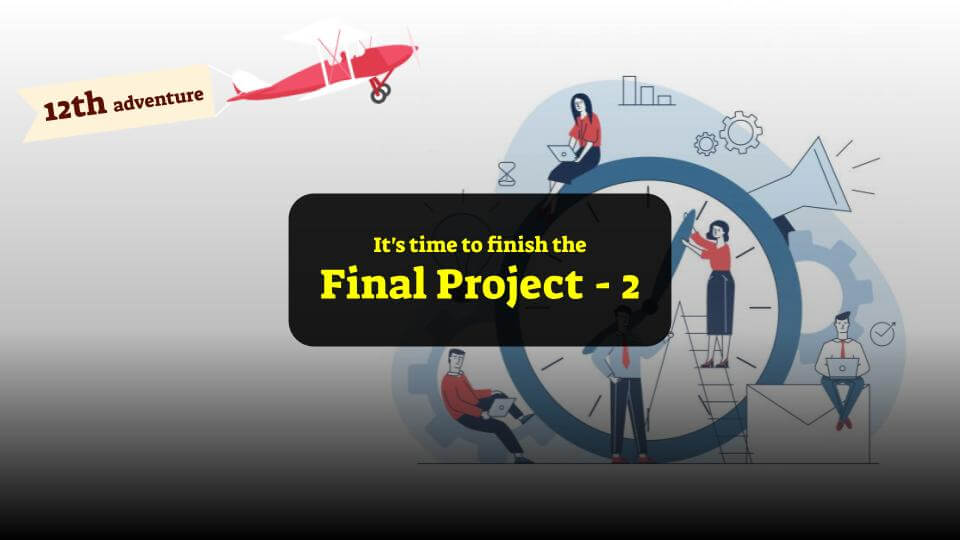Course Description
Students in User Interface Development learn how to create stunning, interactive websites utilizing a variety of tools and techniques such as jQuery, Ajax, flexbox, CSS, API interfaces, and cookies in addition to standard HTML. Students produce useful web applications as well as a portfolio-quality final project utilizing interfaces to several popular applications. The complex programming included in this course is made fun and easy through engaging projects students love.

Learning Objectives
When students complete User Interface Development, they will be able to:
- Understand foundational and advanced JavaScript/jQuery/Ajax skills
- Use advanced CSS symmetry and layout techniques
- Interface to popular APIs to increase data sharing and functionality
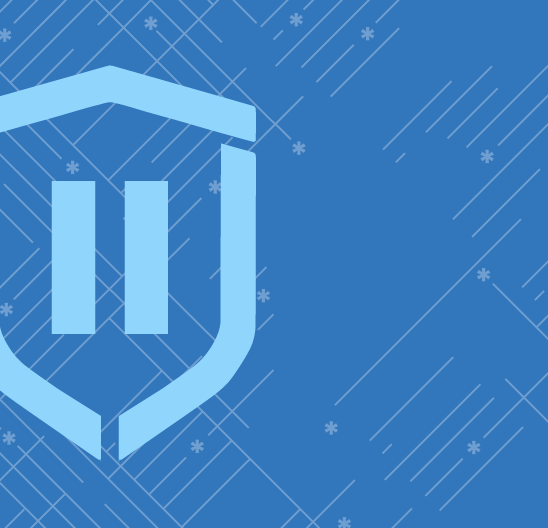
Prerequisites
These courses must be completed before User Interface Development:
- Wizard Level 1
-
1. JavaScript Refresher
In this lesson, students review JavaScript functions, basic collision detection and animations to produce a fun pirate treasure hunt game. Students review score keeping and adding sound effects. Key CSS concepts are also reviewed to build a foundation for future skills used in the course.
-
2. Let’s Learn Inputs
In this session, students create a spell-binding web page which prompts the user for input and checks the answer to reveal a secret message. Additional jQuery animations are introduced in this session. The HTML input tag, CSS transparency, and JavaScript logic are used to create a truly magical page.
-
3. Inputs Part 2
In this session, students use radio button input and drop-down lists to create a game utilizing images that hide after 60 seconds. Questions about the image are asked and answers are checked for correctness. JavaScript, jQuery, and HTML skills are used to build this complex game.
-
4. Validations
In this session, students learn how to validate user input so that errors can be caught and corrected. Students create a form that collects name and email information. Data is validated for format and length.
-
5. Let’s Learn Flexbox
In this session, students learn how to create symmetrically pleasing layouts using flexbox. Students create an interesting mine-sweeper style game using flexbox, CSS and JavaScript. Interactivity is added by creating clickable elements on the page.
-
6. Photo Editor I – Mid-Term Project
In part one of this mid-term project, students create an interactive photo editor. Students utilize flexbox, jQuery, HTML, and CSS to create a dynamic and useful photo editor.
-
7. Photo Editor II – Mid-Term Project
In part two of this mid-term project, students complete an interactive photo editor. Students utilize flexbox, jQuery, HTML, and CSS to create a dynamic and useful photo editor. The result is an impressive portfolio quality project utilizing skills learned so far in this course.
-
8. Media Queries
In this session, students learn how to use media queries to handle styling for different screen sizes. Users view websites and apps on computers, phones, tablets and other media. Students will use the meta tag to control the browser view. With the CSS media queries they’ll code a tree that grows as the screen expands.
-
9. jQuery UI with CSS Combinators
In this session, students utilize the jQuery UI Library to add interactions, widgets and effects. Students are introduced to CSS child, parent, and sibling combinators and create an interactive, sortable task list web application
-
10. Local Storage
In this session, students store data for the first time using local storage in their browser. They build a notepad application that can read and write data. Students also use attributes to make content editable within tags creating truly dynamic content.
-
11. Activity Tracker – Final Project
In this session, students utilize their HTML/CSS and jQuery skills to build an activity tracker app. They’ll start with the design and framework by adding styles and a dropdown input. Students also build a helpful timer feature to track activity minutes.
-
12. Activity Tracker II – Final Project
In this session, students complete their activity tracker app. They’ll store their activities in local storage and can show a progress bar to users. The final product is a fully functional application that helps kids get moving!
Class Schedule
All students start in Intro to Programming at Wizard Level I. If you have previous coding experience, take the Advanced Placement test. Returning students can continue with the class where they left off.
#1 Most Comprehensive Program for Your Student’s Success!
The CodeWizardsHQ program comes with everything your child needs to be successful in learning to code.
All of the below are included at no extra cost.
Course Duration & Time Commitment
All courses are 12 weeks long. A Wizard will receive a certification for their achievement at the end of the course.
Expect a weekly time commitment of 2-3 hours. 55 minutes of class time, plus 1-2 hours of practice time, with instructor support throughout, including weekends.
100% Guarantee
Our goal is to make all our students successful. If your child is not happy with our program, please notify us within the first four class sessions and you will receive a full refund. See refund details.
Get Your Wizard Started
Start coding with our experienced teachers today.
Enroll risk-free with our 4 session money-back guarantee. Full guarantee details.