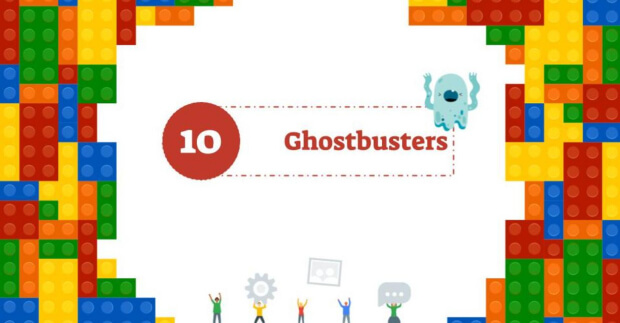Course Description
Animations and Games with Scratch is the first course in our elementary school program and is an excellent introduction to programming for younger students. Students will learn powerful programming concepts by using Scratch’s easy-to-use interface. Every lesson is spent creating a game or animation that teaches crucial programming skills, such as utilizing and creating variables, implementing loops, and using conditionals. By the end of the course, students will have the ability to code simple Scratch games and animations and will be well prepared to enter Logic with Scratch, the second course in our elementary school program.

Learning Objectives
When students complete Animation and Games with Scratch, they will be able to:
- Use fundamental programming concepts like looping, conditional statements, and event-driven programming to build engaging Scratch projects.
- Create simple animations, storybook apps, and custom sprites (characters).
- Develop games with animations, sounds, and custom sprites that utilize collision detection, scoring mechanisms, and more.
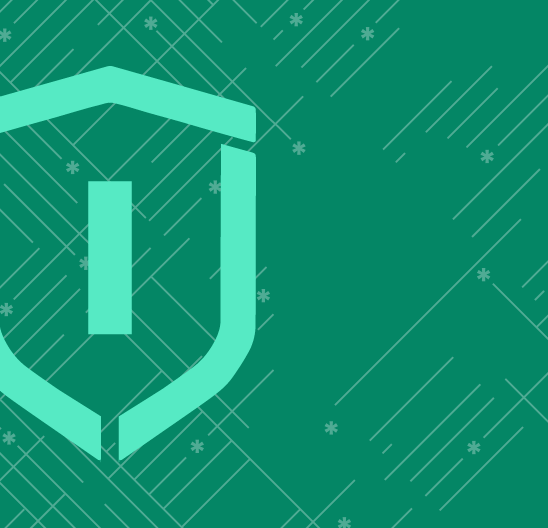
Prerequisites
No prerequisites for this course. Beginners with no experience are welcome.
-
1. Introduction to programming
In this session, students will learn how to think like a programmer, and we show them that, in many ways, they are already doing it. This class will provide an introduction to Scratch, help them get set up, and walk them through how to setup a fun, interactive Scratch project.
-
2. Getting familiar with scratch
In this lesson, in order to sharpen their programming skills, we will be focusing on the Sprite and Stage area of Scratch. Students will add backdrops, create and add sprites, and incorporate personalized text through a creative birthday card Scratch project
-
3. It’s time to move things around
In this lesson, students find out that moving elements in a Scratch project is not only interesting but essential to many projects. Students will see how to make elements move by learning about the x-y coordinate plane, degrees, and different types of movement blocks. They’ll complete a maze using what they learn about movement blocks and rotations.
-
4. Story time
In this lesson, students use different Scratch tools to program an animated story. The story will incorporate movement blocks and text blocks to bring their stories to life.
-
5. Fly the Rocket – Part I
In this lesson, students learn how to make a game where a rocket is trying to avoid collisions. They’ll use the tools learned to tie together all of the code in a fun and exciting way and star their rocket game.
-
6. Fly the Rocket – Part II
In this lesson, students finish their midterm project by adding obstacles as well as a scoreboard. This project will put to use many programming concepts students have learned, such as loops, randomization, and conditionals.
-
7. Create your own character
In this lesson, students will create a game that allows users to create characters and change their wardrobe. To accomplish this, students have to learn about broadcasting and receiving messages.
-
8. It’s Raining Tacos
In this lesson, students will get to make an animation where tacos are falling like rain from the sky. In order to get this program to function properly, students will need to remember what they learned about the coordinate system and cloning sprites.
-
9. Music Jam project
In this lesson, students will practice incorporating audio into their Scratch projects by creating a virtual music band. They’ll use different instruments and vocals and let the user click the instruments they would like to play a sound.
-
10. Ghostbusters
In this lesson, students will create a ghostbusters game using the programming concepts that they’ve learned throughout the semester. Students will also learn about creating their own variables to keep score in Scratch.
-
11. Final Project – I
In this lesson, students will be creating a fixed shooter game, where the user has to activate the shoot command with their voice to have the rocket eliminate incoming space aliens. This final project will bring together everything the students learned throughout the class in an entertaining way.
-
12. Final Project – II
In the final lesson, students will complete the last steps to finish their final project. Students will be creating the space aliens, a scoreboard, and debugging their program. This final project will bring together everything the students learned throughout the class in an entertaining way. View projects in Animation and Games with Scratch.
Class Schedule
All students start in Animation and Gaming in Scratch at Wizard Level I. If you have previous coding experience, take the Placement test to skip ahead. Returning students can continue with the class where they left off.
#1 Most Comprehensive Program for Your Student’s Success!
The CodeWizardsHQ program comes with everything your child needs to be successful in learning to code.
All of the below are included at no extra cost.
Course Duration & Time Commitment
All courses are 12 weeks long. A Wizard will receive a certification for their achievement at the end of the course.
Expect a weekly time commitment of 2-3 hours. 55 minutes of class time, plus 1-2 hours of practice time, with instructor support throughout, including weekends.
100% Guarantee
Our goal is to make all our students successful. If your child is not happy with our program, please notify us within the first four class sessions and you will receive a full refund. See refund details.
Get Your Wizard Started
Start coding with our experienced teachers today.
Enroll risk-free with our 4 session money-back guarantee. Full guarantee details.