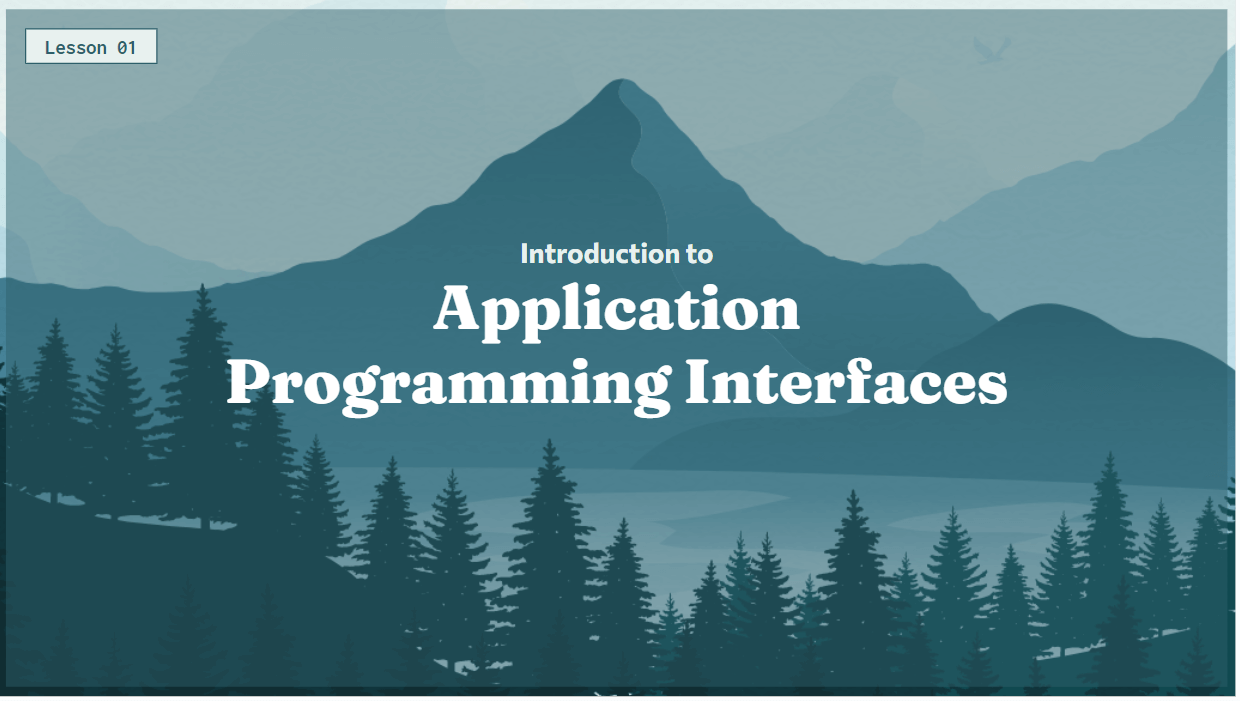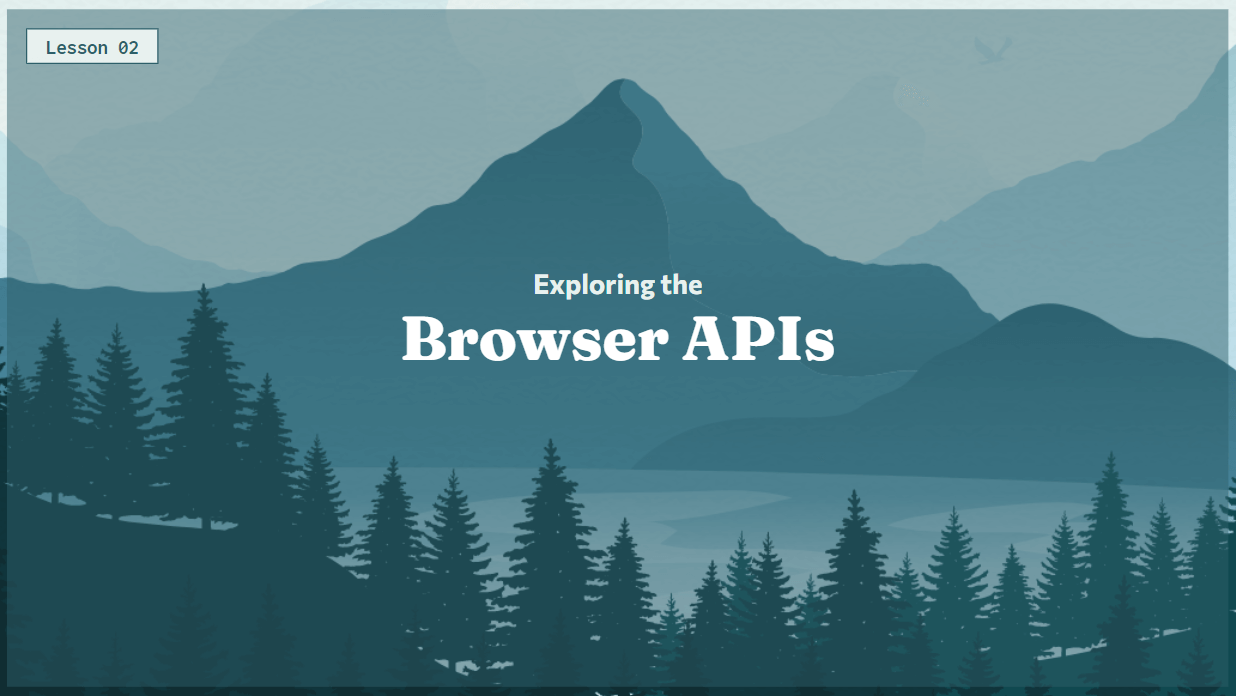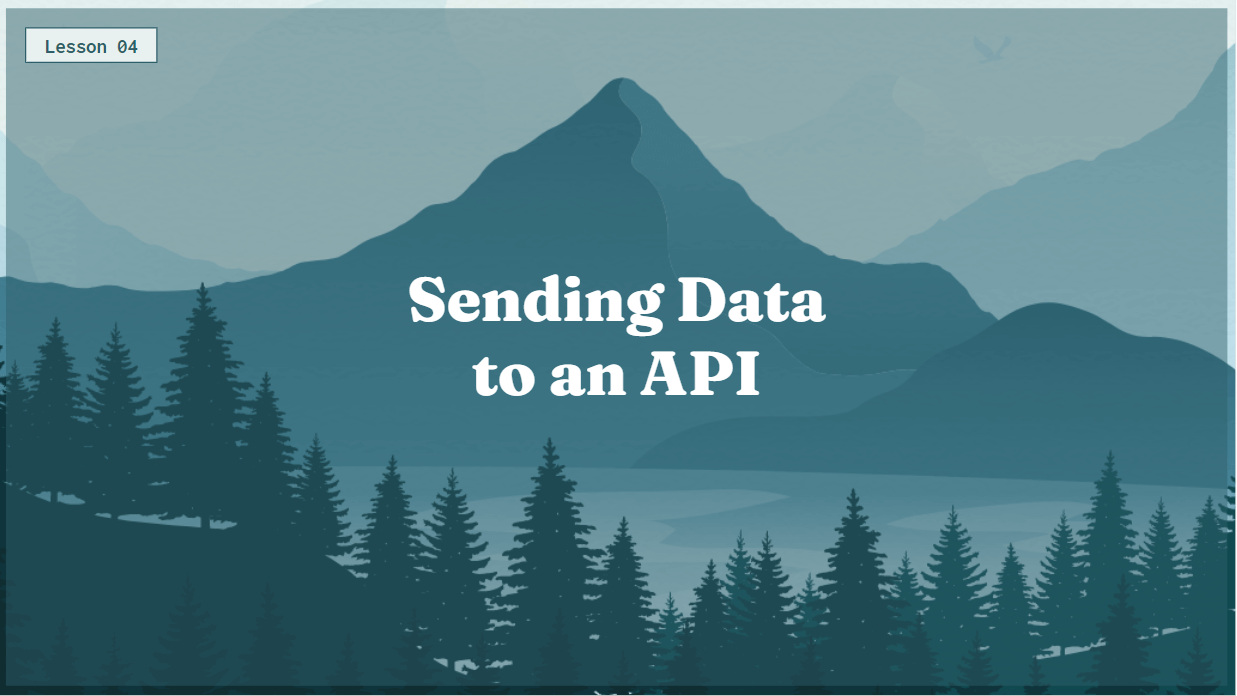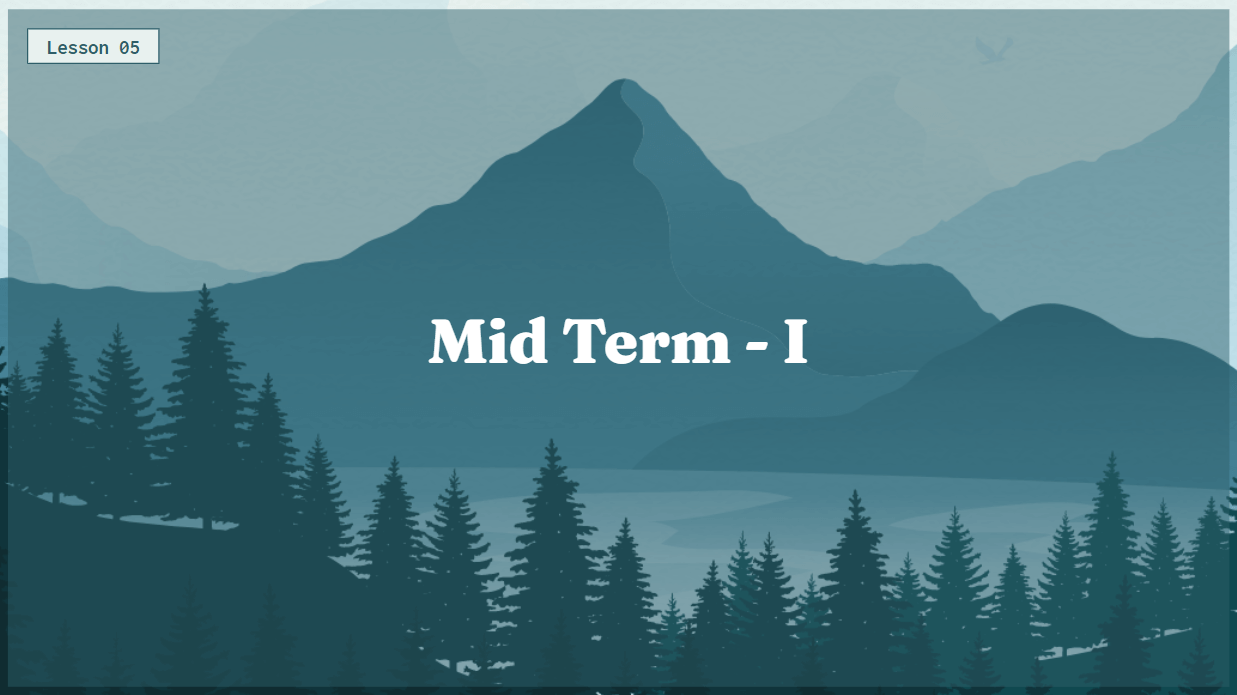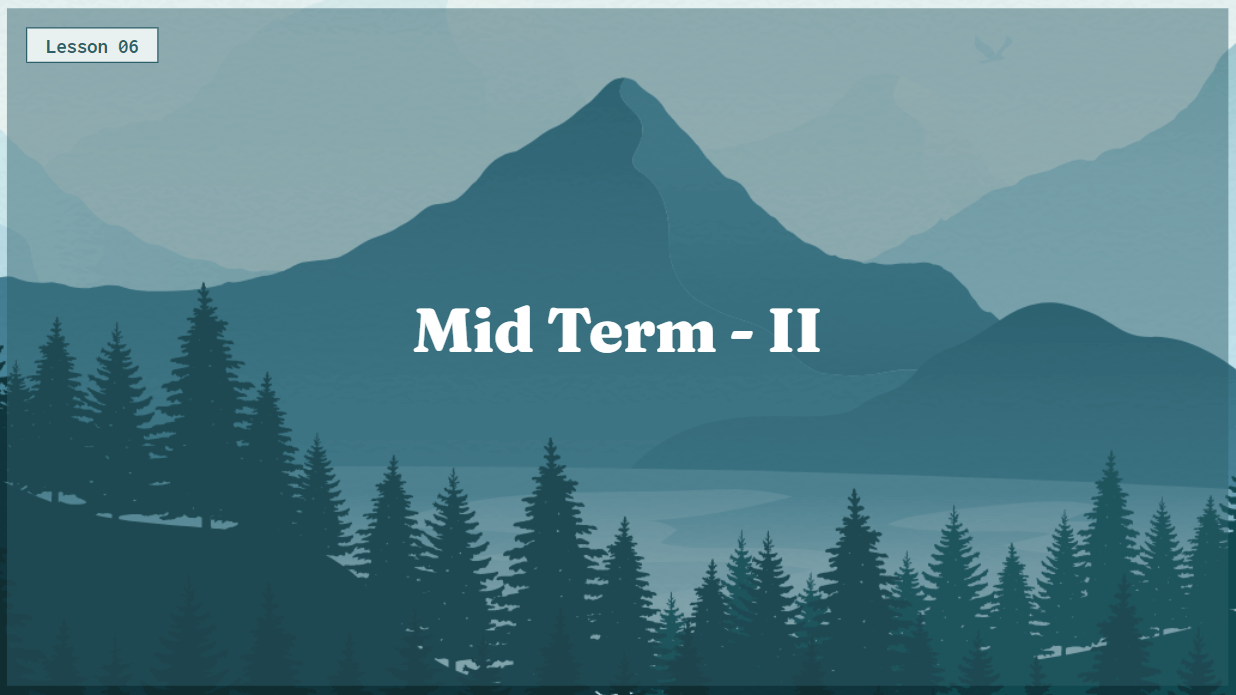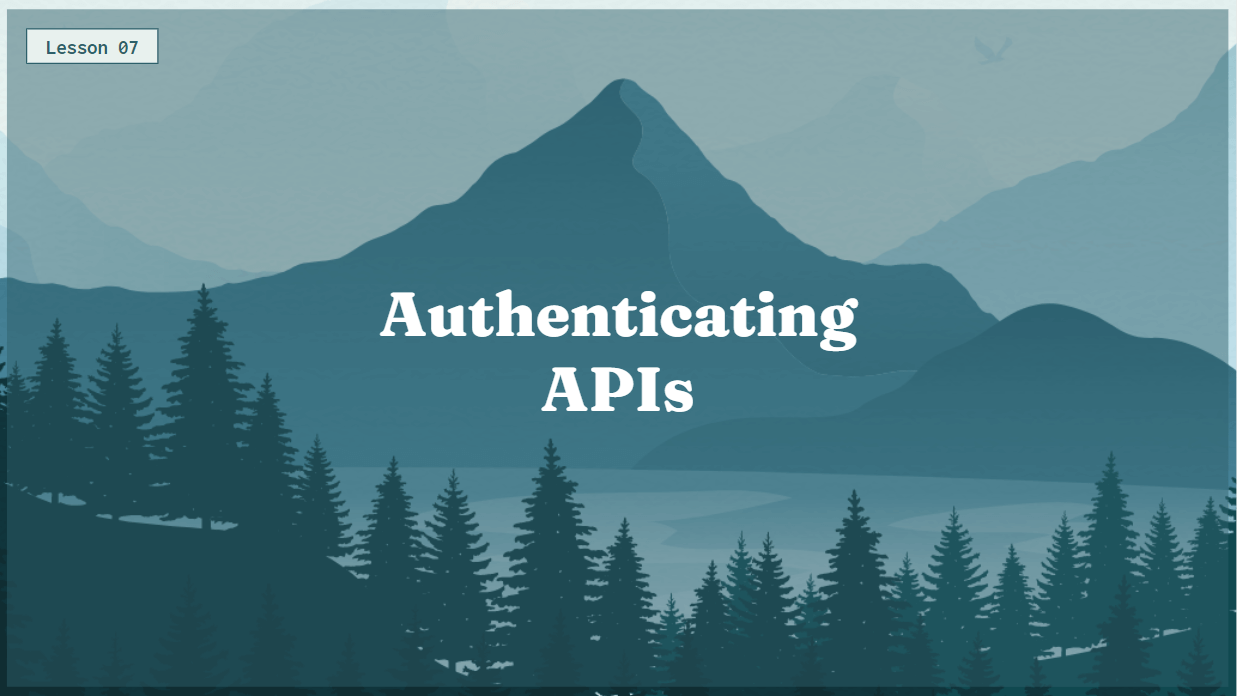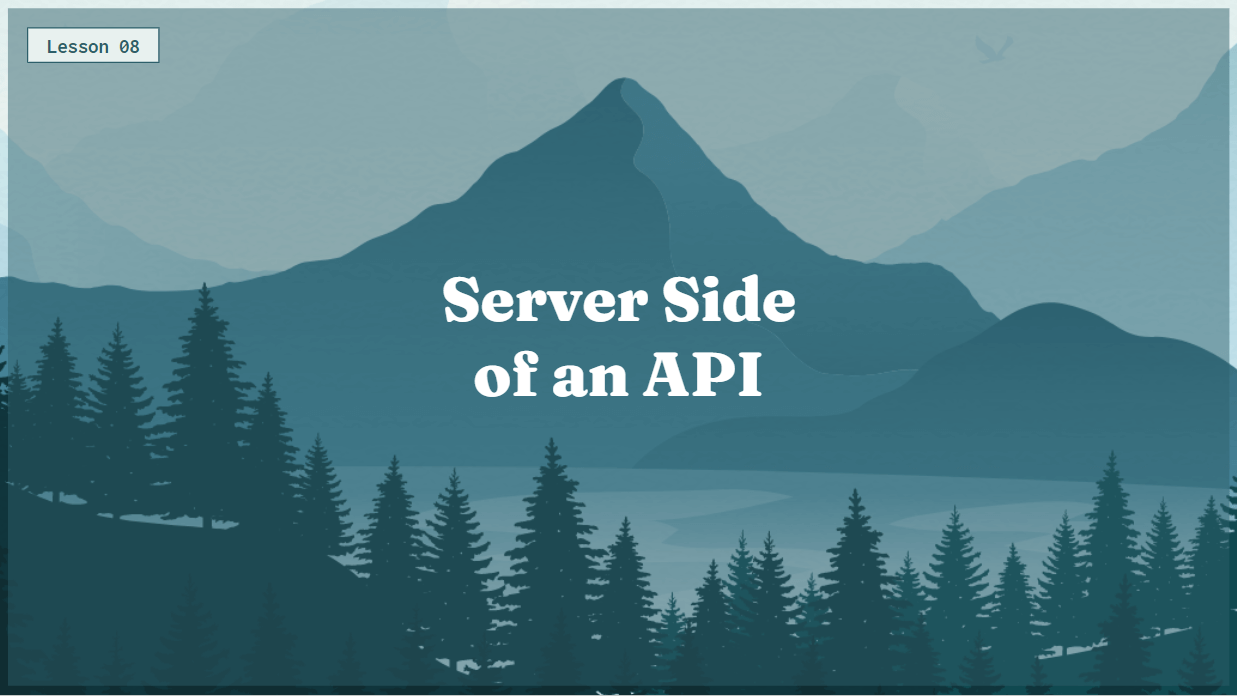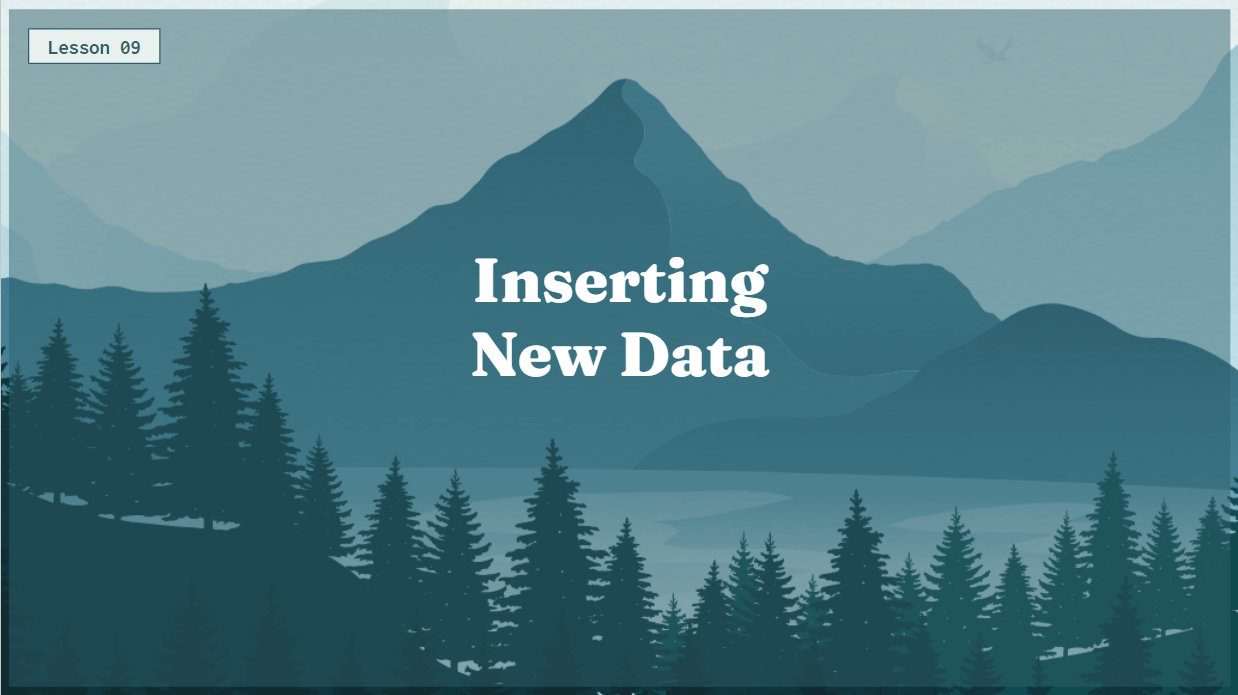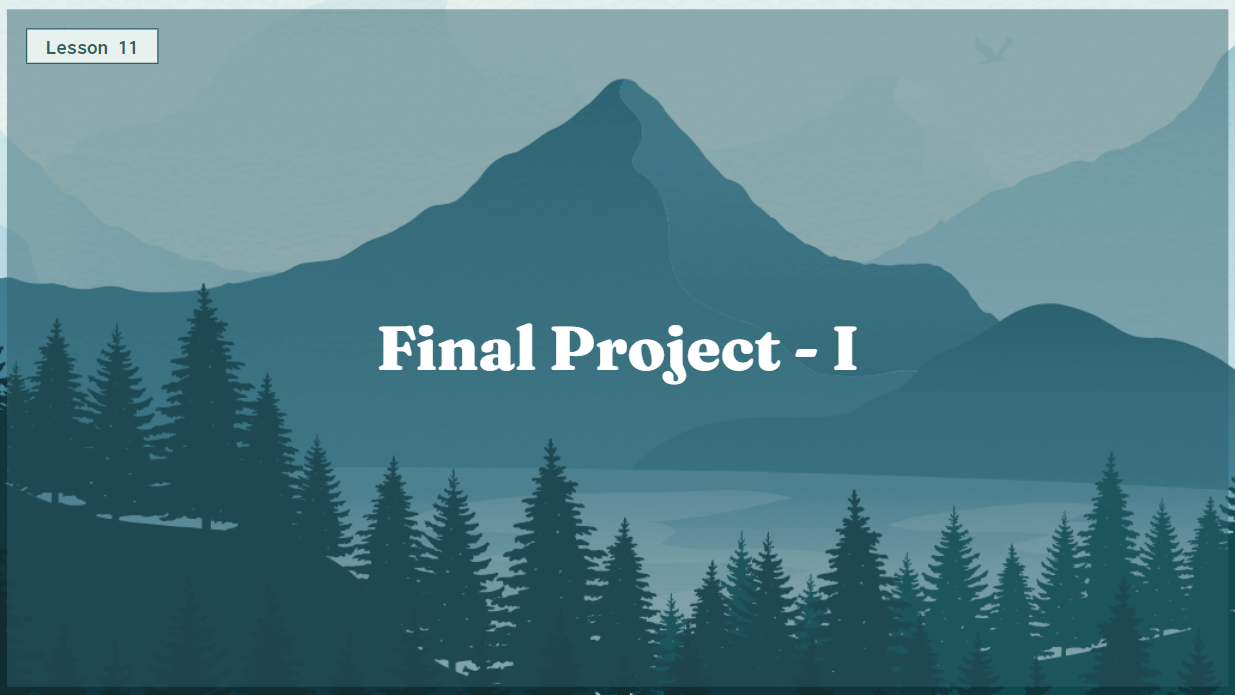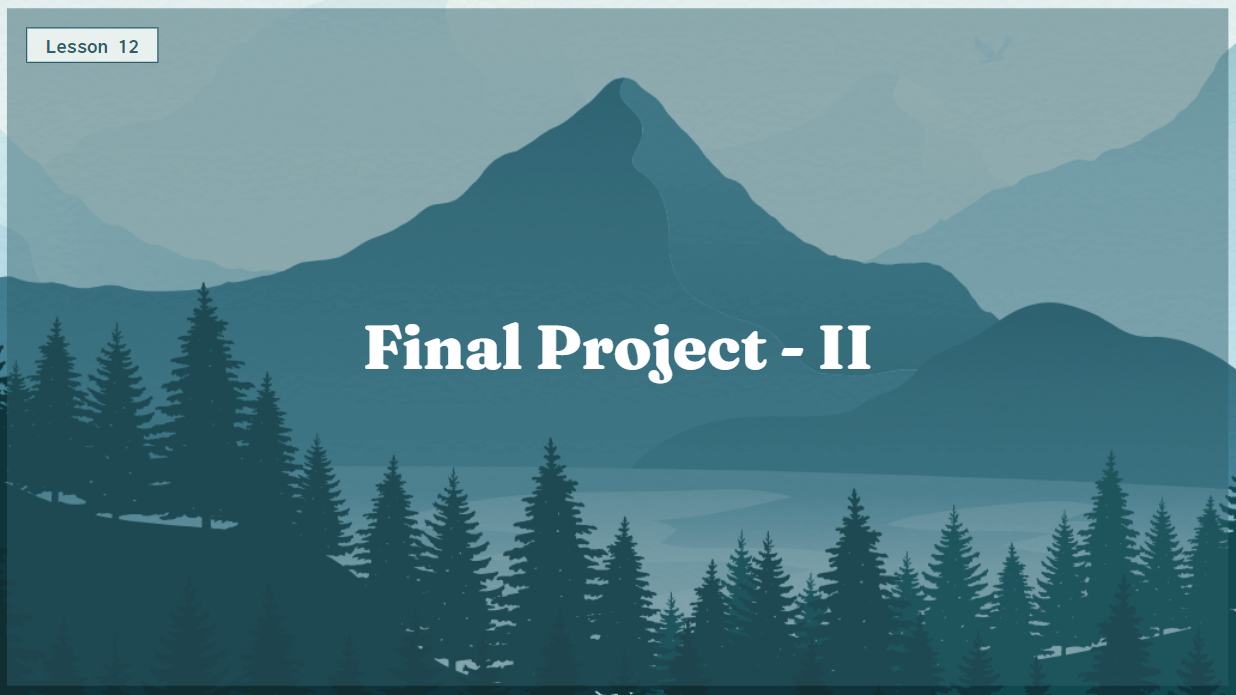Course Description
In Mastering APIs, the second course in Wizard Level 3 of our middle school curriculum, students learn how to use APIs to build advanced web applications. APIs allow programmers to build upon functionality created by other programmers. They also enable programmers to develop an easy-to-use interface between a web application’s back-end and front-end. Students will learn to interact with 3rd-party APIs and will learn the basics of designing APIs. After completing Mastering APIs, students are ready to move on to the next course in our structured curriculum: Mastering Databases.

Learning Objectives
When students complete Mastering APIs, they will be able to:
- Build more advanced web applications that utilize native browser APIs and connect to 3rd-party APIs
- Use JavaScript Promises to handle asynchronous communication between their web applications and APIs
- Handle data transfer between web applications and APIs using GET and POST requests

Prerequisites
These courses must be completed before Mastering APIs:
- Wizard Level I
- Wizard Level 2
- Wizard Level 3, Course 1 : Intro to Databases
-
1. Introduction to APIs
During the first session of this course, students will be introduced to APIs and their importance. They will create a NASA International Space Station that gives real-time updates, including valuable data such as longitude, latitude, and altitude—all this without any complex coding. This lesson is the foundation of all the coming lessons.
-
2. Exploring the Browser APIs
In this lesson, students will create a Magic Camera application to introduce the different categories of APIs. Students explore and work with a Browser API which allows them to discover that they have been using a Browser API for a while now: the Document Object Model. Using an in-built browser API, students use their webcam stream in their project and add stylistic filters to their video using CSS and another Browser API to change the filters based on voice commands. The magic in this app is that the video itself is set up to look like the student’s face is on a poster board.
-
3. JavaScript Promises
In this lesson, students explore promises in APIs and grasp their states and practical uses. They put this knowledge to work with the Advice API, receiving sage advice upon each refresh. They learn to handle any potential API errors adeptly and, as a bonus, add a touch of variety by displaying a random background image alongside each piece of advice.
-
4. Sending Data to an API
In this lesson, students create the “Are you Bored?” application to give users random, engaging activities during idle moments. They practice promising with Ajax requests and fetch activity suggestions from the Bored API. Additionally, they master the technique of requesting specific types of activities by sending the type of data needed to the API. As an added feature, they learned to incorporate constraints such as participant limits and price ranges when retrieving activities, enhancing the app’s versatility.
-
5. Mid-term I
In this lesson, students start their two-part project on Quiz Time. In the first part, they utilize the Trivia API to generate different categories of quiz questions while applying concepts learned throughout the course. During this session, they present all available difficulty levels and categories for the quiz. As a bonus feature, they enable users to opt for a random quiz category.
-
6. Mid-term II
In this session, students complete their mid-term project, Quiz Time. They successfully retrieve and present quiz questions based on the selected category, showcasing all questions individually and the available options. Additionally, they implement score calculations for users at the end of the quiz. As an extra touch, they improve styling and dynamically display the user’s score as they progress through the quiz, enhancing the overall experience.
-
7. Authenticating APIs
In this lesson, students develop a Color Extraction application that enables users to obtain hex codes for all colors within any image. They learn that not all APIs allow anonymous requests and integrate the Imagga API, mastering authentication through an API key. Additionally, they gain proficiency in embedding the API key within Ajax requests and concatenating response arrays from the API.
-
8. Server Side of an API
In this lesson, students explore the server side of APIs and learn to create their own APIs. They fetch data from the Chinook database to build the project Vintage Records. They also familiarize themselves with some helper functions that streamline the API creation process. Leveraging Python as the server-side language and database queries, they efficiently service requests and solidify their understanding of API development.
-
9. Inserting New Data
In this lesson, students explore API functionalities beyond data retrieval and discover how to incorporate API POST requests to add data to databases. They apply this knowledge by developing a bookmark application for consolidating important links. Utilizing their Python API, they seamlessly connect with the database. In addition, they learn about another section in Developer Tools, the network tab.
-
10. Sending request from Python
In this lesson, students master Python’s ability to send requests by creating an ASCII generator. Users can input any sentence, which will be displayed in ASCII form. Additionally, students gain insight into various request status codes and understand the errors they signify. They also learn to include data when sending requests to an API.
-
11. Final Project – I
In this class, students start their final project, a fun Meme Generator of their own. They could get many famous meme templates from an API and generate a custom meme using their own text. They are now comfortable working with APIs and using and sending data to them. While working on this project, they come across a new way to use for loops.
-
12. Final Project – II
In their final lesson for the Mastering APIs course, the students complete their Meme Generator project by allowing the user to save the generated meme in the database. Demonstrating versatility, they adeptly crafted a range of applications leveraging diverse APIs. Beyond API consumption, they delved into database utilization, crafting their own APIs. Additionally, they gained proficiency in utilizing the requests module to dispatch API requests from Python.
Class Schedule
All students start in Intro to Programming at Wizard Level I. If you have previous coding experience, take the Advanced Placement test. Returning students can continue with the class where they left off.
#1 Most Comprehensive Program for Your Student’s Success!
The CodeWizardsHQ program comes with everything your child needs to be successful in learning to code.
All of the below are included at no extra cost.
Course Duration & Time Commitment
All courses are 12 weeks long. A Wizard will receive a certification for their achievement at the end of the course.
Expect a weekly time commitment of 2-3 hours. 55 minutes of class time, plus 1-2 hours of practice time, with instructor support throughout, including weekends.
100% Guarantee
Our goal is to make all our students successful. If your child is not happy with our program, please notify us within the first four class sessions and you will receive a full refund. See refund details.
Get Your Wizard Started
Start coding with our experienced teachers today.
Enroll risk-free with our 4 session money-back guarantee. Full guarantee details.