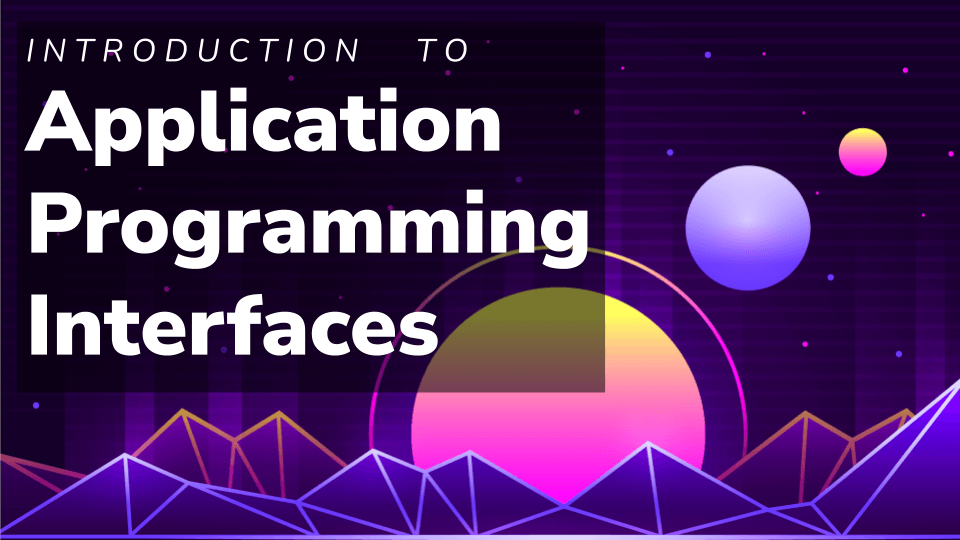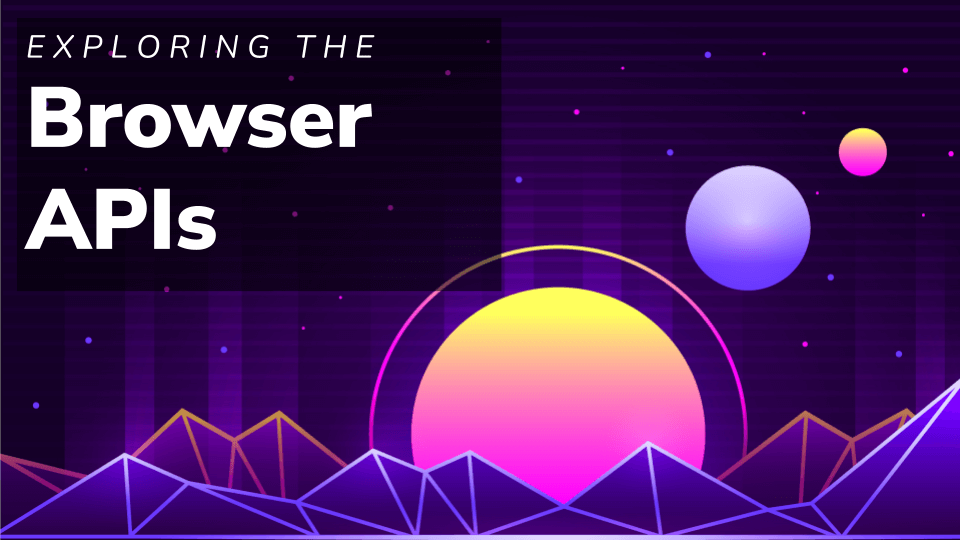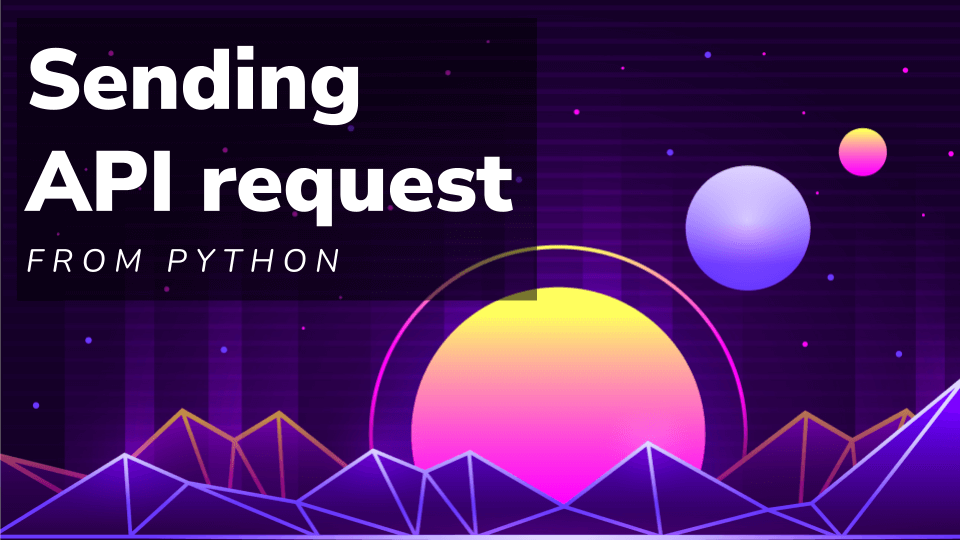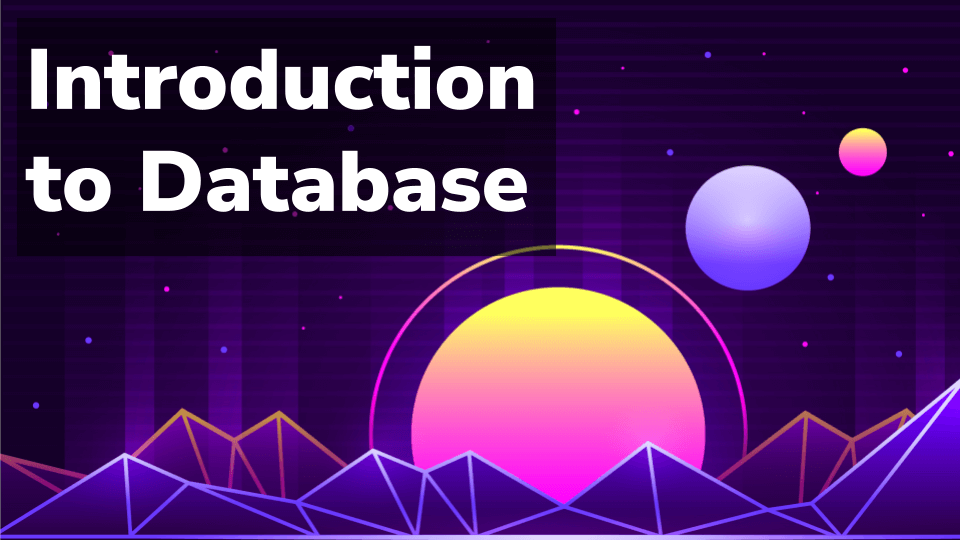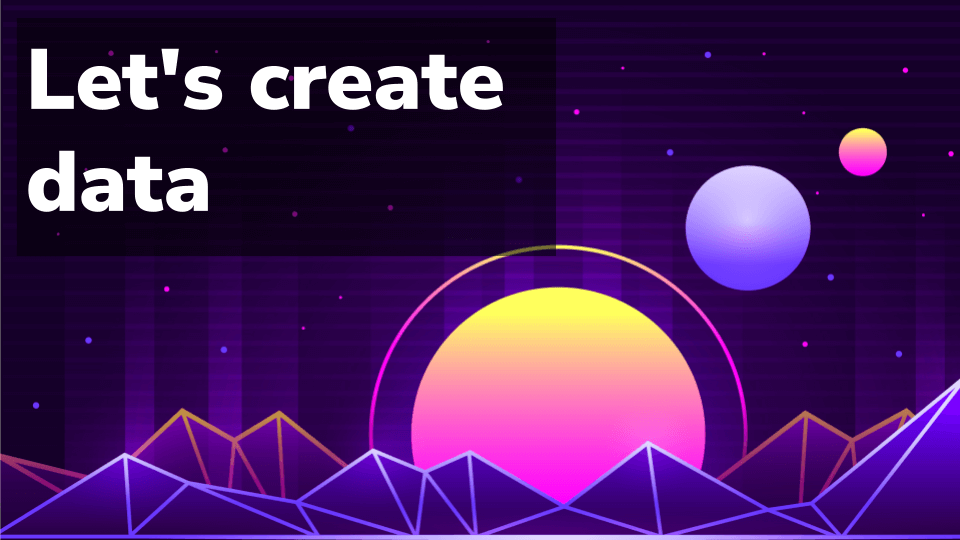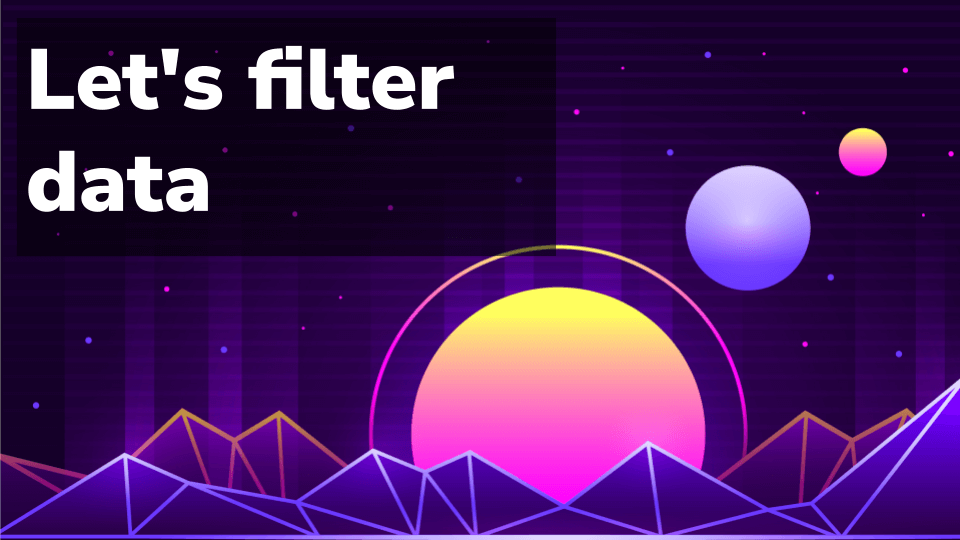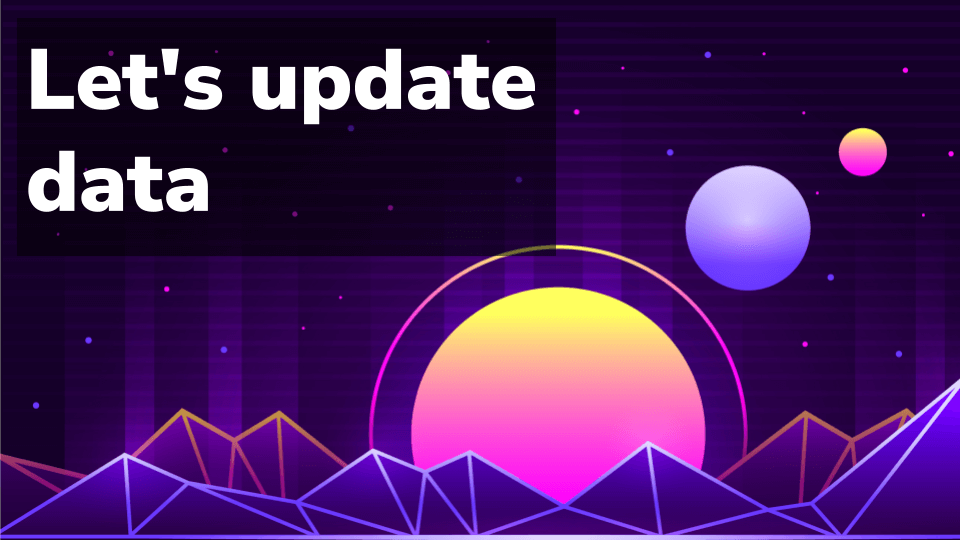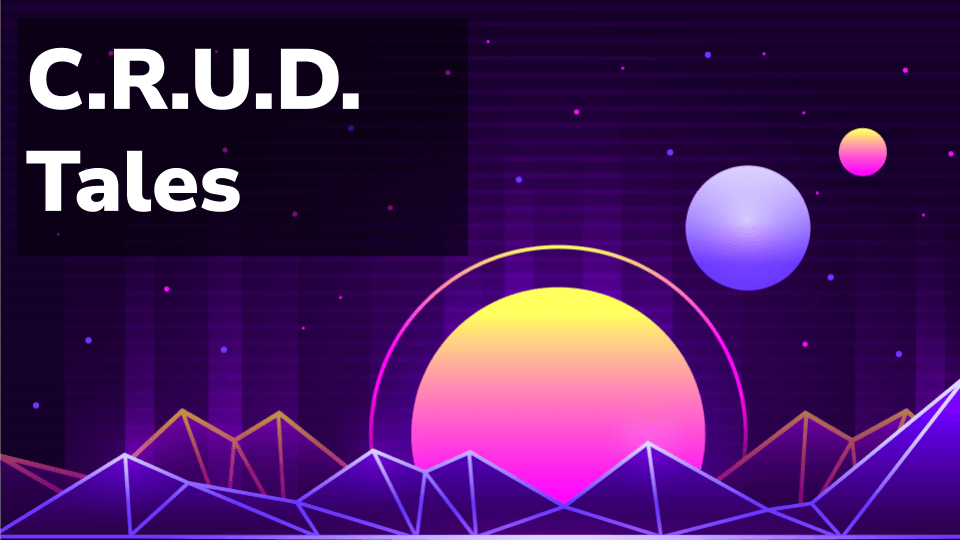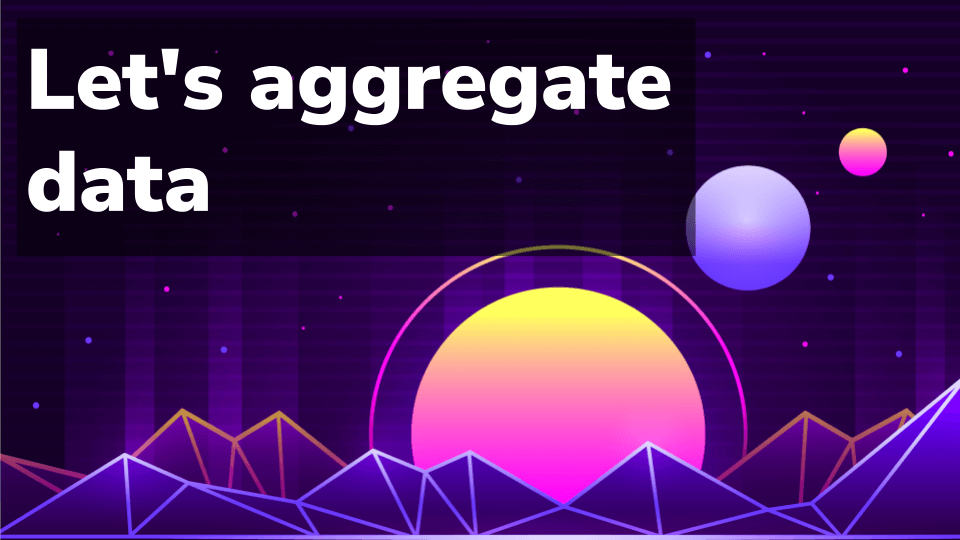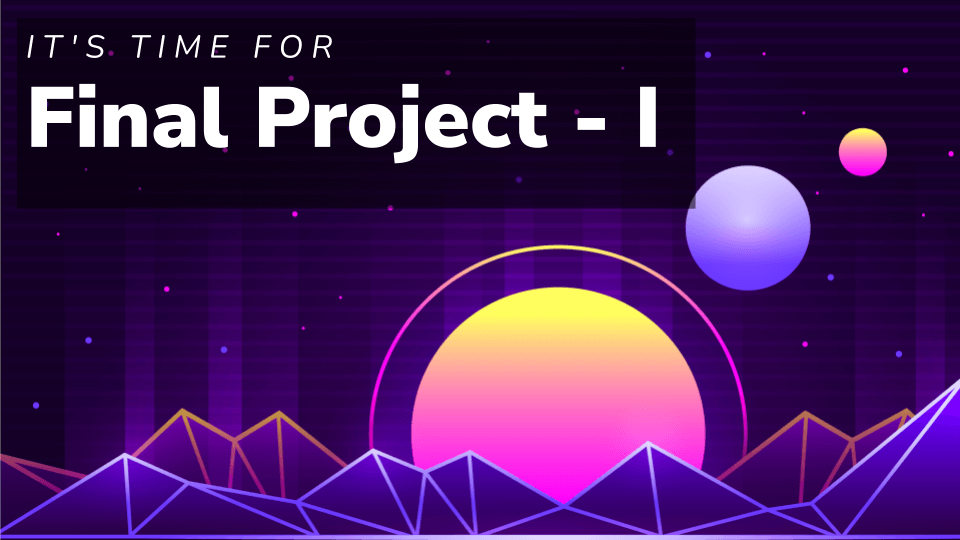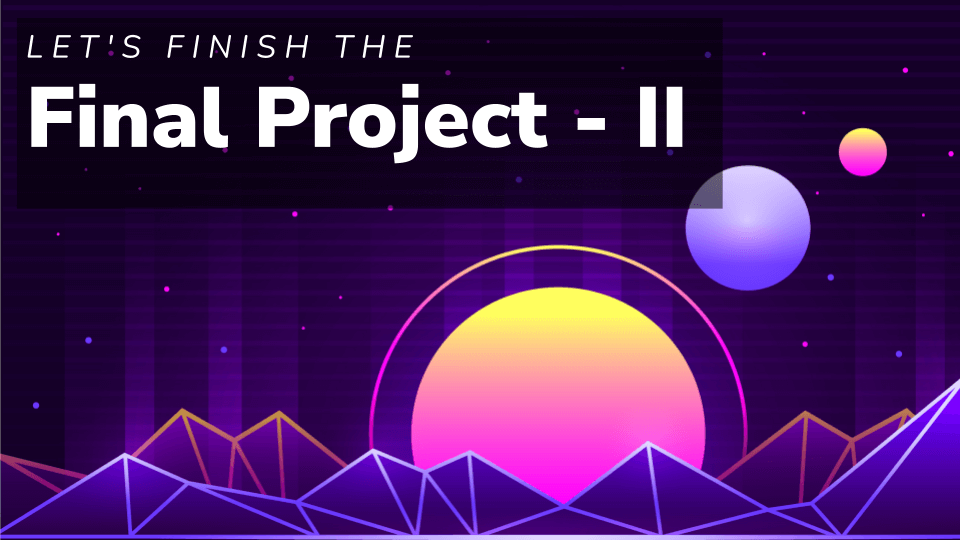Course Description
In APIs and Databases, the first course in Wizard Level 2 of our high school curriculum, students begin their journey into the world of full-stack application development. They’ll learn to connect the front-end user interfaces they’ve designed and built throughout Wizard Level 1 with back-end APIs and relational databases. Students will also learn how to use built-in and 3rd-party browser-based APIs to create more advanced user experiences. APIs and databases are used in nearly every web application, and once students master these fundamental skills, they’ll have no limits on what they can build! After completing APIs and Databases, students move on to the next course in our structured curriculum: Professional Web App Development.

Learning Objectives
When students complete APIs and Databases, they will be able to:
- Create applications that leverage 3rd-party APIs to provide an enhanced user experience
- Use SQL to manage data stored in a relational database and pipe this data to front-end user interfaces
- Build custom back-end APIs that act as the “glue” between a user interface and a database
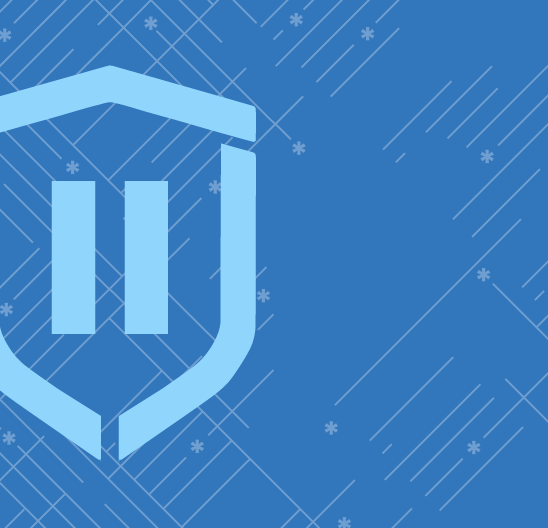
Prerequisites
These courses must be completed before APIs and Databases:
- Wizard Level 1
-
1. Introduction to Application Programming Interfaces
In the first lesson of this course, students create a page that tracks the position of the international space station in real-time while learning the concept of an API. They make API requests to fetch the longitude and latitude of the space station. In addition, they also get a count of total astronauts currently in the outer sky.
-
2. Exploring the Browser APIs
In this lesson, students learn the difference between a browser and third-party APIs. They witness how they have been using a browser API for a long time. They reveal the webcam stream into a video tag using the in-built browser APIs and add filters on it using CSS. The magical part about this app is that the video tag is placed in such a way, that it looks like your face is on a poster!
-
3. Sending Data to APIs
In this lesson, students send data to APIs along with the request using data parameters. It filters the API response to exactly what’s needed, instead of getting all the responses. While learning how to do this they build a quiz app using the Open Trivia database API.
-
4. Sending API Request from Python
In this lesson, students explore a way to send a request to an API from Python. They are introduced to the requests module of Python. By the end of this class, they create sleek ASCII text. They get a different ASCII font every time on page load using the random module.
-
5. Making Decisions – Part 2
In this lesson, students start with the concept of data and how it is everywhere. They look behind the scenes at how data is stored in a database. Students learn how to interact with a database using SQL. They explore a database with some data about movies. They retrieve, sort, and insert new data into the existing table.
-
6. Let’s Create Data
In this lesson, students learn how to create a database. They also learn about different data types and the query to create a new table. By the end of this lesson, they are able to save user details like first name, last name, and age in the database. To make it more exciting, they use a random user API to generate a dummy date for as many users as they want.
-
7. Let’s Filter Data
In this lesson, students work in a school database. They learn how to filter the data by column and row. They use the where condition to filter the data by row. Also, students learn about logical operators And, Or to add multiple conditions in a where statement. In addition to that, they update the grades of students depending upon their marks using an update query.
-
8. Let’s Update Data
In this lesson, students analyze the database structure of the CodeWizardsHQ platform. They start with a simplified version of the database that saves the student names with a course and instructor. While working on it, they come across a problem where they have to update the data, but there’s no unique value to identify it. To fix that, they learn about the primary key and auto-increment properties to generate a unique id for each student.
-
9. C.R.U.D. Tales
In this lesson, students learn about the CRUD concept. It is an acronym for Create, Retrieve, Update, and Delete. These are the four basic operations that we perform on the data. With this lesson, students complete all four concepts by learning about the delete query. As a bonus, they also learn how to delete an entire table from the database.
-
10. Let’s Aggregate Data
In this lesson, students work with a sample database with thousands of music tracks and more. They learn how to show a large amount of data in blocks instead of all at once. In addition to that, we introduce data grouping functions to them. They use the count and sum function to generate some interesting facts about the database.
-
11. Final Project – I
In this lesson, the students begin part 1 of the final project by continuing with their Online Gym app from a previous course that can have real users. The project is divided into two parts: handling users’ data and handling tasks’ data. Students focus on the user’s part and implement signup and login.
-
12. Final Project – II
In the final lesson of this course, students complete what they started in the previous lesson. Students complete the signup functionality in the previous lesson. They work on integrating it with the timer app. They work on the login functionality and the ability to save the complete tracking in the database. As a bonus, they add a button to clear all previous tracking.
Class Schedule
All students start in Intro to Python at Wizard Level I. If you have previous coding experience, take the Advanced Placement test. Returning students can continue with the class where they left off.
#1 Most Comprehensive Program for Your Student’s Success!
The CodeWizardsHQ program comes with everything your child needs to be successful in learning to code.
All of the below are included at no extra cost.
Course Duration & Time Commitment
All courses are 12 weeks long. A Wizard will receive a certification for their achievement at the end of the course.
Expect a weekly time commitment of 2-3 hours. 55 minutes of class time, plus 1-2 hours of practice time, with instructor support throughout, including weekends.
100% Guarantee
Our goal is to make all our students successful. If your child is not happy with our program, please notify us within the first four class sessions and you will receive a full refund. See refund details.
Get Your Wizard Started
Start coding with our experienced teachers today.
Enroll risk-free with our 4 session money-back guarantee. Full guarantee details.